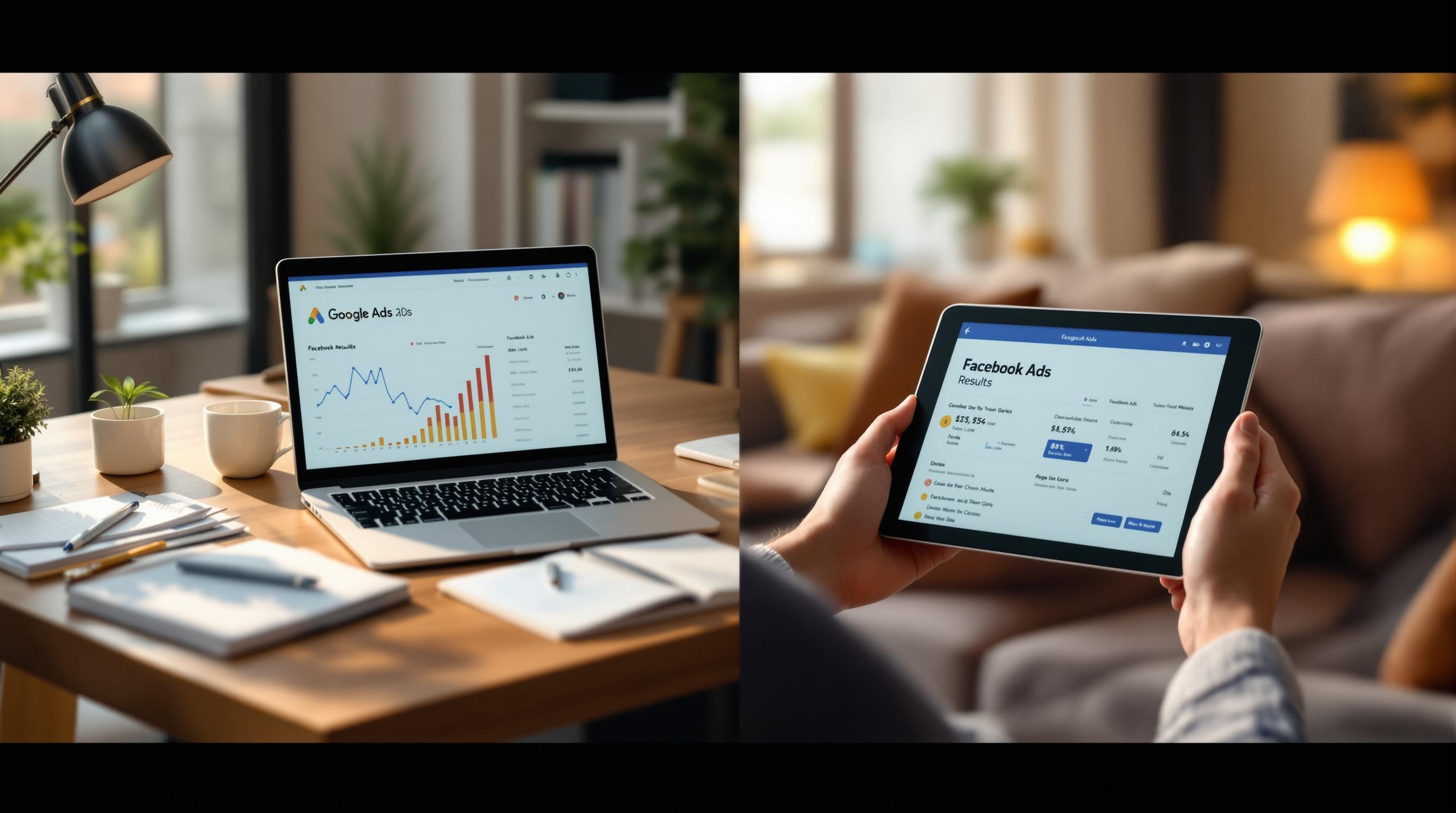Strategic CTA placement can increase conversions by 304%. This guide breaks down 7 actionable tips to help you optimize your landing pages for better results:
- Place CTAs at the Top of the Page: CTAs above the fold grab attention and drive action immediately.
- Use Multiple CTAs: Add CTAs at key points throughout the page to guide users.
- Fixed-Position CTAs for Long Pages: Keep CTAs visible as users scroll.
- Make CTAs Stand Out: Use bold colors, clear fonts, and rounded buttons to attract clicks.
- Mobile-Friendly Placement: Position CTAs in thumb-friendly zones for easy tapping.
- Pair CTAs with Trust Signals: Add reviews, badges, or testimonials to boost credibility.
- Test CTA Placement: Use A/B testing to find what works best for your audience.
Quick Fact: Landing pages with optimized CTAs convert at 8%-20%, compared to just 1%-3% for generic pages.
Keep reading for detailed tips and examples to make your CTAs work harder for you.
CTA Placements To Increase Your Conversion Rate
1. Put CTAs at the Top of the Page
Placing your call-to-action (CTA) buttons above the fold isn't just a design preference - it’s a proven way to boost conversions on PPC landing pages. Studies show that visitors spend about 80% of their time engaging with content above the fold . This makes it the perfect spot to grab attention and drive action.
When someone clicks your PPC ad, they should immediately see your CTA. Why? Because CTAs placed above the fold can increase conversions by 317% . As FormX puts it:
"It is how you get conversions. You want to make sure people can see it, read it, and click it without having to scroll down or hunt for it. Even if all they do is skim the site and read nothing else, as long as they see your CTA at the top of the page, you're golden." - FormX
To get the most out of your top-of-the-page CTAs, here are some tips:
- Place the button right beneath your headline and main value proposition.
- Use a color that contrasts with the rest of the page to make the button pop.
- Surround the button with enough white space to keep it visually clean.
- Keep the text short and clear - ideally between 2 and 5 words .
Real-world examples show how effective this approach can be. Imperfect Foods uses a "Get started for free" button prominently in its hero section, making it easy for users to take action without hesitation . Similarly, GoPro places two CTAs directly under its promise of "insanely smooth video" and pricing, giving users the choice to either buy or learn more about the Hero 7 Black .
If your product or service is more complex, consider adding a CTA tailored for informed users. This ensures they can act immediately while still making the CTA visible to everyone .
CTAs placed at the top of the page achieve a 3.5% click-through rate, outperforming the 2% average for AdWords . A well-designed, singular CTA can even boost click-through rates by 371% and drive sales up by as much as 1,617% .
2. Add Multiple CTAs Throughout the Content
Having a call-to-action (CTA) at the top of the page is great for grabbing attention right away. But adding more CTAs throughout your content ensures you're reaching users at key decision moments. Research backs this up - placing CTAs at strategic points helps guide users through their journey.
Take ClaimCompass as an example of this approach:
ClaimCompass repeats the call to action three times, starting with the most forward phrasing at the top of the page ("Claim your compensation") and tailoring the next call to action to readers who are scrolling further for more information ("Check if your flight is eligible"). At the very bottom of the page, ClaimCompass ends with the most urgent version of the call to action ("Check your flight now").
Here’s how you can effectively use multiple CTAs:
-
Position CTAs at Key Decision Points
Place your CTAs where users are most likely to take action. These spots often include sections detailing benefits, product features, or customer testimonials. For example, Pilot’s landing page features a bold CTA in the first fold, with additional buttons offering varied messaging as users scroll. -
Create a Clear Visual Hierarchy
Differentiate between your primary and secondary CTAs to avoid overwhelming visitors.- Use bold colors and prominent button styles for primary CTAs.
- Style secondary CTAs with softer tones.
- Incorporate ample whitespace around CTAs to make them stand out.
-
Align CTA Language with User Intent
Tailor your wording to match where users are in their journey. Bianca Wilk, Senior Manager of Content and Community at ChartMogul, shared:"When we ditched our gated, downloadable reports, we had to rely on CTAs within the web-based 'state of SaaS industry' report. Placing our CTAs across the page and offering relevant deep dives into the topic proved most successful."
The results speak for themselves. A local medical center saw a 20% jump in appointment bookings after adding multiple CTAs to their landing page. Similarly, a restaurant chain boosted take-out orders by 25%.
Jakub Rudnik, Head of Content and SEO at Softr.io, also highlighted the impact of well-placed CTAs:
"One of my favorite experiments was adding a CTA directly after a section that covers common challenges - that is so common in TOFU/MOFU blogs."
This method works because it addresses user concerns at the moment they’re most engaged. Use tools like heatmaps and scroll maps to track where visitors spend the most time on your page. Then, strategically place your CTAs in those areas to maximize their impact.
3. Use Fixed-Position CTAs on Long Pages
Long landing pages can work wonders for PPC campaigns - if visitors can take action at any point. Fixed-position CTAs (Call-to-Actions) ensure that users always have access to an action button as they scroll. Research highlights their impact: placing CTAs at the bottom of long pages can boost conversions by a staggering 304% .
What makes fixed-position CTAs so effective? Let’s break it down:
- Visibility that Stands Out: Use contrasting colors and appropriate sizing to make CTAs easy to spot without blocking key content .
- Smart Placement: Coastal Insurance Solutions saw a 78.5% increase in landing page conversions and a 29.67% drop in cost per conversion simply by optimizing where their CTAs appeared . Their winning formula? A clear value proposition paired with CTAs that stayed visible throughout the page.
These results show how critical it is to keep CTAs consistently accessible.
Jon Ciampi, Vice President of Marketing, Business Development & Corporate Development at CRC Health, explained:
"The fact that a below the fold form worked better than an above the fold form was a secondary learning for us. The primary learning was that the biggest question customers had about our health care centers was around trust. 'I'm handing my healthcare to you; can I trust you with my life?'"
This insight highlights why fixed-position CTAs are so effective - they allow users time to build trust while keeping the conversion option within reach. In fact, one test revealed a long landing page with well-placed CTAs converted 220% more users than a short page with a single above-the-fold CTA .
To implement fixed-position CTAs, consider using a floating header or footer that scrolls with the page. Test how it performs on both desktop and mobile to ensure smooth functionality. From here, you can explore more ways to fine-tune your CTA strategy.
sbb-itb-89b8f36
4. Make CTAs Stand Out Visually
Once you've placed your CTA in a prominent spot, the next step is making it visually grab attention. A bold design can make all the difference in driving clicks.
For example, HubSpot conducted an A/B test and discovered that a red CTA button outperformed a green one by 21% in clicks . The takeaway? It’s not about using a specific color but ensuring your CTA contrasts sharply with its surroundings.
Font choice matters too. Kissmetrics highlights the importance of sans-serif fonts for readability:
"When it comes to reading online, sans serif typefaces are easier to read because they are simple and legible even in small sizes. This means people can spend more time focusing on the message than deciphering the typeface. Sans serifs are recommended for the body of the copy and serifs for the title and subtitles."
Rounded buttons also tend to perform better than sharp-edged ones. Here’s why:
- A restaurant landing page saw a 24.6% boost in click-through rates (CTR) with rounded buttons .
- An event planning tool increased CTR by 55.5% after switching to rounded corners .
- Eye-tracking studies showed users focused on rounded CTAs 28.6% longer and revisited them 61.8% more often .
Even Walmart made the switch to curved-edge CTAs in 2020 , recognizing that rounded shapes feel more inviting compared to sharp angles.
To make your CTA visually compelling, consider these tips:
- Use strong color contrast to make it pop.
- Stick to sans-serif fonts for clarity.
- Opt for rounded corners for a friendlier look.
- Leave plenty of white space around the button.
- Size it appropriately so it’s easy to click.
With studies showing that color influences up to 90% of purchasing decisions , experimenting with different design elements is crucial. A visually appealing CTA paired with smart placement can significantly boost conversions.
5. Place CTAs Where Mobile Users Can Reach
With 4.88 billion people using mobile devices worldwide , placing your call-to-action (CTA) in areas that are easy to tap is key for creating effective PPC landing pages. The "thumb zone" refers to the parts of a mobile screen that users can comfortably reach while holding their phones . For most people, this is the lower third of the screen, especially the bottom center, which works well for both left- and right-handed users .
Here are some practical tips to make your CTAs more accessible on mobile:
- Make sure touch targets are at least 44×44 pixels .
- Place your main CTAs in the lower third of the screen .
- Add enough white space around CTAs to avoid accidental clicks .
- Use fixed-position CTAs or menus on longer pages to keep them visible .
- Test on different devices to ensure consistent performance.
- Use analytics to track engagement and fine-tune CTA placement.
- For longer content, consider using a fixed menu at the bottom of the screen .
Mobile users engage with content differently than desktop users. For example, 44.7% of email opens happen on mobile devices . This highlights the importance of designing PPC landing pages with mobile users in mind.
6. Put CTAs Next to Trust Elements
Positioning your CTAs near trust elements can significantly boost confidence and drive more conversions. In fact, pairing CTAs with social proof can increase their effectiveness by up to 20% . This strategy builds on earlier tips about placement and design, emphasizing credibility to turn visitors into customers.
Here are some trust elements you can use to enhance your CTAs:
-
Customer Reviews and Ratings
Display authentic reviews and ratings from platforms like Google, Yelp, or G2. This is especially effective on e-commerce PPC landing pages, where social proof heavily influences buying decisions . -
Video Testimonials
Place video testimonials close to your CTAs. These provide a personal touch by showcasing real customer experiences, making them particularly useful for service-oriented businesses and B2B products . -
Real-Time Activity Indicators
Highlight real-time user behavior near your CTA, such as "12 people are viewing this offer right now" or "Last purchase made 2 minutes ago." This creates a sense of urgency while reinforcing social proof . -
Trust Badges and Certifications
Include security badges, industry certifications, or payment symbols next to your CTAs. This is crucial for pages that handle sensitive information or payments, as it reassures users about safety and reliability .
To make the most of this approach, ensure these trust elements are easy to spot without requiring extra clicks. Use a mix of signals, keep the design clean, update content frequently, and include performance data when relevant .
For even better results, combine trust elements with personalized CTAs, which convert 202% better than generic ones . For example, you could showcase reviews from customers in similar industries or demographics to make your CTA more relatable and effective.
7. Test Different CTA Positions
Finding the best spot for your CTA (Call-to-Action) can make a big difference in how users interact with your page. A/B testing helps you figure this out by testing one variable at a time. For example, CTAs placed above the fold see 57% more engagement from visitors . Other positions to consider include the right side of the page (47% higher conversions), near product images (29% improvement), and at the end of the content (22% higher click rates) .
Setting Up Effective A/B Tests
Focus on testing only one change at a time to get clear and actionable results. As Heather Robinson, CMktr, puts it:
"To optimize our landing pages more strategically, we need data to back up our assumptions. This is where A/B testing landing pages comes in."
Measuring Test Results
Track key metrics like click-through rate (CTR), conversion rate, bounce rate, time spent on the page, and overall engagement. These numbers will guide your decisions and help refine your approach.
Samuel Edwards, Chief Marketing Officer at PPC.co, highlights the importance of testing:
"By constantly conducting A/B tests, you can gradually fine-tune your landing page CTA until it becomes a reliable conversion machine."
Best Practices for Reliable Results
To make your tests count:
- Run them long enough to gather meaningful data and ensure statistical accuracy.
- Split traffic randomly to eliminate bias.
- Use professional testing tools to track results with precision.
- Test design tweaks separately - like buttons (which can increase clicks by 45%) or arrows (boosting CTR by 26%) - to avoid mixing variables.
Platforms like The Top PPC Marketing Directory offer tools to simplify A/B testing and help you gather the data you need to refine your CTA placement.
Conclusion
Effective CTA placement is a key factor in boosting landing page performance. By positioning CTAs thoughtfully, you can turn visitor engagement into measurable results, improving the overall success of your PPC landing pages.
The challenge is striking the right balance. CTAs need to stand out without being overbearing and should be placed where they naturally catch the user's attention during key decision moments. As Samuel Edwards from PPC.co puts it:
"A call to action (CTA) is the most important part of a PPC landing page. It's what converts visitors into leads and drives your conversion goals."
Studies show that well-optimized landing pages consistently outperform generic ones. Strategic CTA placement has been shown to boost engagement and conversion rates, whether the CTAs are positioned above the fold or at the end of content .
With over 79% of smartphone users completing purchases on mobile devices, mobile-friendly design is a must . This means ensuring CTAs are easy to tap, located in thumb-friendly areas, and properly sized for touchscreens.
DOOR3 offers a great example of this in action. By placing CTAs strategically across their landing pages, they’ve created multiple opportunities for conversions without overwhelming users . Their approach blends visibility with a smooth user experience.
To refine your CTA placement strategy, take advantage of testing tools and analytics platforms. These resources, like those available through the Top PPC Marketing Directory, allow you to make data-driven adjustments tailored to your audience and goals.
The best-performing PPC landing pages are a result of combining smart placement practices with ongoing testing and updates. By applying these strategies, you can build landing pages that deliver better conversion rates and stronger ROI.