Want better results from Google Ads? Start A/B testing your bid strategies. This method allows you to compare two bid approaches - like Manual CPC vs. Target CPA - to see which one performs better. By testing, you can reduce wasted spend, improve conversions, and boost ROI.
Here’s what you need to know:
- What is A/B Testing? Split your campaign traffic evenly (e.g., 50/50) while keeping everything else constant - keywords, ad copy, and landing pages. Use Google Ads’ Experiments tool for easy setup.
- Why Test Bid Strategies? Bid strategies impact cost-efficiency, conversions, and ROI. For example, Target CPA often increases conversion rates and lowers costs.
- How to Test:
- Set clear goals (e.g., increase CTR or reduce CPC).
- Use Google Experiments for automated tests or duplicate campaigns for manual testing.
- Run tests for at least 30 days for reliable results.
- Key Metrics to Track: CTR, conversion rate, CPC, and ROAS. Ensure statistical significance before making changes.
A/B testing isn’t a one-time task - it’s an ongoing process to refine your campaigns. Dedicate 5–10% of your budget for testing and stay ahead of the competition.
How to Test Google Ads Bidding Strategies
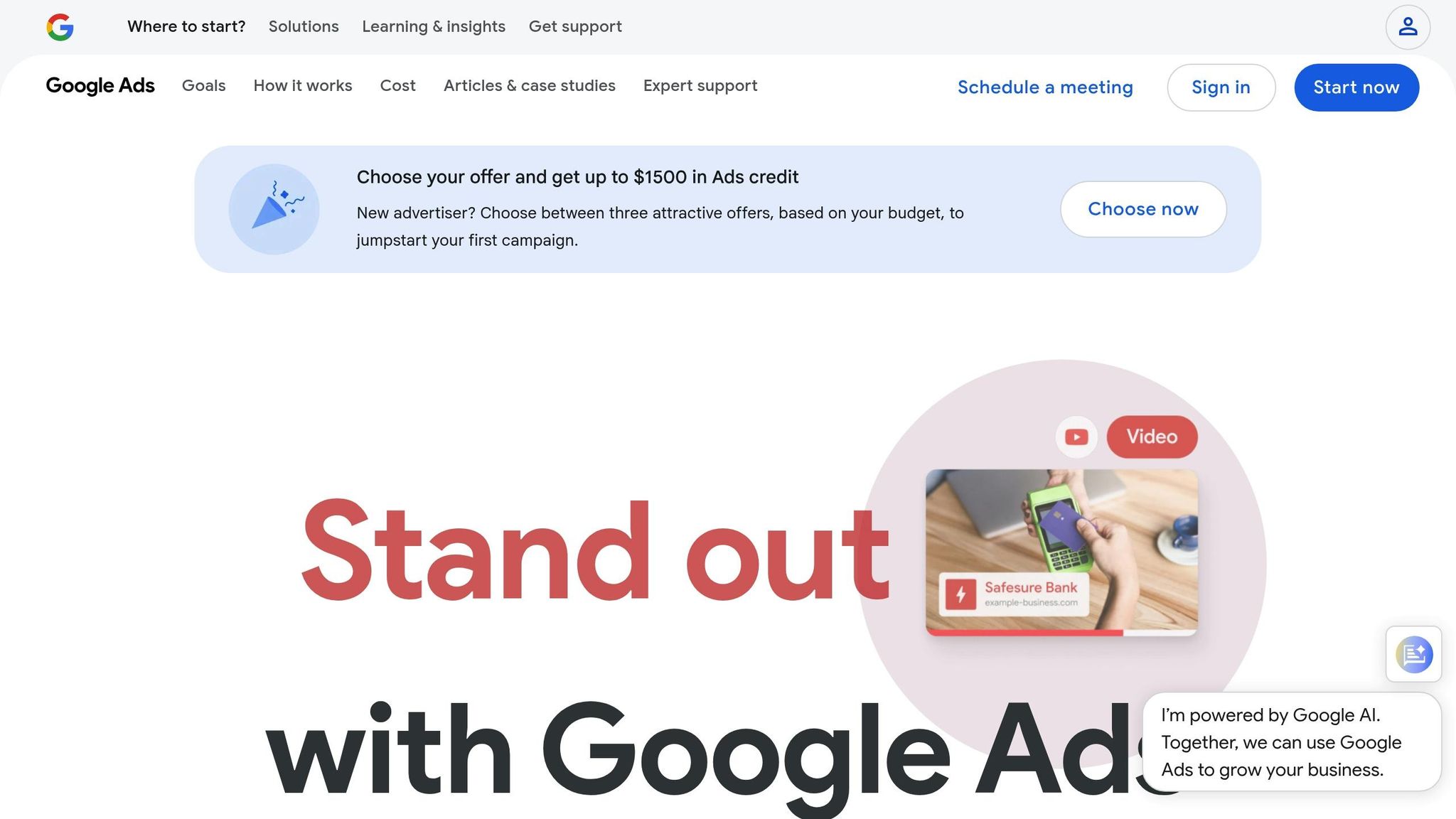
How to Set Up an A/B Test for Bid Strategies
Running an A/B test for bid strategies requires careful planning to ensure reliable results. There are three main ways to approach this: setting clear goals, using Google's built-in testing tools, or opting for manual testing. The method you choose depends on your campaign's needs and objectives.
Define Your Testing Goals
Before diving into testing, it's crucial to establish clear and measurable goals. Whether you're aiming to increase click-through rates (CTR), drive more conversions, or reduce cost-per-click (CPC), these objectives will shape your entire testing process.
Start by creating a hypothesis that predicts the outcome of your test. This gives you a way to measure success and keeps your efforts focused. For instance, you might hypothesize that switching from Manual CPC to Target CPA bidding will boost conversion rates without increasing acquisition costs.
Your hypothesis should tie directly to specific metrics. Rather than setting vague goals like "improve performance", aim for measurable outcomes, such as:
- Higher conversion rates: Set a target percentage increase within a specific timeframe.
- Cost efficiency: Reduce CPC while maintaining or increasing conversion volume.
- Improved return on ad spend (ROAS): Optimize bid strategies to achieve better ROAS.
These well-defined targets not only help you evaluate the test's success but also provide insights you can apply to future campaigns.
Use Google Experiments to Test Bid Strategies
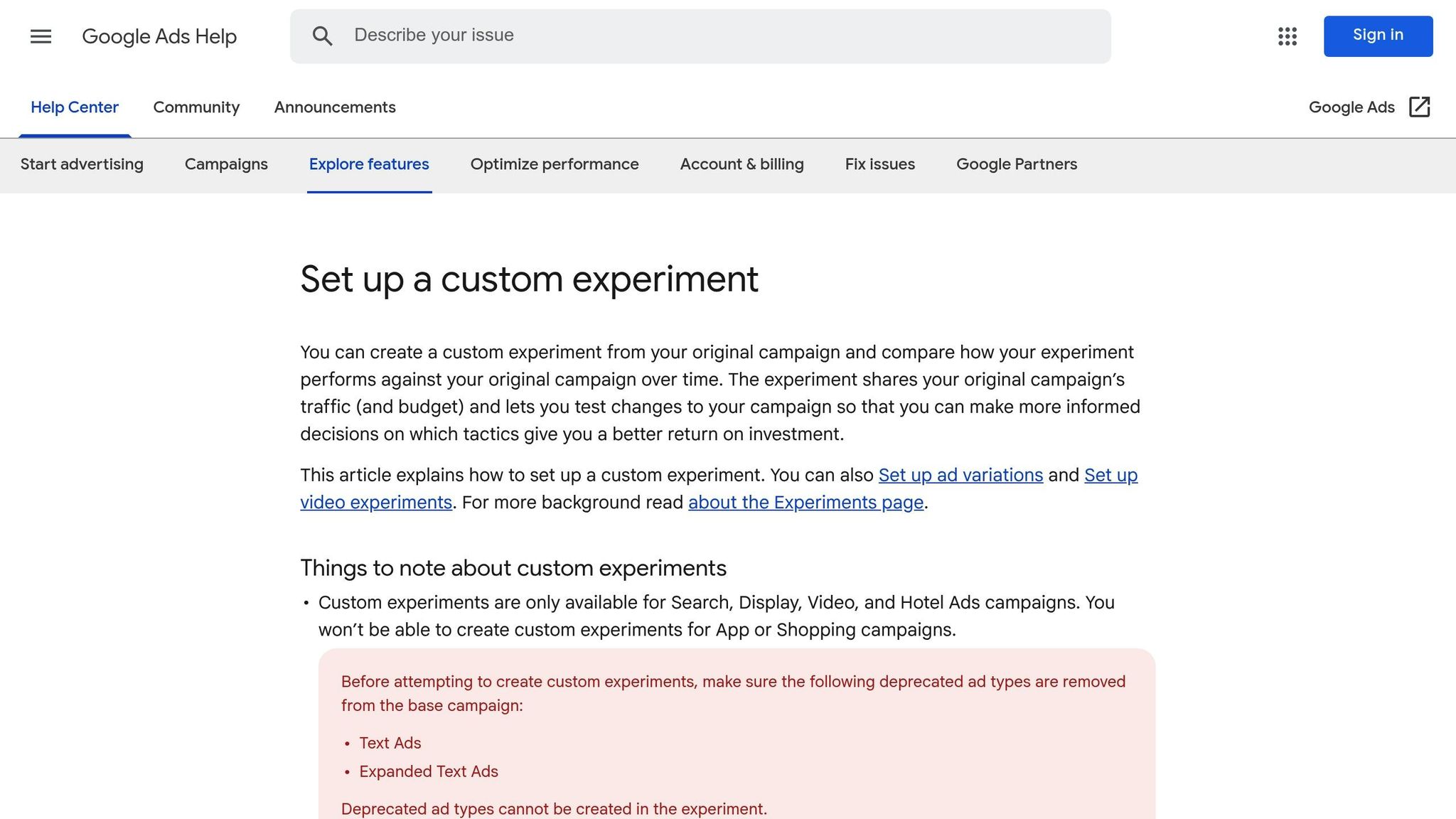
Google Ads includes a built-in tool called Google Experiments, designed for A/B testing in Shopping, Display, Video, and Hotel Ads campaigns. This tool simplifies the testing process and saves time compared to manual methods.
To get started, go to the Campaign tab in Google Ads, click the blue "+" button under "All Experiments", and select the type of test that aligns with your bid strategy goals. Options include text ad optimization, video experiments, and custom tests.
Budget allocation is a key feature of Google Experiments. You can decide how much of your campaign budget goes to the test versus the original campaign. The default split is 50/50, but you can adjust it to minimize risk to your primary campaign.
Google uses different traffic-splitting methods depending on the campaign type. For Display campaigns, cookies are used to ensure users see either the test or the original campaign. Search campaigns, on the other hand, offer both cookie-based and search-based splits.
Here’s a general timeline for running an experiment:
- Day 1: Launch the test.
- Days 1–14: Allow time for the test to gain momentum.
- Days 14–44: Run the test uninterrupted for at least 30 days.
- Analysis phase: Account for conversion lag by excluding days where less than 90% of conversions have been reported.
You can schedule up to five experiments for a single campaign, though only one can run at a time. This flexibility allows you to plan multiple tests in advance without constant manual adjustments.
Manual Testing Approach
If Google Experiments isn’t available for your campaign or doesn’t meet your needs, you can opt for manual testing. This involves duplicating your campaign and adjusting bid strategies in the copies.
For meaningful results, start with a stable campaign that has at least 30 conversions over the past 30 days.
Duplicate the campaign while keeping all settings - such as keywords, ad copy, landing pages, and targeting - identical to the original. The only difference should be the bid strategy you’re testing. This ensures the validity of the test results.
Budget splitting in manual testing requires more effort. For example, if your campaign has a $1,000 daily budget, you can allocate $500 each to the original and test versions. Keep an eye on traffic distribution to ensure both campaigns get fair exposure. If one campaign consistently outbids the other due to strategy differences, adjust the budgets to maintain balance.
Manual testing requires more hands-on management. You’ll need to monitor metrics, analyze results, and decide when to conclude the test. While more labor-intensive, this method is ideal for Search campaigns where Google Experiments might not be available or when you want full control over the testing process.
Testing Different Bid Strategies
Google Ads gives you two main bidding options: manual bidding and automated bidding. Each has its strengths and works best under different circumstances. Manual bidding allows for precise control, while automated bidding leverages machine learning to optimize bids. Knowing how to test and implement both can help you make smarter decisions about which strategy works best for your campaigns.
As Eric Thomas from Rival Digital puts it:
"For the vast majority of folks, automated bid strategies deliver the best value. This bid strategy gives you access to extensive data and can save you hours of work."
That said, automated bidding isn’t always the perfect solution. Its success depends on factors like your campaign's maturity, the data you have, and your goals. By aligning these strategies with your setup and objectives, you’ll be better equipped to analyze results later on.
Let’s first look at manual bidding and its best practices before diving into automated options.
Manual Bidding Setup and Best Practices
Manual CPC bidding gives you full control over how much you’re willing to pay for clicks on specific keywords. It’s a great choice for new campaigns or when you want to focus on boosting the performance of high-value keywords.
How to Set Up Manual Bidding Tests
Start by using Keyword Planner to determine initial bids. Keep these bids conservative at first to avoid overspending on untested keywords. While running manual bidding tests, track metrics like click-through rate (CTR), conversion rate, cost per conversion, Quality Score, and impression share.
Managing Bids Strategically
Manual bidding requires regular adjustments to ensure you’re getting the most value. Review your bids frequently and make incremental changes rather than large jumps. A tiered approach works well: allocate higher bids to exact match keywords for their accuracy, while broad match keywords can start with lower bids until their performance becomes clearer. Don’t forget to use bid modifiers to adjust for factors like device type, location, time of day, and audience segments.
Optimizing for Quality Score
Quality Score plays a big role in determining your ad position and costs. Improving it during manual bidding can be one of the most effective ways to enhance performance. Keep an eye on how Quality Score changes as you tweak bids, and use this insight to compare manual and automated strategies.
Automated Bidding Setup and Best Practices
While manual bidding offers control, automated bidding helps save time by using AI to optimize bids based on your campaign goals, whether that’s increasing clicks, conversions, or achieving a specific return on ad spend. As Google Ads Help explains:
"Automated bidding takes the heavy lifting and guesswork out of setting bids to meet your performance goals."
How Smart Bidding Works
Google’s Smart Bidding strategies analyze a wide range of signals - like device type, location, time of day, and even operating system - to adjust bids in real time. This level of insight would be nearly impossible to achieve manually, making automated bidding especially effective for campaigns with enough conversion data.
Setting Up Automated Bidding Tests
When testing automated strategies like Target CPA, Maximize Conversions, or Target ROAS, use Google’s Drafts and Experiments feature to split traffic evenly for accurate results. Let the test run for 4–6 weeks to allow the algorithm to go through its learning phase. For example, AgencyAnalytics conducted an A/B test comparing their existing strategy with Target CPA bidding. The automated approach resulted in a 20% increase in CTR and a 123% jump in conversion rate.
Best Practices for Automated Testing
Start with campaigns that have at least 30 conversions in the last 30 days. Automated bidding relies on data, so testing it on campaigns with too few conversions can produce unreliable results. Avoid making major changes during the test period; let the algorithm run uninterrupted to get a clear picture of its performance. Even with automation, you’ll still need to optimize your ads and landing pages while monitoring the campaign’s overall performance.
To ensure accurate results, exclude the first 14 days of data from your analysis, as this is the algorithm’s learning phase. Focus on the stable performance period to draw meaningful comparisons between manual and automated bidding.
sbb-itb-89b8f36
How to Analyze Test Results
Once your 30-day testing period wraps up, it’s time to dig into the data and determine which bid strategy comes out on top. This step is all about using metrics to make informed decisions and refine your campaigns for better performance. Let’s break down what to look for and how to interpret the results.
Key Metrics to Track
Certain metrics are essential for understanding how your campaigns are performing:
- Click-Through Rate (CTR): This tells you how appealing your ad is to users by showing the percentage of people who clicked on it after seeing it.
- Conversion Rate: Tracks how well your landing page turns visitors into customers or leads.
- Cost-Per-Click (CPC): Shows the price you’re paying for each click, giving insight into your ad spend efficiency.
- Return On Ad Spend (ROAS): Measures how much revenue you’re generating for every dollar spent on ads.
Studies have shown that testing Target CPA can lead to better CTR and conversion rates, making it a powerful tool for campaign optimization. Additionally, keep an eye on Quality Score and impression share. A higher Quality Score can reduce costs and improve ad placements, while impression share helps identify whether budget limits or low ad rank are restricting your reach.
How to Determine Statistical Significance
After tracking metrics like CTR, conversion rate, CPC, and ROAS, the next step is to determine if the differences in performance are statistically significant. A confidence level of 90–95% is ideal. If Google Ads confirms statistical significance, you can trust the results; otherwise, you may need to extend the testing period.
"Statistical significance: This means that your data is likely not due to chance, and your experiment is more likely to continue performing with similar results if it's converted to a campaign."
Several factors can prevent your test from reaching statistical significance. For example, the experiment might not have run long enough, your campaign might lack sufficient traffic, or the traffic split could be too small. External influences like seasonality, competitor activity, or shifts in the industry can also impact your results.
Apply the Winning Strategy
When your test identifies a clear winner with statistical significance, it’s time to roll out those changes across your campaign. For example, after a successful Target CPA test, AgencyAnalytics applied the updated bidding settings to their Social Media Analytics campaign and saw improved overall performance.
Make these changes gradually and keep a close eye on performance during the first few weeks. Document everything - your hypothesis, the changes made, and the key results. As Lindsay Casey, Paid Campaign Manager at AgencyAnalytics, puts it:
"A/B testing is the backbone of successful Google Ads campaigns, helping you deliver better campaign results with less wasted spend."
If your test results in a tie, consider retesting with a larger audience or more distinct variations. And when unexpected results arise, dig deeper to understand what caused one variation to outperform the other. These insights can guide your future tests and help you continuously fine-tune your campaigns.
Conclusion: Optimize Bid Strategies with A/B Testing
A/B testing bid strategies isn’t just a single task - it’s an ongoing process that underpins effective Google Ads management. The numbers back this up: 58% of companies are actively using A/B testing to improve conversion rates. For example, when AgencyAnalytics experimented with Target CPA bidding, they saw impressive results - a 20% boost in CTR and a staggering 123% jump in conversion rate in just 30 days.
To succeed, start with a clear plan. Decide what you want to achieve, whether it’s higher click-through rates, more conversions, or lower cost-per-click. Use reliable data to guide your decisions and document everything. This creates a valuable reference for future campaigns.
As mentioned earlier, ongoing testing is essential in today’s fast-changing advertising world. With Google’s algorithms, market trends, and audience behavior constantly shifting, strategies that worked a few months ago might not be effective now. Dedicate 5–10% of your budget specifically for testing, and make A/B testing a routine part of your ad management process. This approach ensures you’re consistently refining your campaigns, maximizing your return on ad spend, and staying competitive in a crowded marketplace.
FAQs
What are the advantages of using Google Experiments for A/B testing bid strategies in Google Ads?
Why Use Google Experiments for A/B Testing in Google Ads?
Google Experiments makes A/B testing bid strategies in Google Ads easier, faster, and more reliable. Here's why it's a game-changer:
- Efficient Testing: It lets you run multiple campaign variations at the same time in a controlled setting. This way, you gather insights quickly without interrupting the performance of your current campaigns.
- Fair Comparisons: By automatically dividing budgets and traffic between your original and test campaigns, Google Experiments ensures comparisons are accurate and unbiased. This helps you make smarter, data-backed decisions.
- Less Hassle, Fewer Errors: The automation reduces manual effort and lowers the chances of mistakes. Instead of wrestling with complicated setups, you can focus on studying the results and tweaking your strategy.
By simplifying the testing process, Google Experiments helps you make the most of your resources and boost ROI. It’s a powerful way to refine your bid strategies and drive better outcomes.
How can I make sure my A/B test results in Google Ads are accurate and trustworthy?
To get accurate and reliable A/B test results in Google Ads, it's essential to stick to a few key practices:
- Ensure a sufficient sample size: Aim for at least 100 conversions per variation. This helps minimize errors and ensures your results are more dependable.
- Run your test for enough time: Let the test run for at least two weeks. This accounts for natural traffic patterns like daily and weekly fluctuations.
- Change only one thing at a time: Whether it's ad copy, bidding strategy, or another element, testing a single variable helps you pinpoint what’s driving the change.
By sticking to these steps, you’ll be able to evaluate your data with confidence and make smarter decisions to refine your campaigns.
What should I do if my A/B test doesn't show a clear winner for a bid strategy in Google Ads?
If your A/B test results leave you scratching your head, don’t worry - there are a few ways to fine-tune your approach and get clearer answers:
- Run the test longer: Sometimes, the data just needs more time to mature. Extending the duration of your test can help uncover patterns and provide more reliable insights.
- Dig into secondary metrics: While your primary KPI is important, other metrics like click-through rate (CTR), cost per conversion, or return on ad spend (ROAS) might reveal differences that aren't immediately obvious.
- Experiment with new variations: If results are still murky, consider testing fresh strategies. You could try new bid strategies or even combine elements from your current ones to see if they work better together.
A/B testing is all about trial and error. By consistently testing and analyzing data, you’ll gradually refine your campaigns and see better results over time.


