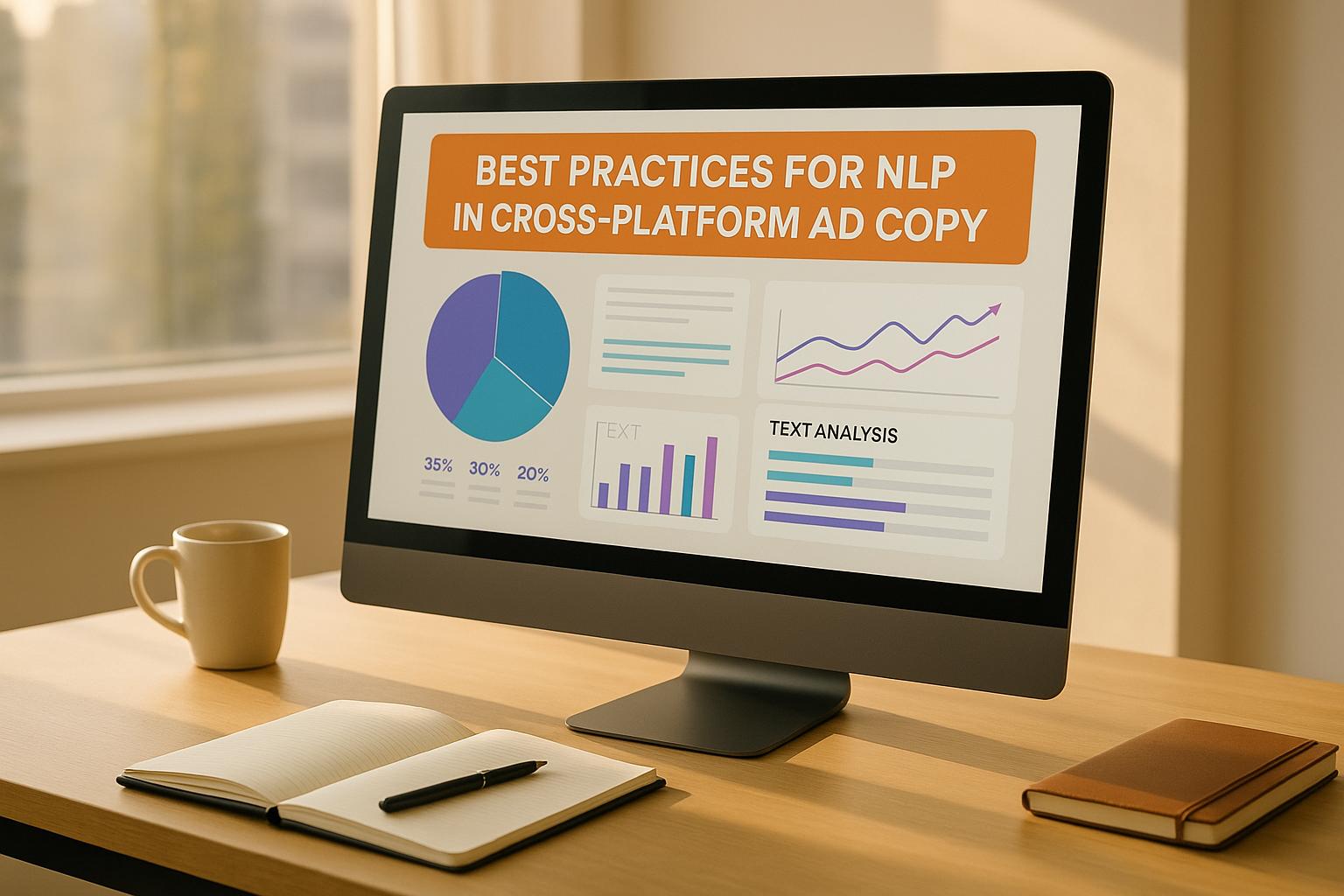Accurate audience targeting can boost conversion rates by 20%, cut CPC by 50%, and increase ROAS by 30%. This guide breaks down everything you need to know to refine your PPC campaigns and maximize performance.
Key Takeaways:
- Set Up Conversion Tracking: Ensure tags, values, and data flows are correct.
- Segment Audiences: Use first-party, in-market, affinity, and custom combinations for up to 300% higher conversions.
- Use Exclusion Lists: Remove non-converting segments like past customers or low-engagement visitors to save up to 25% on CPC.
- Platform-Specific Tips: Refresh audiences regularly (e.g., every 3-7 days on Meta) and fine-tune lookalike parameters (e.g., 1-2% similarity for Meta, 3-5% for Google).
- Privacy-Safe Targeting: Leverage first-party data, contextual targeting, and cohort-based audiences for compliance.
Quick Checklist:
| Task | Action |
|---|---|
| Conversion Tracking | Verify tags, values, and paths using Google Tag Manager. |
| Audience Segmentation | Create tailored segments for retargeting, mid-funnel, and awareness. |
| Exclusion Lists | Remove past converters, low-engagement users, and irrelevant traffic. |
| Frequency Caps | Set limits to reduce ad fatigue (3-4 exposures recommended). |
| Lookalike Audiences | Optimize similarity ranges based on platform and goals. |
| Privacy Compliance | Use hashed data and tools like Google’s Privacy Sandbox. |
Follow these steps to improve PPC performance, reduce wasted spend, and stay compliant with privacy rules.
Google Ads Audit Checklist for Lead Generation Campaigns - 15 Points
Basic Audience Targeting Setup
Getting your audience targeting right is a key step for PPC success. A recent study shows that 72% of PPC marketers view audience targeting as critical for campaign performance, but 63% struggle with setting up accurate conversion tracking .
Check Conversion Tracking Setup
To ensure your tracking is accurate, head to Google Ads > Tools & Settings > Conversions. Here’s what to check:
- Confirm conversion tags, assigned values, and conversion windows (typically 30-90 days).
- Verify real-time conversion paths to ensure data flows correctly.
Using Google Tag Manager can help minimize potential errors .
Set Up Audience Segments
Organize your audiences using this framework:
| Audience Type | Description | Best Use Case |
|---|---|---|
| First-Party | Website visitors, customer lists | Retargeting high-intent users |
| In-Market | People actively researching products | Driving mid-funnel conversions |
| Affinity | Groups with long-term interests | Building brand awareness |
| Custom Combinations | Audiences meeting multiple criteria | Tailored campaign goals |
Segmented campaigns can boost conversion rates by up to 300% .
Align Campaign Goals with Audiences
To get the most out of your campaigns, match your goals to the right audience types:
- For awareness campaigns, focus on broader audiences like affinity groups.
- For conversion-driven campaigns, rely on remarketing lists or customer match audiences.
Adjust your bidding strategy based on your objectives:
- Awareness: Target CPM
- Consideration: Maximize Clicks
- Conversions: Target CPA
- Sales: Target ROAS
This alignment lays the groundwork for refining audience exclusions, which will be covered in the next section.
Audience Exclusion Lists
When refining your audience setup, exclusion lists play a key role in improving campaign results. According to WordStream, using exclusion lists effectively can boost click-through rates by up to 30% and cut cost-per-click by 25% .
Build Negative Audience Lists
To start, review your campaign data and pinpoint audience segments that don't convert. Use this framework to create negative audience lists:
| Exclusion Type | Description | Impact on Performance |
|---|---|---|
| Past Converters | Existing customers | Cuts wasted spend by 20% |
| Non-Engaging Visitors | Low-engagement visitors | Improves CTR |
| Geographic Mismatches | High-bounce locations | Reduces irrelevant traffic |
| Demographic Outliers | Underperforming demographics | Boosts ROAS by 15% |
Understand Platform-Specific Exclusion Rules
Each platform has unique tools for managing exclusions. For Google Ads, focus on:
- Interest or demographic exclusions
- Custom affinity audience blocks
- Negative search term lists
For Meta Ads, concentrate on:
- Behavioral exclusions
- CRM-based audience blocks
- Page interaction exclusions
Manage Ad Frequency
Nielsen research highlights that ad recall is highest after 3-4 exposures . Use frequency caps to avoid overexposure:
- Awareness Campaigns: Set lower frequency limits.
- Retargeting Campaigns: Use moderate frequency caps.
- Conversion Campaigns: Allow for higher daily limits.
"Frequency caps reduce ad fatigue by up to 40%"
Regularly review and adjust these caps based on your campaign goals, sales cycles, and platform insights. Combining exclusions with frequency management helps fine-tune your strategy for better results.
Platform-Specific Targeting Settings
Once you’ve fine-tuned your exclusion lists, take a closer look at platform-specific settings to keep your targeting sharp across all channels.
Set Audience Update Cycles
How often you update your audiences can make or break your campaign performance. Here’s a quick breakdown of suggested update cycles by platform:
| Platform | Update Frequency | Suggested Action |
|---|---|---|
| Google Ads | 24 hours (RLSA) | Refresh every 30 days |
| Facebook/Meta | 6 hours | Refresh every 3-7 days |
| Daily | Maintain professional criteria |
- Refresh Meta audiences every 3-7 days, especially in fast-paced industries like e-commerce.
- Google RLSA lists work well with 30-day refresh intervals.
- For LinkedIn, daily updates are ideal to stay aligned with B2B audience criteria.
Set Lookalike Audience Parameters
Your lookalike audience settings should match your campaign goals (e.g., awareness vs. conversions). Each platform has its own sweet spot:
| Platform | Optimal Similarity | Best Use Case |
|---|---|---|
| Meta | 1-2% | High-value conversions |
| 3-5% | Balanced reach | |
| 1-5% | B2B lead quality |
Here’s what works best for seed audiences:
- Customers with high lifetime value
- Recent buyers
- Website visitors who’ve engaged actively
For LinkedIn, a 1-5% similarity range pairs well with job title filters in B2B campaigns. Meta’s tighter 1-2% range is perfect for driving e-commerce conversions.
Pro Tip: On Google, try combining custom intent audiences with similar audiences for better precision. On Meta, test audience expansion rates weekly for optimal results.
"LinkedIn's 1-5% similar audiences see an average 32% increase in lead quality compared to broader targeting options"
Measure and Adjust Performance
Once platform-specific settings are fine-tuned, it's time to evaluate performance and pinpoint areas for improvement. Leverage the lookalike parameters from platform settings (Section 4.2) to better understand performance gaps.
Track CTR and Conversion Differences
Start by setting baseline metrics for each audience segment. For reference, the average Google Ads click-through rate (CTR) is 3.17% for search and 0.46% for display .
| Metric | What to Track | Action Threshold |
|---|---|---|
| CTR Gap | Difference between segment and account average | Pause if 20% below average |
| Conversion Rate | Segment vs. campaign performance | Reduce bids if 15% below goal |
| ROAS | Return by audience | Cut if below a 2:1 ratio |
Adjust Budget by Audience Results
Use the insights from your tracking to redistribute your budget effectively. For example, one enterprise retailer shifted 40% of their budget to the highest-performing segments, resulting in a 22% increase in ROAS within 90 days .
Budget Adjustment Guidelines:
- Boost Spending: ROAS > 3:1
- Maintain Spending: ROAS between 2:1 and 3:1
- Cut Spending: ROAS < 2:1
- Test small adjustments before making significant changes.
Tips for Monitoring Performance:
- Perform weekly audits across all audience segments to stay on top of trends.
- Make major budget changes on a monthly basis.
- Account for seasonal patterns when analyzing performance metrics.
sbb-itb-89b8f36
Privacy Rules for Audience Targeting
Balancing privacy with effective audience targeting is essential for protecting campaign performance and maintaining user trust. These rules play a crucial role in shaping audience segmentation strategies.
Make the Most of First-Party Data
First-party data is now the backbone of privacy-friendly PPC targeting. Research shows that businesses using effective first-party data strategies achieve 2.9x higher revenue and 1.5x cost savings .
Here’s what you need to do:
- Hash data before uploading and ensure ongoing user consent is validated.
- Clean your data regularly to keep it accurate and reliable.
- Restrict access to sensitive data through strict controls.
Implement Privacy-Safe Targeting Options
Google's Privacy Sandbox has introduced new ways to target audiences without compromising privacy. Here are some methods to consider:
| Targeting Method | Privacy Advantages | How to Use It |
|---|---|---|
| Contextual Targeting | Doesn’t rely on personal data | Align ads with relevant page content |
| Cohort-Based Audiences | Targets aggregated groups | Use platform-generated audience groups |
| First-Party Segments | Based on direct user data | Utilize consented CRM data effectively |
These approaches ensure precise targeting while staying aligned with privacy standards and performance goals.
For better compliance and targeting results:
- Enable Google Ads consent mode to meet tag compliance requirements .
- Use Customer Match only with properly obtained first-party data .
- Incorporate a consent management platform (CMP) to streamline user permissions .
Regular Monitoring Steps
Once you've implemented privacy-safe targeting, it's important to set up ongoing monitoring to ensure your audience targeting stays effective and avoids unnecessary ad spend.
Set Up Performance Alerts
Automated alerts can quickly flag potential issues in your campaigns. Focus on these key metrics:
| Metric | Alert Trigger |
|---|---|
| CTR | Large deviation from the segment average |
| Conversion Rate | Consistently low performance |
| CPC | Sudden, unexplained increases |
| ROAS | Falling below set thresholds |
These alerts provide real-time insights and work well alongside the quarterly overlap checks described below.
Analyze Audience Overlap Quarterly
When audience segments overlap too much, your campaigns may compete against each other, wasting budget and reducing efficiency. Perform an overlap analysis every three months to avoid this.
Tools like Google Ads' Audience Insights or Facebook's Audience Overlap can help you spot overlaps greater than 20% . Be sure to consult your exclusion lists (see Section 3) during this process.
For overlaps exceeding 20%, consider these steps:
- Combine audiences that perform well together.
- Remove segments that aren’t delivering results.
- Adjust audience definitions to keep groups distinct.
Custom scripts can also automate weekly overlap reports for deeper insights .
PPC Audience Targeting Tools
To fine-tune your audience targeting, you need tools that not only track performance but also help you maintain precision in reaching the right audience.
The Top PPC Marketing Directory (https://ppcmarketinghub.com) is a go-to resource for finding audience targeting tools tailored to specific campaign needs. It offers curated lists, detailed reviews, and side-by-side feature comparisons across key categories:
| Capability | Benefits |
|---|---|
| Audience Analysis | Identifies behavioral trends |
| Data Management | Syncs audience segments across channels |
| Predictive Modeling | Scores conversion likelihood |
| Compliance Monitoring | Ensures adherence to regulations automatically |
What to Look For in Audience Targeting Tools
The directory organizes tools based on essential features, such as:
- Advanced Segmentation: Tools that manage frequency caps and optimize across multiple channels to boost campaign efficiency.
- Privacy Compliance: Solutions with automated checks and data anonymization to meet GDPR and CCPA requirements.
- Cross-Platform Integration: Platforms that work seamlessly with major ad networks, addressing audience overlap to reduce wasted ad spend.
Tools powered by AI have proven to enhance campaign ROAS by up to 35% . These solutions often include predictive algorithms, real-time audience updates, and built-in consent management, making them a smart choice for modern marketers.
Conclusion: Audience Targeting Checklist Summary
Following the steps in this checklist can help ensure your PPC campaigns hit the mark.
Marketers who conduct structured audience reviews report 21% higher ROAS and 15% better conversion rates . To achieve similar results, focus on these key actions:
- Set up and validate conversion tracking.
- Manage audience segmentation and exclusions effectively.
- Handle data responsibly and in compliance with privacy regulations.
- Monitor performance consistently and refine as needed.
- Analyze audience overlap on a regular basis.
Practical Tips for Success:
Staying on top of campaign performance is crucial. Automated tools can simplify this process, allowing you to track and adjust targeting with less manual effort. This helps ensure your campaigns remain precise and aligned with changing audience behaviors. Use this checklist as a guide to keep your targeting sharp and your results strong.
FAQs
How do you choose a PPC audience?
Selecting the right PPC audience requires analyzing performance data and combining various targeting methods. Advertisers who use diverse audience targeting strategies can achieve up to 50% higher click-through rates compared to simpler methods .
Here’s how to do it:
1. Use First-Party Data
Look at your analytics and CRM tools to spot patterns among high-converting customers. Make sure you follow privacy-compliant practices when working with this data.
2. Combine Targeting Methods
Mix different approaches to reach your ideal audience more effectively:
| Method | Best For |
|---|---|
| Keyword Intent | Reaching active searchers |
| Demographics | Narrowing down your audience |
| In-Market | Targeting users ready to make a purchase |
3. Test and Adjust
Start with broad audiences, then fine-tune based on conversion data. Regular testing and adjustments will help you stay aligned with your performance goals.
Pro Tips:
- Conduct A/B tests every 3-4 weeks using platform audience insights.
- Stick to privacy-safe targeting parameters as outlined in "Privacy Rules for Audience Targeting."