Snapchat Ads custom attribution lets you track and assign credit to ad interactions that drive conversions, beyond default "last-click" or "first-touch" models. This approach helps you understand which touchpoints in the customer journey contribute most to your goals, making it easier to optimize ad spend and improve campaign performance.
Key Takeaways:
- Why It Matters: Custom attribution provides better insights into long-term outcomes, addressing limitations of default Snapchat attribution models.
- Setup Steps:
- Adjust attribution windows to match your sales cycle (e.g., 7-day click, 1-day view).
- Implement Snap Pixel and/or SDK for accurate tracking.
- Ensure consistent data formatting and align attribution settings across platforms.
- Test and validate conversion tracking to avoid data discrepancies.
- Integration: Use tools like Google Analytics, AppsFlyer, or Singular to enhance tracking and measure cross-platform performance.
- Privacy Compliance: Follow Snapchat’s strict data privacy rules, including user consent and secure data handling.
Custom attribution ensures your campaigns focus on meaningful results. By tailoring settings, syncing tools, and regularly auditing your setup, you can gain clearer insights into what drives conversions and revenue.
Snapchat Conversions API Made Simple With Stape [Step-by-Step Guide]
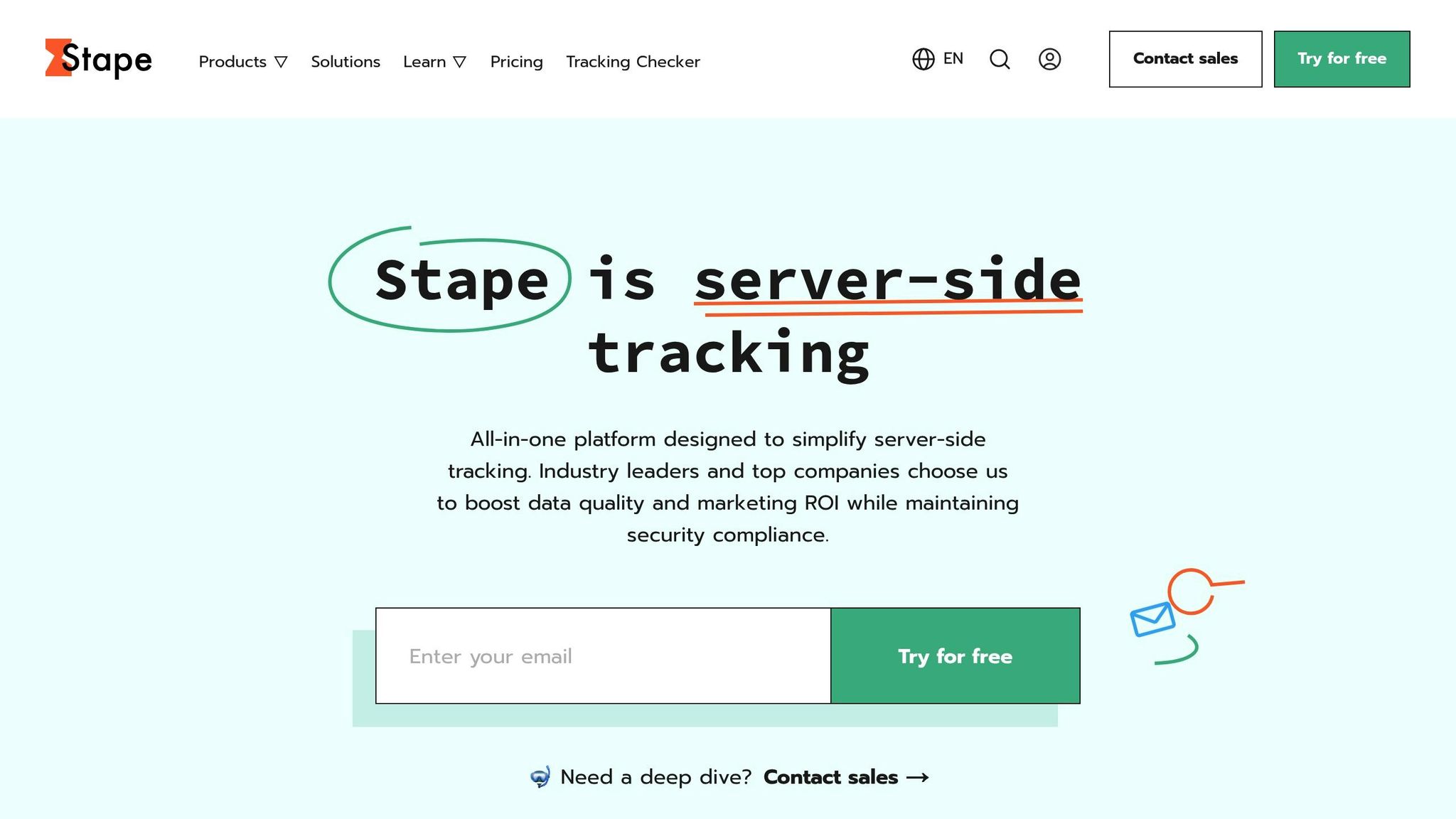
Preparing for Custom Attribution Setup
Setting up custom attribution requires careful preparation to ensure everything runs smoothly. Before diving into the configuration process, take some time to confirm that your account permissions, tracking setup, and data sources are all in order. This will save you from headaches later and help ensure your data is accurate from the start.
Access and Permissions
Your ability to adjust attribution settings in Snapchat's Business Manager depends on your assigned role. Here's a quick breakdown of what each role can do:
| Role | Manage Ad Accounts | Access to All Ad Accounts | Create & View Reports |
|---|---|---|---|
| Organization Admin | ✅ | ✅ | ✅ |
| Business Admin | ❌ | ❌ | ❌ |
| Member | ❌ | Limited (role-dependent) | ❌ |
| Data Admin | ❌ | ❌ | ✅ |
- Organization Admins: They have the most control, allowing them to manage all ad accounts and change attribution settings across the organization.
- Business Admins: They can use all Business Manager features but need explicit permission to access individual ad accounts.
- Members: Their access is limited and depends on their specific role within each ad account.
- Data Admins: They can create and view reports for all ad accounts, provided they have the necessary permissions.
If you find yourself without the required permissions, reach out to your Organization Admin to get the access you need before proceeding.
Once your permissions are sorted, you can move on to implementing tracking tools to capture accurate data.
Snap Pixel and SDK Implementation
Accurate attribution hinges on tracking user actions effectively. The Snap Pixel is a key tool for measuring what happens after users engage with your Snapchat ads. It’s a small piece of JavaScript code that you’ll need to install on your website or integrate with your e-commerce platform to track conversion events.
"The Snap Pixel is a tool that helps advertisers measure results, optimize Snapchat audience targeting, and build audiences for their ad campaigns." – LeadsBridge
To get started, generate your Snap Pixel ID in Snapchat Ads Manager and install it on your website’s <head> section or through Google Tag Manager. The pixel tracks actions like page views, add-to-cart events, purchases, sign-ups, and custom events you define.
During setup, enable the Automated Matching feature to improve conversion tracking accuracy. This uses hashed user data to match conversions to your ads. Make sure you configure user parameter data manually and confirm that at least one standard event is firing correctly. For purchase events, include parameters like price, currency, and transaction ID to ensure accurate ROAS (Return on Ad Spend) reporting.
Snapchat recommends combining client-side tracking (via the Snap Pixel) with server-side tracking for better performance and data accuracy. After installation, use the Snapchat Pixel Helper to verify that your pixel is functioning correctly.
Once tracking is in place, you’ll need to ensure your data sources are properly formatted for consistent attribution.
Data Sources and Formatting
Clean, well-formatted data is essential for effective attribution. To track Snapchat traffic, use the parameter-value pair &utm_source=snapchat in your landing page URLs.
Check your landing pages for any redirects that might block analytics code from functioning. Also, make sure your attribution windows align across platforms to avoid reporting inconsistencies. Snapchat’s default settings include a 28-day post-click attribution window and a 1-day post-view attribution window. If other analytics platforms you’re using have different windows, you might notice discrepancies in conversion data.
Keep in mind that Snapchat logs conversions based on the event time. This can impact how you interpret attribution data, particularly for campaigns with longer decision-making processes.
Step-by-Step Guide to Setting Up Custom Attribution
Setting up custom attribution in Snapchat Ads Manager involves tweaking your settings to match your business goals, adjusting attribution windows, and syncing with third-party platforms for more thorough tracking.
Access Attribution Settings
Start by logging into Snapchat Ads Manager. Once you're in, select your Ad Account, navigate to Manage Ads, and choose Campaigns, Ad Sets, or Ads.
From there, focus on the reporting settings, which determine how attribution data is displayed on your dashboard. To customize this view, click on the "Columns" option in the Manage Ads table, then select "Customize Columns" to adjust your reporting preferences. Keep in mind that, as of August 22, 2024, Snapchat Ads Manager defaults to reporting based on Impression Time instead of Conversion Time, using a 28-1 attribution window. If you're consolidating data across platforms, ensure your reporting view aligns with the tools you're using for external analysis.
Once you've set up your reporting view, move on to configuring your attribution windows to match your campaign's specific needs.
Configure Attribution Windows
Attribution windows define how conversions are tracked based on user interactions. For campaigns requiring immediate actions, use a 1-day click attribution window. If your audience needs more time to decide, a 7-day click window works better. For campaigns focusing on quick impressions, a 1-day view window is ideal. Many advertisers find a combination of 7-day click and 1-day view attribution effective, as it captures both instant and delayed conversions.
When choosing your attribution windows, think about your business model. For instance, software subscriptions might benefit from longer windows, while mobile games often see better results with shorter ones.
Next, connect third-party platforms for a unified tracking setup.
Integrate Third-Party Platforms
Integrating third-party analytics platforms ensures you get a full picture of your campaign performance. Here’s how to connect some popular platforms:
- Google Analytics: Ensure Snapchat traffic is correctly tagged as referral traffic to track it seamlessly.
- Singular: In Singular's Partner Configuration section, add Snapchat as a partner. Accept the terms and conditions, and optionally enter your Snap App ID. Since April 2025, Snapchat’s self-attributing signals allow Singular to improve MMP reporting without requiring additional link creation.
- AppsFlyer: Activate Snapchat as a partner in your AppsFlyer dashboard, input your Snap App ID, and configure attribution windows for installs and re-engagements. If you're tracking web-to-app conversions, enable the Snap App ID Tracking Toggle in Snapchat Ads Manager. AppsFlyer’s Advanced SRN integration with Snapchat supports attribution for both clicks and impressions, all while adhering to privacy rules.
- DoubleVerify: For DoubleVerify, simply select the tracking option for your ad sets directly in Snapchat Ads Manager. This auto-tagging feature eliminates the need for manual URL adjustments.
It’s important to note that discrepancies between Snapchat Ads Manager and third-party platforms are common. Snapchat can track cross-device conversions up to 28 days after an ad view, while many third-party tools focus on same-session conversions. Understanding these differences will help you interpret your data and avoid unnecessary troubleshooting.
sbb-itb-89b8f36
Validation and Troubleshooting
Ensuring that your custom attribution setup is functioning correctly is crucial for accurate tracking. Even with careful configuration, technical hiccups and data discrepancies can arise, making systematic troubleshooting a key part of the process.
Verify Attribution Accuracy
Start by reviewing your Snapchat Ads Manager reports to confirm that events and conversions are being tracked as intended. Check your campaign dashboard to verify that the conversion data aligns with your specified attribution windows.
If you're using third-party tools like Supermetrics, make sure the attribution settings in your query match those configured in Snapchat. Mismatched settings between platforms can lead to confusion and inaccurate performance analysis.
Pay special attention to the Date dimension in your reports. This feature provides daily granularity, which is especially useful for identifying patterns or resolving issues with metrics that can’t be aggregated properly. This level of detail can help uncover anomalies in your conversion tracking.
Also, ensure that analytics are triggered on fully-rendered Web View pages. This guarantees that user interactions are captured and attributed correctly.
Test Conversion Events
Once you’ve confirmed data accuracy, move on to testing how events are recorded. Conduct systematic testing to ensure all parameters and conversions are being captured accurately. Start small by running test campaigns with limited budgets to validate your setup before scaling up.
Double-check that attribution tracking is functioning as expected and that your creative elements, audience targeting, and bidding strategies align with best practices. These core elements play a significant role in the effectiveness of your attribution system.
Experiment with toggling between conversion time and exposure time views to see which method provides the most accurate performance metrics for your goals. This flexibility allows you to select the reporting method that best aligns with your business objectives.
Document your test results and compare them across different attribution windows. This comparison will help you identify the settings that most accurately reflect your campaign’s performance.
Address Common Issues
If discrepancies persist after testing, consider these common issues and their solutions:
- Data Discrepancies Between Platforms: This is one of the most frequent challenges. For instance, discrepancies between Snapchat Ads Manager and AppsFlyer are common. In such cases, rely on AppsFlyer as your primary source of truth for evaluating CPI and performance. Ensure that your attribution window in AppsFlyer matches Snapchat's default values (28 days for clicks and 1 day for views). Also, adjust AppsFlyer to use PST to align with Snapchat Ads Manager’s time zone.
- Multi-Channel Attribution Conflicts: Snapchat Ads Manager counts every install within its attribution window, while AppsFlyer uses last-touch attribution. Additionally, Snapchat attributes in-app events up to 28 days after an install, whereas AppsFlyer tracks them up to 180 days. Identify the percentage of conversions where Snapchat was a contributing but not final touchpoint, and adjust your eCPI goals accordingly.
- Missing Installs: This issue often stems from configuration errors. Verify that Snapchat is enabled in your MMP dashboard and ensure the correct app store IDs are in place. Double-check that Snapchat tracking isn’t disabled in your attribution partner’s settings.
- High Bounce Rates: In Web View campaigns, high bounce rates can indicate tracking implementation errors. Confirm that analytics are triggered by the page view and rendered fully, rather than just firing on page load events.
For persistent issues, prepare detailed documentation for Snapchat support. Include postback logs, ad set IDs, creatives, and a full funnel analysis covering total spend, impressions, average view time, cost per click, click rate, and installs. This comprehensive data can help Snapchat’s support team resolve issues more quickly.
When analyzing data in Supermetrics, use the "review_status" dimension to filter out rejected ads. This ensures that rejected ads don’t skew your campaign performance metrics.
"The biggest problem that advertisers are going to have on Snapchat is attribution. I love you Snapchat, but [you] over-attribute everything." - Dara Denney, Thesis director of growth
This quote underscores the importance of validating and monitoring your attribution setup. Taking the time to test thoroughly and troubleshoot promptly ensures your custom attribution model delivers actionable insights for campaign optimization.
Best Practices for Custom Attribution
After setting up and troubleshooting your custom attribution, implementing these practices can help maintain accuracy and compliance.
Regular Audits
Consistently reviewing your attribution settings is key to ensuring they align with your goals. For instance, Snapchat defaults to Impression Time reporting, so make sure this fits your objectives.
Keep detailed documentation of your attribution models and platform setups. Align attribution windows across platforms to avoid inconsistencies that can make performance comparisons and budget decisions challenging.
Within Snapchat Ads Manager, compare attribution models to analyze performance based on both impression-date and conversion-date perspectives. This dual view can provide deeper insights into campaign effectiveness.
Track match rates by event type and review audit logs to confirm proper Enhanced Match Key (EMK) inclusion and formatting. Conduct A/B tests with and without specific EMKs to see which keys improve attribution accuracy for your campaigns.
Incorporate tools like UTM parameters, offline data, and custom channel groupings in GA4 to gain a more detailed understanding of your customer journey. This additional data helps validate Snapchat attribution insights and provides a fuller picture of user behavior.
Perform incrementality tests to measure the true impact of Snapchat campaigns. Temporarily pause campaigns and observe how conversions change to determine whether they represent actual growth or would have occurred regardless.
Finally, ensure your setup complies with privacy standards as part of your audit process.
Privacy Compliance
Privacy rules are constantly evolving, requiring ongoing attention to ensure compliance. Snapchat enforces strict guidelines on data collection and usage, which directly affect your attribution practices.
Avoid collecting sensitive or personal data, such as health, financial, or political information, and make sure your privacy policy is easily accessible. Any personal data collected must be securely processed.
Ads must not suggest knowledge of personal data, sensitive details, online activity, or users' precise locations. This limitation influences how attribution data can be used in ad messaging and audience targeting.
Provide clear notice to users that their data may be shared with third parties, as outlined in your terms. Transparency in how you communicate data usage is essential for privacy policies and consent flows.
Implement an industry-standard information security program to protect user data. Additionally, remember that Snapchat is restricted to users aged 13 and older, so campaigns targeting children under 13 will be rejected.
Leverage server-side tracking to respect user consent by sending data only when users agree. This approach ensures compliance while giving you more control over data collection.
Once compliance is confirmed, explore expert tools to refine your attribution further.
Using Expert Resources
Optimizing attribution often requires specialized tools or platforms beyond Snapchat's native capabilities. Here are some standout options:
-
Triple Whale: This platform uses advanced attribution models and first-party data to provide a detailed view of Snapchat campaign performance. It helps brands understand cross-device and cross-platform interactions, enabling better decision-making.
"This Board is an essential tool for ecommerce brands looking to dive deep into the performance of their Snapchat Ads campaigns. It leverages Triple Whale's advanced attribution models and first-party data, providing a granular view of campaign effectiveness and customer behavior. This enables brands to make data-driven decisions to optimize their marketing strategies."
- Rockerbox: This tool measures Snapchat ad impact by analyzing click and view engagements. Advertisers using Rockerbox have reported dozens of additional conversions and up to an 11x improvement in CPA by leveraging view-through and engagement data alongside clicks.
- Wicked Reports: Designed for e-commerce brands, this platform connects Snapchat ad spend to revenue from Shopify, WooCommerce, and Klaviyo. It offers a complete revenue attribution picture beyond basic conversion tracking.
For a comprehensive list of tools and agencies, visit the Top PPC Marketing Directory (https://ppcmarketinghub.com). This resource provides access to platforms specializing in campaign management, performance tracking, and advanced attribution modeling.
Additionally, DataChannel allows you to sync audience data from your data warehouse directly into Snapchat Ads Audiences, enabling more targeted campaigns.
To harmonize cross-platform touchpoints, consider building custom attribution models in BigQuery. Use UTM parameters to track Snapchat campaigns in GA4 and standardize attribution windows across both platforms. This consistency ensures your Snapchat data integrates seamlessly with your broader analytics.
Focusing on first-party data is now essential for accurate attribution. Build direct relationships with your customers and prioritize collecting consented data to improve attribution accuracy while respecting privacy standards.
Conclusion
Custom attribution is a game-changer when it comes to gaining accurate insights into your campaigns. As Dara Denney, Thesis director of growth, puts it:
"The biggest problem that advertisers are going to have on Snapchat is attribution. I love you Snapchat, but [you] over-attribute everything."
Snapchat’s default settings often over-credit conversions, which can inflate performance metrics and lead to misguided budget decisions. This is where custom attribution modeling steps in, allowing you to assign credit more precisely across different touchpoints. The result? Clearer insights that help you make smarter spending choices.
A key strategy involves adjusting attribution windows. As Denney explains:
"We're able to find a better sense of reality… by using a lower attribution window."
By narrowing these windows, you can better understand the actual impact of Snapchat on your customer journey. This is especially critical for scaling campaigns profitably and avoiding wasted ad spend.
Attribution doesn’t just highlight what’s working - it quantifies the role of every touchpoint, giving you the clarity needed to optimize budgets and prioritize resources effectively. For Snapchat advertisers, this means uncovering the platform’s real contribution to your buyer journey.
Maintaining accuracy requires regular audits and ensuring your attribution settings are consistent across all reporting tools. Privacy compliance is equally important to avoid discrepancies. For additional support, consider tapping into resources like the Top PPC Marketing Directory to refine your approach further.
FAQs
How can Snapchat's custom attribution model help improve the performance of my ad campaigns?
Snapchat's custom attribution model gives advertisers the ability to tailor how conversions are tracked and credited, offering a level of control beyond the default settings. By adjusting attribution windows and deciding how credit is distributed, you can gain a clearer picture of which touchpoints deliver the most impact - and refine your strategy to match.
Unlike traditional attribution models that rely on fixed tracking windows (such as a 28-day click or 1-day view), Snapchat's custom approach allows you to set tracking periods that align with your specific campaign goals. This flexibility leads to sharper insights and better-informed decisions. The result? Smarter ad spending, improved ROI, and stronger campaign performance overall.
How do I set up Snap Pixel and SDK for accurate conversion tracking on Snapchat Ads?
To set up accurate conversion tracking for Snapchat Ads, start by installing the Snap Pixel. You can generate the pixel code in Snapchat Ads Manager and add it to all relevant pages on your site, especially crucial ones like checkout or lead form pages. This ensures you can effectively monitor user actions.
If you're tracking app activity, integrate the Snapchat SDK to log in-app conversion events and send them directly to Snapchat. You might also want to implement the Snapchat Conversions API, which enables server-to-server data sharing. This not only improves tracking accuracy but also aligns with privacy standards. Using Snapchat Click IDs (SCIDs) is another excellent way to enhance attribution precision.
By setting up these tools, you'll gain better insights into your Snapchat Ads performance and improve campaign tracking.
How can businesses stay compliant with Snapchat's privacy rules when setting up custom attribution?
To comply with Snapchat's privacy rules during custom attribution setup, you need to adhere to their data retention policies. This means deleting user-level data within the specified timeframes - typically 12 months or 2 months post-attribution, depending on your configuration. Make sure to also utilize Snapchat's privacy controls to manage who can contact or view users, and routinely check your privacy settings to ensure they align with legal requirements.
Another key step is setting up your attribution window correctly. Snapchat suggests using a 28-day click and 1-day view window. This setup helps maintain transparency and ensures your campaigns respect user privacy while delivering accurate attribution data.


