Choosing between daily and monthly budgets in Google Ads boils down to control versus flexibility. Here's what you need to know:
- Daily Budgets: Offer tight control over daily spending, ideal for testing, cash flow management, and campaigns with steady demand. Requires frequent monitoring.
- Monthly Budgets: Allow Google to optimize spending across days, better for predictable budgets, seasonal campaigns, or fluctuating performance. Focuses on long-term results.
Quick Comparison
| Feature | Daily Budget | Monthly Budget |
|---|---|---|
| Flexibility | Fixed daily limits | Dynamic daily adjustments |
| Predictability | Consistent daily spend | Varies based on performance |
| Best For | Small budgets, testing, steady campaigns | Larger budgets, seasonal, fluctuating campaigns |
| Risk of Overspending | Minimal (up to 2x daily budget on high-traffic days) | Managed within monthly cap |
The choice depends on your campaign goals, cash flow, and how much oversight you can provide. Both options can drive results when used strategically.
How Daily Budgets Work in Google Ads
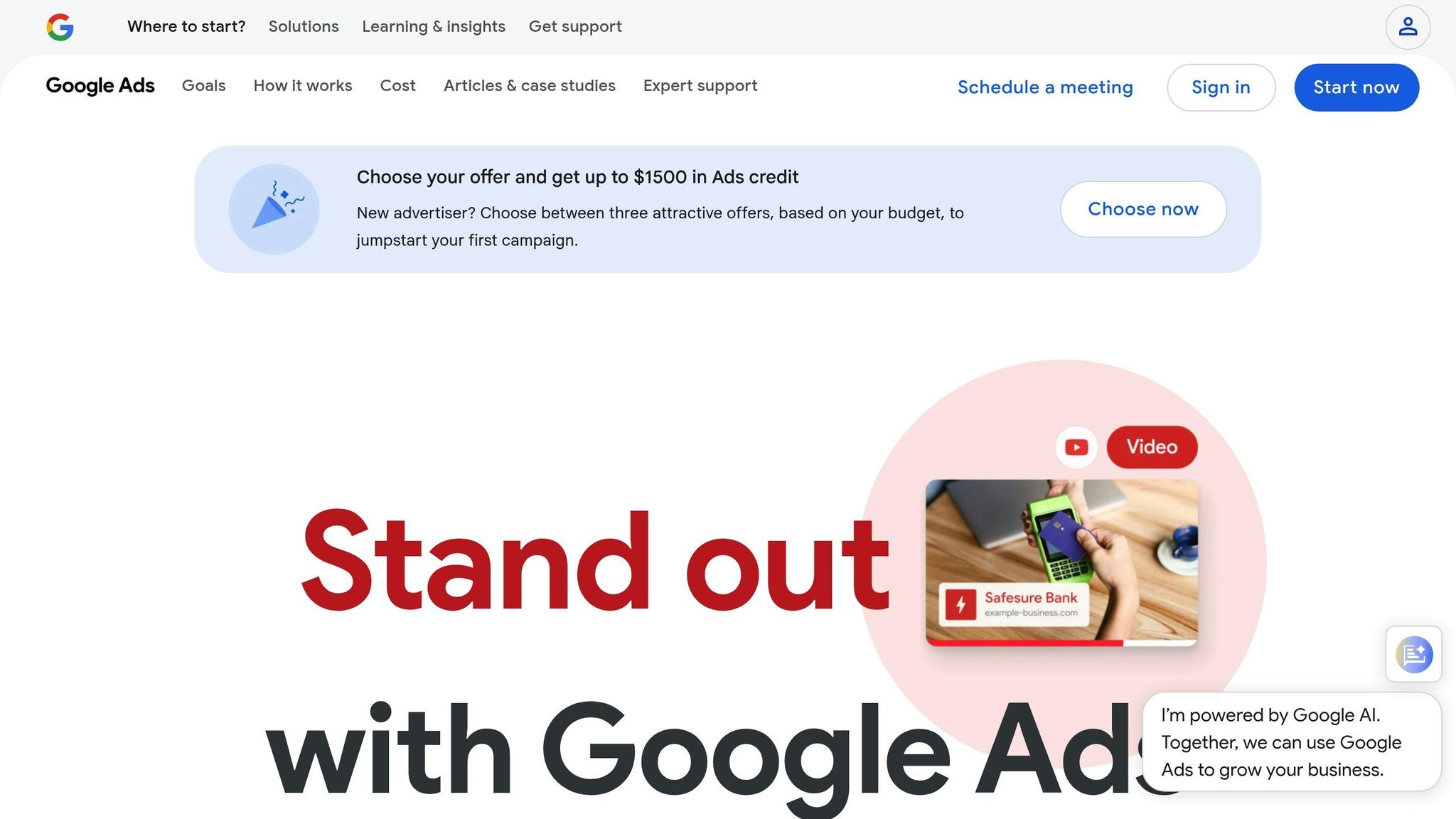
Daily Budget Mechanics
A daily budget in Google Ads acts as an average daily spend rather than a strict cap. Google calculates your monthly spending limit by multiplying your daily budget by 30.4 - the average number of days in a month. For instance, if your daily budget is $100, your monthly spending cap would be around $3,040.
On any given day, Google may spend up to double your daily budget to take advantage of higher traffic or conversion opportunities. However, it adjusts by spending less on other days to ensure your total monthly spend doesn’t exceed the calculated cap. If Google overspends beyond your monthly budget, the excess is automatically credited back to your account.
Raymond Sam, Co-founder of 30characters, explains:
"Ad pacing in Google Ads refers to how your budget is spent over a 30.4-day billing cycle. Google uses this time frame to average daily spend across a month. Some days may go over or under your daily budget by up to 20%, but it evens out to your set monthly budget."
Google Ads provides tools like the Insights page to help you track your budget pacing, forecast monthly costs, and predict performance. Indicators such as "Limited by budget", "Budget remaining", or "On track" highlight whether your campaign is meeting its potential. For example, a campaign flagged as "Limited by budget" may be losing out on over 5% of potential traffic.
It’s important to note that adjusting your daily budget mid-month resets the 30.4-day pacing cycle. This can disrupt the system’s optimized spending distribution. Still, this dynamic pacing method allows for flexibility, letting you adjust spending based on real-time campaign performance.
Grasping these mechanics offers clarity on when and how to use daily budgets effectively.
When to Use Daily Budgets
Daily budgets are particularly useful for advertisers who need precise control over their spending, especially during testing phases or when cash flow management is critical. This approach works well for campaigns with fluctuating demand, such as seasonal promotions, new product launches, or industries with unpredictable traffic patterns. By using daily budgets, you can increase spending during high-conversion periods and scale back during slower times.
Jessica Weber, Director of Account Performance at HawkSEM, highlights this advantage:
"Monitor campaigns daily to see how much is being spent".
Daily budgets are also a great fit for testing and optimization. When experimenting with new keywords, ad copy, or targeting strategies, starting with a modest daily budget allows you to evaluate performance and make quick adjustments. Additionally, if you’re managing multiple campaigns with varying goals, allocating individual daily budgets for each campaign simplifies management compared to working with a single large monthly budget.
That said, daily budgets require consistent monitoring. Variations in daily spending can make it harder to predict exact monthly costs, which can be an issue for organizations with strict budget controls. For campaigns with specific targets, setting daily budgets 25% to 50% higher than your usual spend can give the algorithm room to optimize without exceeding your limits. Regular reviews ensure your spending stays aligned with campaign objectives.
How Monthly Budgets Work in Google Ads
Monthly Budget Mechanics
Google Ads doesn’t provide a direct option for setting a monthly budget, but it achieves the same result using a unique 30.4-day calculation system. This approach ensures predictable monthly spending while allowing for daily optimization. Essentially, the system ties daily and monthly budgets together, creating a seamless way to control costs.
Here’s how it works: while Google Ads may spend up to twice your daily budget on high-traffic days, it balances this out by spending less on slower days. This ensures your total spend stays within the monthly cap.
"Google Ads calculates the budget on a daily basis. If you need to determine the monthly budget, multiply the daily budget by 30.4, which is the average number of days in a month. However, your campaign spend will never exceed 2 times your average daily budget on a given day, and our system makes sure that in a given billing period, you're never charged more than 30.4 multiplied by your average daily budget amount."
If the system does go over your calculated monthly budget, Google refunds the excess to your account. This safeguard ensures you never pay more than the intended amount.
To use this setup effectively, you’ll need to calculate your daily budget based on your desired monthly spend. For instance, if your goal is to spend $5,000 in a month, divide that by 30.4 to get a daily budget of about $164. Once set, Google’s algorithm will distribute your budget strategically throughout the month to maximize results.
Understanding this system helps you decide when a monthly budget is the right fit for your campaigns.
When to Use Monthly Budgets
Monthly budgets are particularly useful for campaigns with predictable spending needs. They’re ideal for businesses with a steady cash flow and fixed advertising allocations. For companies managing consistent marketing budgets, this structure simplifies financial planning and forecasting, allowing teams to plan campaigns with confidence.
This approach works well when campaign performance is stable. For example, businesses running ongoing brand awareness or lead generation campaigns often prefer monthly budgets. The flexibility allows Google to allocate more funds to high-performing days without being restricted by daily limits. If your ads perform better midweek and see fewer conversions on weekends, the system adjusts accordingly.
For larger companies with significant ad budgets, monthly planning can streamline financial reporting. Knowing you’ll spend exactly $15,000 a month (based on a $493 daily budget) simplifies forecasting and makes it easier to manage quarterly or annual advertising goals.
However, monthly budgets require a more strategic view. Instead of focusing on daily fluctuations, advertisers should monitor weekly or monthly trends. This approach works best for experienced marketers who understand that short-term variations in spending often lead to better results over time.
Industries with seasonal patterns also benefit from monthly budgets. For instance, retailers gearing up for holiday sales or B2B companies with consistent monthly lead targets can rely on Google’s algorithm to adjust daily spending based on market conditions and competition. By setting the budget once, you can let the system handle the day-to-day adjustments while keeping your overall spending on track.
Daily vs Monthly Budget Comparison
Budget Type Comparison Table
When comparing daily and monthly budgets, the key differences lie in control and spending flexibility. While daily budgets offer more control, monthly budgets allow for dynamic adjustments based on performance. Here's a breakdown:
| Feature | Daily Budget | Monthly Budget |
|---|---|---|
| Flexibility | Lower - Fixed daily spending limits | Higher - Google adjusts daily spend automatically |
| Predictability | Higher - Consistent daily spending patterns | Lower - Daily spending varies based on performance |
| Risk of Overdelivery | Lower - Limited to 2x daily budget per day | Higher - Can exceed daily expectations on high-traffic days |
| Ease of Management | Easier - Direct control over daily spend | Requires monitoring - Need to track monthly distribution |
| Budget Control | Immediate - Can adjust daily limits quickly | Strategic - Focuses on overall monthly goals |
| Performance Optimization | Limited - May miss high-conversion opportunities | Enhanced - Google spends more on profitable days |
The table highlights the trade-off: daily budgets focus on control and predictability, while monthly budgets prioritize flexibility and performance-driven adjustments. Choosing the right approach depends on your campaign's specific needs.
Main Differences and Best Use Cases
Building on the mechanics of each budget type, the differences become clearer when looking at how they align with various business goals. Daily budgets are ideal for companies that need steady, predictable spending. On the other hand, monthly budgets leverage Google's algorithms to allocate funds more effectively during peak performance times.
Daily budgets are a good fit for:
- New advertisers getting familiar with campaign management
- Businesses with strict cash flow constraints
- Campaigns requiring consistent daily performance
- Industries with steady, predictable demand
Monthly budgets are better suited for:
- Campaigns with performance that fluctuates by day or time
- Businesses that want Google's algorithm to optimize spending
- Larger budgets where daily variations are acceptable
- Seasonal campaigns with uneven demand patterns
For businesses spending between $1,000 and $10,000 per month, daily budgets help maintain consistent spending, while monthly budgets allow for market-driven adjustments to maximize returns.
"For time-sensitive campaigns, a lifetime budget ensures optimal delivery over the entire period. For ongoing campaigns or when you need consistent daily performance, a daily budget is your best bet." - Gaurav Rathod, Digital Marketer
Additionally, consider how much time you can dedicate to monitoring. Daily budgets require less oversight since spending remains steady, while monthly budgets demand a more strategic approach to ensure the algorithm optimizes spending effectively. Your choice will directly influence click volume and can significantly impact your return on investment.
These insights will help you determine which budget strategy aligns best with your campaign goals.
sbb-itb-89b8f36
Budget Allocation Best Practices
How to Choose Between Daily and Monthly Budgets
Deciding between a daily or monthly budget comes down to understanding your business goals and campaign priorities. Start by calculating your target Cost Per Acquisition (CPA) using historical data to determine your average acquisition cost. This figure helps you set realistic expectations, no matter which budgeting method you choose.
In the U.S., businesses allocate varying amounts to Google Ads each month, with budgets often reflecting the company's size and the level of competition in their industry.
To align your daily spend with monthly goals, divide your total monthly budget by 30.4. This calculation ensures consistency with Google’s budgeting system.
Industry demand patterns should also influence your choice. For businesses with steady customer activity - like local service providers or established e-commerce brands - a daily budget often works well. On the other hand, companies that experience seasonal spikes or operate in highly competitive markets might benefit from monthly budgets, which allow Google’s algorithm to focus spending during high-conversion periods.
Cash flow and campaign maturity are other key factors. Many businesses start with daily limits to manage spending more cautiously before transitioning to monthly budgets. Keep in mind that Google may spend up to twice your daily budget on high-traffic days to maximize opportunities.
"For any campaign, whether it is high or low spend, optimizing budgets should start with understanding the value that comes from your click." – Ian Dawson, HawkSEM Lead Strategist
These insights lay the groundwork for using Google Ads tools and shared budgets to fine-tune your strategy.
Using Google Ads Tools and Shared Budgets
After setting your budget strategy, take advantage of Google Ads tools to streamline management. For example, the Google Ads Performance Planner uses historical data to recommend budget levels tailored to your goals - whether you’re aiming for more clicks, higher conversions, or a specific return on ad spend.
Shared budgets are another useful feature, especially for managing multiple campaigns with similar objectives. Instead of assigning individual budgets, shared budgets automatically redistribute unspent funds from one campaign to another that’s performing well. To create a shared budget, go to the "Shared library" in your Google Ads account, set a new shared budget, choose the campaigns to include, and define your budget amount. For instance, if Campaign A only uses $40 of its $50 allocation, Google can allocate the remaining $10 to Campaign B if it’s performing strongly.
Automated bidding strategies, like Target CPA, pair well with shared budgets. These strategies use Google’s machine learning to optimize both bid amounts and budget allocation for better results. For larger accounts, tools like Google Ads Editor and Scripts provide advanced automation options, adjusting shared budgets based on performance metrics, seasonal trends, or even the time of day.
To get the most out of shared budgets, monitor their performance weekly. Allow Google’s algorithm time to learn and adjust before making manual changes, as frequent tweaks can disrupt optimization.
Finding Budget Planning Resources
In addition to Google’s tools, there are other resources to help refine your budget planning. The Top PPC Marketing Directory (https://ppcmarketinghub.com) is a curated resource where U.S. businesses can discover PPC tools, expert agencies, and services designed to optimize campaigns and budgets.
This directory includes tools that automate budget decisions, track performance across campaigns, and offer analytics that complement Google Ads’ native reports. Expert PPC agencies listed in the directory can provide tailored strategies. For example, a sporting goods retailer might work with an agency that understands seasonal trends and allocates more budget to urban areas with higher conversion rates (12%) while reducing spend in suburban areas with lower performance (5%).
"Budgeting should reflect a positive return on your ad spend, so reviewing your conversion value will help make sure your budget is appropriate to allow for a positive return." – Ian Dawson, HawkSEM Lead Strategist
Bid management platforms are another way to enhance budget efficiency, automatically adjusting bids based on factors like performance data, time of day, device type, and location. Performance tracking tools go a step further by linking ad spend to business outcomes like revenue, customer lifetime value, and profit margins. Additionally, A/B testing platforms can help you experiment with budget allocation strategies - such as comparing centralized and decentralized approaches or evaluating daily versus monthly budgets - to gather actionable insights tailored to your business.
How To Set Google Ads Budgets Correctly - Google Ads Budget Recommendations and Forecasting
Summary and Key Takeaways
When deciding between daily and monthly budgets for your campaigns, it’s crucial to align your choice with your business goals and specific campaign needs. Each approach offers distinct benefits that can influence how your campaigns perform.
| Budget Type | Key Advantages | Main Considerations |
|---|---|---|
| Daily Budgets | Allows precise spending control, easy adjustments, and reduced risk of overspending | Requires frequent monitoring and may limit chances for high-conversion opportunities |
| Monthly Budgets | Enables automated optimization, consistent delivery, and works well for long-term goals | Offers less daily control and may lead to unexpected spending spikes |
These options cater to different strategies. For instance, daily budgets are ideal for new advertisers, businesses with tighter cash flow, or campaigns that need steady, controlled performance. On the other hand, monthly budgets are better suited for established businesses with larger resources or seasonal campaigns where Google’s algorithm can optimize spending during high-demand periods.
Faisal Anwar highlights that daily budgets provide precise control but demand closer monitoring, while lifetime budgets (a variation of monthly budgets) ensure consistent delivery but carry some risk of overspending. It’s also worth noting that Google can spend up to 2× your daily budget on busier days, but total monthly spending is capped at 30.4× your daily budget. This flexibility allows campaigns to seize opportunities while staying within overall limits.
To make the most of your investment, consistent performance monitoring is essential. With businesses typically earning $2 for every $1 spent on Google Ads and achieving an average conversion rate of 7.52%, regular reviews are critical. Setting up automated alerts and reallocating funds to high-performing campaigns can help you maximize results.
Ultimately, success depends on choosing the right budget type and adapting your strategy based on performance data. Whether you start with the control of daily budgets or the consistency of monthly budgets, ongoing adjustments informed by audience behavior will drive better outcomes.
FAQs
How does Google Ads manage daily budgets to stay within my monthly spending limit?
Google Ads relies on an algorithm to manage your daily budget, ensuring your total spending for the month stays within your set limit. On days with higher traffic, your daily budget might go over the specified amount - sometimes reaching up to twice your average daily budget. However, the system ensures that your total monthly spending doesn’t go beyond about 30.4 times your daily budget. This strategy allows for better performance while keeping your monthly spending under control.
How can I smoothly switch from a daily budget to a monthly budget in Google Ads?
To shift smoothly from a daily budget to a monthly budget in Google Ads, begin by figuring out your daily budget. Simply divide your preferred monthly budget by 30.4 (the average number of days in a month). Once you have that number, make gradual changes - adjusting by 10-15% increments - to avoid interfering with the platform’s learning algorithms. Keep an eye on your campaign’s performance regularly to ensure your spending stays on track with your monthly goals, making adjustments when needed. This method ensures a steady transition while keeping your results optimized.
What are the best ways to monitor and optimize Google Ads campaigns with a monthly budget?
To make the most of your Google Ads campaigns with a monthly budget, you'll need a mix of regular monitoring and smart adjustments. Keep an eye on key metrics like click-through rate (CTR), conversion rate, and return on investment (ROI) to spot patterns and uncover opportunities for improvement.
Shift your budget toward campaigns or ad groups that are performing well, and cut back on those that aren't delivering results. Leverage bid adjustments to focus on audiences that bring the most value, and fine-tune your strategy based on the data you gather. Make sure you have clear goals for conversions and ROI, and tweak your budget as necessary to stay efficient and hit your targets.


