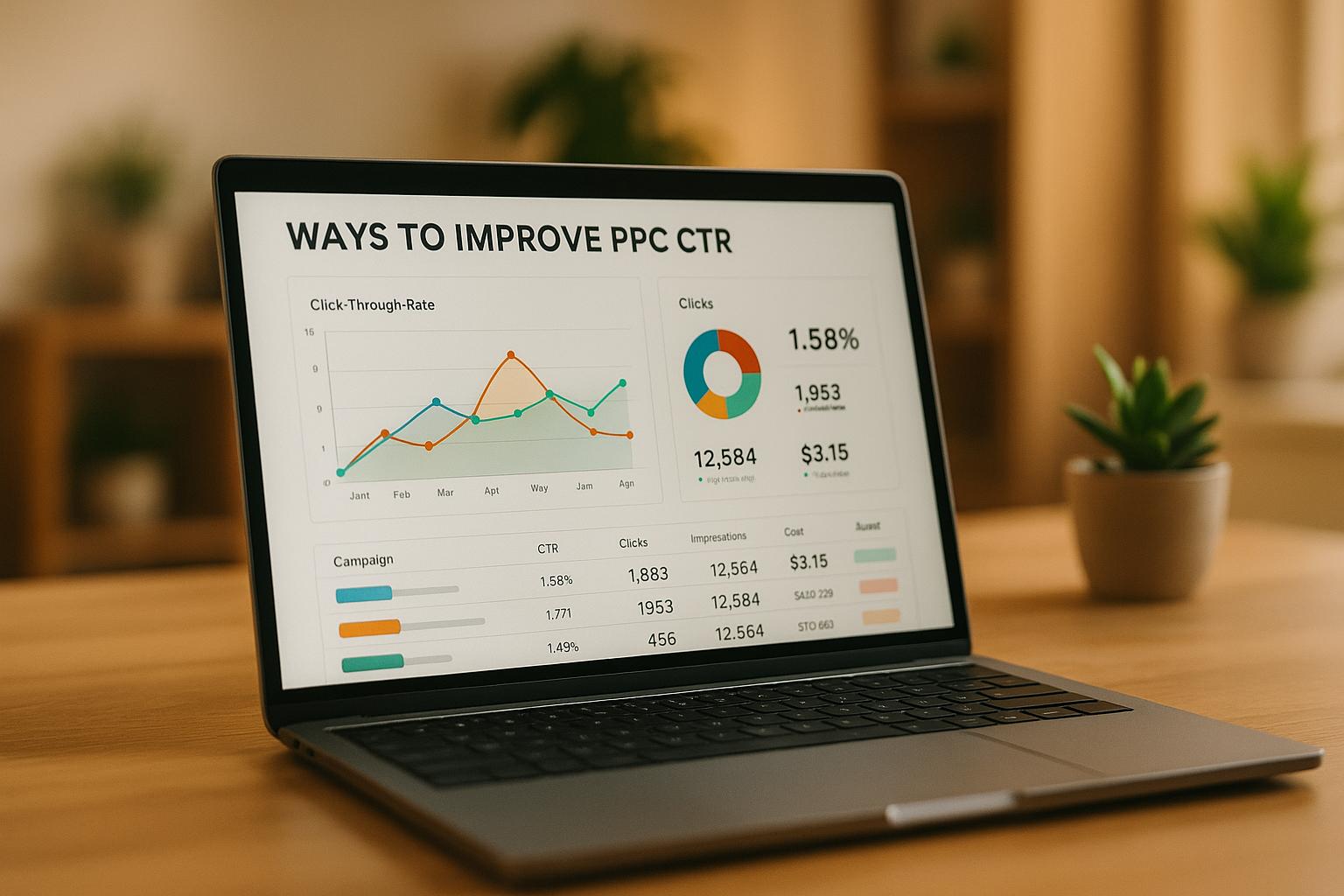Google Ads Auction Insights helps you understand your competition by showing who appears in the same ad auctions, how often they do, and where you stand compared to them. In 2025, as competition and costs in digital advertising increase, this tool is vital for refining bidding strategies and improving ad performance.
Why It Matters:
- Rising Costs: Average cost-per-click rates are higher across industries.
- Automation & Privacy: Changes have reduced direct control over auctions.
- Competitive Edge: Businesses using Auction Insights often achieve a 2:1 return on ad spend.
Key Metrics to Track:
- Impression Share: The percentage of eligible impressions your ad receives.
- Overlap Rate: How often a competitor’s ad appears in the same auction.
- Outranking Share: How often your ad ranks higher than a competitor’s.
- Top-of-Page Rate: Percentage of impressions above organic search results.
- Absolute Top-of-Page Rate: Frequency of being the first ad above organic listings.
How to Use It:
- Access the report via your Google Ads account at the campaign, ad group, or keyword level.
- Use metrics to identify competitors, refine bids, and improve ad relevance.
- Focus on Quality Score improvements for cost-efficient ad placements.
Tools to Consider:
External PPC tools like SEMrush, SpyFu, and Optmyzr offer advanced features, such as real-time alerts and deeper competitive analysis, to maximize Auction Insights data.
Next Steps:
- Regularly review Auction Insights to monitor competition.
- Use data to adjust bids, improve ad copy, and allocate budgets effectively.
- Explore PPC tools for enhanced analysis and performance tracking.
Mastering Auction Insights is essential for navigating today’s crowded advertising space and staying ahead of competitors.
How to Access and Use the Auction Insights Report
How to Access Auction Insights
Getting to the Auction Insights report in Google Ads is straightforward.
Log in to your Google Ads account, go to the specific campaign or ad group you want to analyze, and select the "Auction insights" option from the page menu. This will open up the report that provides a detailed look at your competition.
If you want to access this report at the keyword level, choose the keyword(s) you’re interested in, click the "More" button in the toolbar, and pick "Auction insights" from the dropdown. This view highlights which competitors are bidding on the same critical search terms as you.
However, if you find the report unavailable, it’s likely due to your campaign not meeting the required minimum of 10% search impression share. This threshold ensures the data provided is statistically reliable. Once you have access, take a moment to familiarize yourself with the report’s layout for a better understanding of the competitive metrics.
Report Interface and Layout
The Auction Insights report is organized into a user-friendly table format, making it easy to compare your performance with other advertisers. The data is displayed across six key metrics: Impression Share, Overlap Rate, Position Above Rate, Top-of-Page Rate, Absolute Top-of-Page Rate, and Outranking Share. Each row corresponds to a competitor, giving you a clear view of who your main rivals are and how their campaigns stack up against yours.
At the top of the report, filtering and segmentation tools let you refine the data by date range, device type, or campaign level. These options help you pinpoint trends or opportunities that might not be obvious in a broader analysis. You can also export the data into a spreadsheet, making it easier to track changes over time or share insights with your team.
U.S. Format Settings
For advertisers in the U.S., the Auction Insights report automatically applies familiar formatting conventions. Cost-related metrics are displayed with the U.S. dollar symbol ($), though most of the report focuses on percentages and rates rather than direct costs. Dates follow the MM/DD/YYYY format, and numbers use commas for thousands and periods for decimals. For instance, an impression share of 1,250.75% will appear exactly like that. Additionally, timestamps use the 12-hour clock with AM/PM indicators, ensuring the data aligns with common U.S. standards.
Google Ads Auction Insights Report: Everything You Need to Know
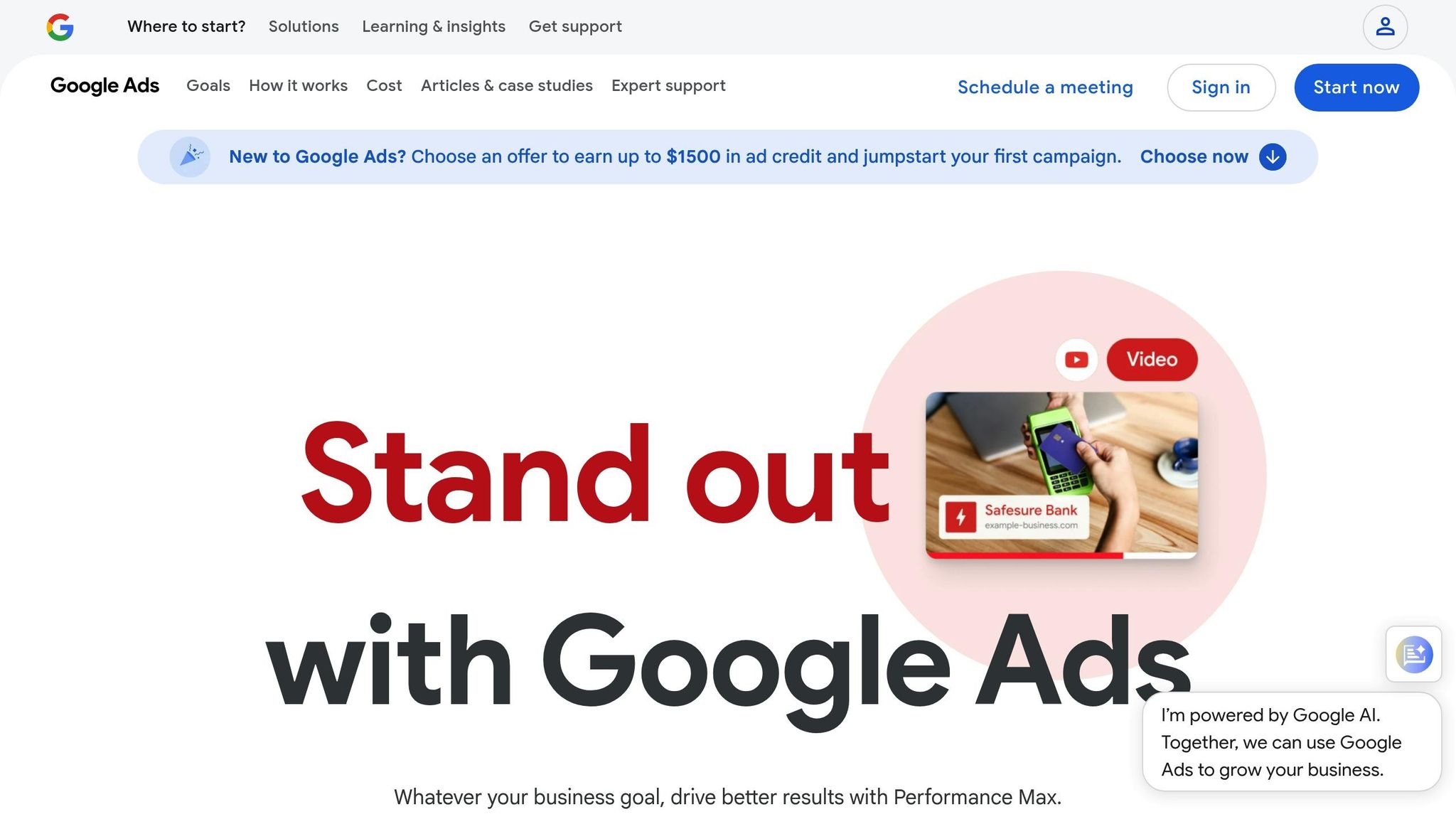
Key Metrics in Auction Insights
Understanding these metrics can sharpen your strategy and give you a clearer picture of your competitive landscape. Each one tells a unique story, helping you spot opportunities and potential challenges in your market.
Impression Share
Impression Share represents the percentage of impressions your ads received out of the total impressions they were eligible for. This depends on factors like your targeting, bids, and Quality Score. Think of it as your share of the advertising pie.
For example, if your Impression Share is 45%, your ad appeared in 45 out of every 100 eligible auctions. This metric is a quick way to gauge whether you're missing opportunities due to budget constraints or low ad relevance.
Benchmarks vary by industry. In the U.S., retail campaigns often see Impression Shares between 40% and 70%, while sectors like finance or legal tend to have lower averages due to fierce competition. With retail projected to account for 27% of total Google Ads spending by 2025, the race for visibility is only getting tougher.
If your Impression Share is below average, it’s time to dig deeper. Common culprits include limited budgets or a low ad rank caused by poor Quality Score or insufficient bids. To improve, check your budget, refine ad relevance, and focus on boosting bids for high-value keywords.
After analyzing your Impression Share, dive into metrics like competitor overlap and ranking to better understand your position in the market.
Overlap Rate and Outranking Share
Overlap Rate shows how often another advertiser’s ad appeared in the same auction as yours. It’s like a radar for identifying your direct competitors. For instance, a 60% Overlap Rate with a competitor means their ads appeared in 60 out of 100 auctions where your ad was shown.
High Overlap Rates can help pinpoint your main rivals, allowing you to adjust your ad copy and positioning to stand out.
Outranking Share, on the other hand, measures how often your ad ranked higher than a competitor’s or appeared when theirs did not. This metric answers a key question: "Am I outperforming my competition?" A high Outranking Share signals a strong position, while a low one suggests you're losing ground in auctions.
When combined, these metrics provide a clearer picture of your competitive standing. For example, if you notice a high Overlap Rate but a low Outranking Share with a key competitor, consider increasing your bids, improving your Quality Score, or refining your ad relevance to gain an edge.
Once you've assessed your competition, it's time to focus on where your ads are showing up on the page.
Top-of-Page Rate and Absolute Top-of-Page Rate
These two metrics are all about ad positioning and visibility. Top-of-Page Rate measures the percentage of your impressions that appear above organic search results. Absolute Top-of-Page Rate is more specific - it tracks how often your ad is the very first result above organic listings.
Higher positions generally lead to better click-through rates. Being the first ad above organic results often means capturing attention before competitors, while appearing third or fourth might cause you to lose potential clicks.
| Metric | Definition | Impact on Performance |
|---|---|---|
| Top-of-Page Rate | % of impressions above organic results | Boosts visibility and CTR |
| Absolute Top-of-Page Rate | % of impressions in the #1 ad position | Maximizes visibility and CTR |
| Combined Analysis | Compare both rates for strategy | Refine bids for optimal positioning |
Tracking these rates is especially important in competitive markets where premium positions come at a higher cost. If your Top-of-Page Rate is strong but your Absolute Top-of-Page Rate is weak, it means you're consistently appearing above organic results but rarely securing the #1 spot. In such cases, you might need to increase bids on high-performing keywords or improve your Quality Score by enhancing ad relevance and landing page experience.
The goal is to strike a balance between visibility and profitability. Sometimes, holding positions 2 or 3 above organic results can deliver better ROI than fighting for the top spot, especially when the costs of being #1 outweigh the benefits.
sbb-itb-89b8f36
How to Optimize Campaigns Using Auction Insights
Auction Insights data can be a game-changer for improving campaign performance and staying competitive. Here's how to make the most of it.
Adjusting Bids with Competitor Data
Auction Insights provides valuable metrics like Outranking Share and Overlap Rate, which can guide your bid strategies. If a competitor frequently outranks you, consider increasing bids for high-value keywords or switching to automated strategies like Target Impression Share. For instance, if Competitor X consistently appears above your ads and has a high overlap rate, you might raise bids during peak shopping hours or pivot to less competitive keyword segments.
If budget constraints limit your Impression Share, increasing your daily budget is one option. Alternatively, you can focus on improving your Quality Score to maximize the efficiency of your existing spend.
To fine-tune your bidding, analyze when competitors are most active by breaking down Auction Insights data by time and device. This can reveal patterns, such as competitors ramping up bids during specific hours or on certain devices, giving you opportunities to adjust your strategy accordingly.
Pair these bid adjustments with ongoing Quality Score improvements to achieve long-term performance gains.
Boosting Quality Score
A strong Quality Score is essential for cost-efficient competition. Higher scores mean better ad positions at lower costs, which can directly improve both your Impression Share and Outranking Share.
Start by ensuring your ad copy aligns closely with user search queries and offers compelling reasons to click. If Auction Insights shows you're being consistently outranked, it might be time to refine your messaging to better address user intent.
Your landing page experience is just as critical. Fast-loading, mobile-friendly pages that deliver on your ad's promise can significantly enhance your Quality Score. Even small improvements to your landing pages can lead to better outcomes in ad auctions.
Keyword optimization is another key area. Use your search terms report alongside Auction Insights to identify top-performing queries. Focus your Quality Score efforts on these keywords to strengthen your competitive edge.
Higher Quality Scores create a positive cycle: better scores lead to improved ad positions and higher click-through rates, which in turn can further enhance your Quality Score. Combined with smart bid adjustments, this can lead to lower costs and better ad visibility.
Keeping an Eye on Competitors and Market Trends
Beyond bids and Quality Score, staying informed about competitors' moves is crucial. Regularly reviewing Auction Insights data can help you identify emerging competitors and shifts in the market.
Establish a routine for reviewing this data - weekly during busy seasons and monthly during slower periods. Watch for new competitors with high overlap rates and adjust your strategy quickly to maintain your edge.
Seasonal trends can also be uncovered by segmenting data by time. For example, if your Outranking Share drops during events like Black Friday, prepare for upcoming high-traffic periods by adjusting bids and budgets in advance.
Market changes aren’t limited to new competitors. Existing players may shift tactics, such as bidding aggressively on your branded keywords. If you notice an increased overlap rate on these terms, it might be time to ramp up your branded keyword bids or launch defensive campaigns.
Segmenting Auction Insights data by device and location can reveal additional opportunities. For instance, if competitors are neglecting mobile traffic in specific regions, you could capitalize on this gap with targeted bid adjustments.
Tools and Resources for Auction Insights Analysis
Google Ads provides a basic Auction Insights report, but if you want to dig deeper, specialized PPC tools and expert resources can take your analysis to the next level. These tools turn raw data into actionable strategies, helping you stay ahead of the competition.
Why Use PPC Tools for Auction Insights?
PPC tools go beyond what Google Ads offers. While the native dashboard gives you the essentials, external tools provide advanced features like historical trend analysis, cross-campaign data aggregation, and integration with other marketing platforms. These capabilities allow for a more thorough understanding of your performance.
One standout feature is automated alerting. Instead of manually checking reports every week, these tools notify you when a competitor's impression share spikes. This means you can respond quickly and strategically.
Additionally, many platforms excel in bid management and performance tracking. They can automatically adjust bids based on competitor activity, track impression share in real time, and even use predictive analytics to recommend budget shifts. For example, if your Auction Insights data shows a competitor gaining ground, these tools can suggest increasing bids on high-value keywords or reallocating budgets to maintain your edge.
Another advantage is data consolidation. Instead of juggling multiple reports, these platforms bring everything together in one place. Visual dashboards provide actionable recommendations based on market changes and competitor movements, saving you time and effort.
If you're ready to explore these tools, the Top PPC Marketing Directory is a great place to start.
Top PPC Marketing Directory: Your Go-To Resource
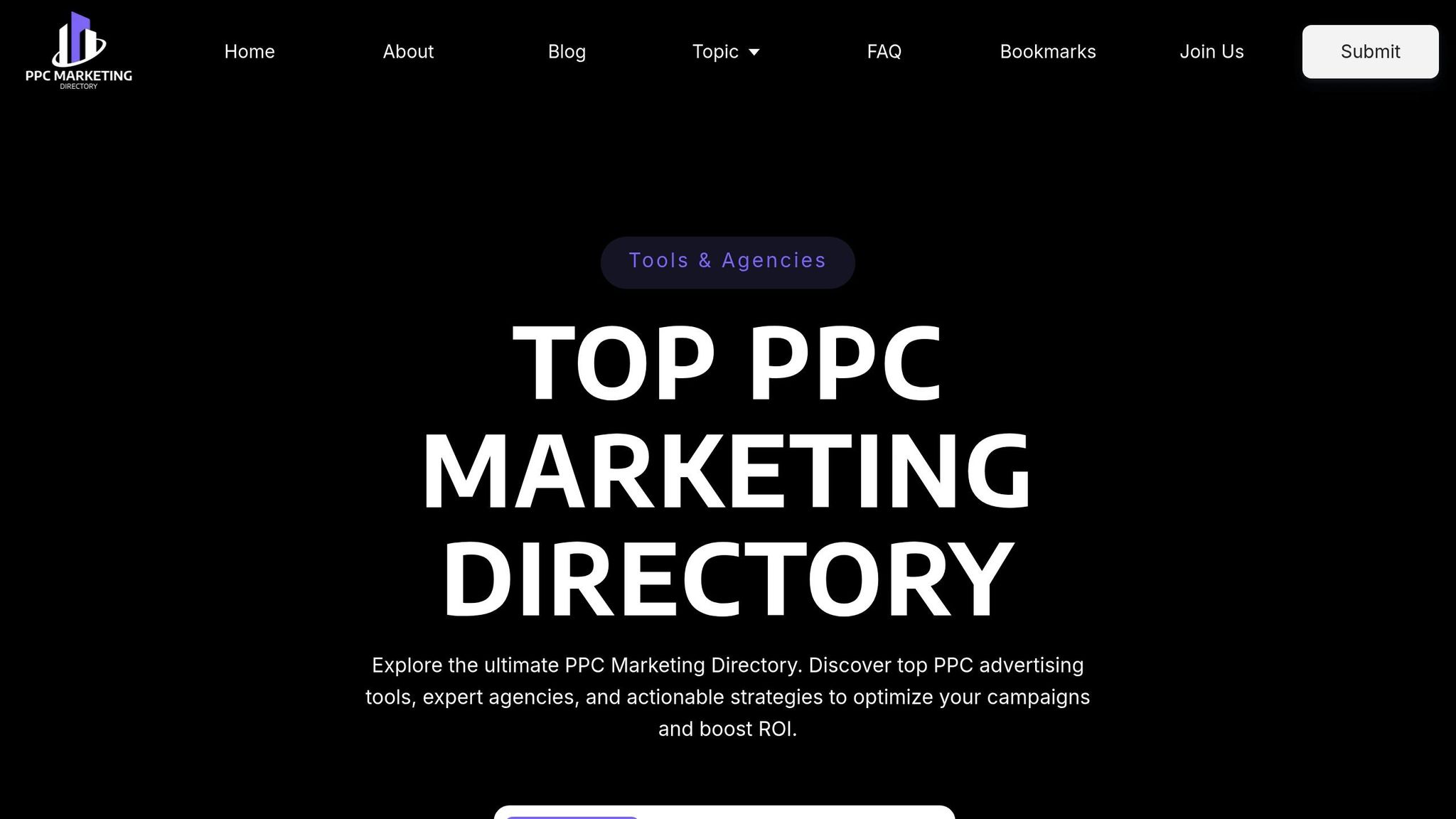
The Top PPC Marketing Directory simplifies the process of finding the right tools and agencies. It’s a curated platform that connects businesses with the best PPC advertising solutions, from advanced tools to expert agencies.
What makes this directory so valuable? The agencies listed bring years of experience and proprietary methods to the table. They’re skilled at interpreting complex metrics like overlap rates and outranking shares, uncovering opportunities that might otherwise go unnoticed. Their tailored strategies can help you get a better return on your ad spend.
The directory also highlights tools that cater specifically to U.S. businesses. These tools ensure that reports and dashboards use local formats - like U.S. currency ($), MM/DD/YYYY date formats, and proper number formatting - making them easier for American teams to understand and use.
Many of the tools and agencies offer free trials or demos, so you can test their features before making a commitment. This is crucial when you consider that businesses can generate around $2 in profit for every $1 spent on Google Ads in 2025. Choosing the right tool can make all the difference.
Tool Comparison for Auction Insights
When selecting a PPC tool, look for features like support for Google Ads Auction Insights metrics (e.g., impression share, overlap rate), integration with other platforms, ease of use, and flexible reporting options. Here’s a quick comparison of some popular tools:
| Tool/Service Name | Auction Insights Support | Competitive Analysis Features | Pricing (USD) | Bid Management | Performance Tracking |
|---|---|---|---|---|---|
| SEMrush | Full | Keyword overlap, ad rank, competitor tracking | $129.95+/mo | Manual | Real-time dashboards |
| SpyFu | Full | Competitor ad history, overlap rate, bid analysis | $39+/mo | Manual | Historical trends |
| WordStream Advisor | Full | Automated reporting, impression share tracking | Custom | Automated | Scheduled reports |
| Optmyzr | Full | Auction Insights visualization, bid automation | $249+/mo | Predictive | Real-time |
| Adalysis | Full | Auction Insights integration, ad copy testing | $99+/mo | Semi-automated | Custom dashboards |
These tools can also send automated alerts when competitors increase their top-of-page rate for key terms. This allows you to act quickly - whether it’s adjusting bids, tweaking ad copy, or monitoring changes. Staying proactive helps maintain visibility and market share, especially as automated bidding and privacy changes limit direct control over auctions.
Investing in specialized tools and expert guidance can lead to better ad positions, smarter budget allocation, and improved ROI. In today’s competitive advertising world, these advantages are hard to ignore.
Conclusion
Wrapping up our exploration of Auction Insights metrics and optimization tactics, it’s clear that Google Ads Auction Insights is a must-have tool for navigating the competitive PPC landscape of 2025. With a reported 2:1 profit ratio on Google Ads spend, understanding how your campaigns measure up against competitors is key to improving your ROI.
The six primary metrics - Impression Share, Overlap Rate, Position Above Rate, Top-of-Page Rate, Absolute Top-of-Page Rate, and Outranking Share - provide a detailed view of your position in the auction. These metrics not only show where you might be losing ground but also point to opportunities for capturing more market share.
Key Takeaways
Top-performing advertisers in 2025 rely on Auction Insights as a strategic tool for making smarter decisions about bids, budgets, and campaign optimizations. For example, if a competitor consistently outranks you on critical keywords, you might consider increasing bids or improving your ad relevance and Quality Score.
Regularly reviewing these metrics is essential in today’s fast-paced digital advertising world. Industries are evolving rapidly, making it crucial to stay on top of shifts in auction dynamics.
Additionally, external tools can take Auction Insights to the next level. While Google’s native reporting is a solid starting point, specialized PPC platforms offer advanced features like deeper analysis and real-time alerts. These tools can help transform raw data into actionable strategies, making bid adjustments and campaign optimizations more efficient.
By combining these insights with proactive strategies, you can turn your current approach into measurable improvements.
Next Steps for Advertisers
To make the most of Auction Insights, consider these actionable steps:
- Review Auction Insights weekly to ensure your account settings align with U.S. standards (e.g., $, MM/DD/YYYY, and comma separators).
- Identify your key competitors by focusing on metrics like overlap rate and position above rate. These competitors directly affect your visibility and can serve as benchmarks for your performance goals.
- Leverage the Top PPC Marketing Directory to find expert tools and agencies. This curated resource includes bid management platforms, performance trackers, and expert services to help you translate Auction Insights into competitive advantages.
- Explore competitive intelligence tools to gain deeper insights into your competitors’ ad copy, keyword strategies, and budget approaches. Many of these tools offer free trials, making it easy to test their capabilities before committing.
- Combine Auction Insights with other performance data, such as conversion rates, cost-per-acquisition, and customer lifetime value. This integrated approach helps you make well-rounded decisions that drive real business growth.
As automation and privacy changes continue to reshape PPC dynamics, mastering Auction Insights and using the right tools will help advertisers stay ahead in this ever-evolving market. By staying informed and adaptable, you can ensure your campaigns remain competitive and effective in 2025.
FAQs
How can I use Auction Insights data to improve my Google Ads Quality Score?
Auction Insights offers a closer look at how your Google Ads stack up against the competition. By digging into metrics like impression share, overlap rate, and position above rate, you can get a clearer picture of your ad performance in the auction. This information can help you fine-tune your bidding strategy, targeting, and the relevance of your ads.
If you're aiming to improve your Quality Score, focus on three key areas: ad relevance, expected click-through rate (CTR), and landing page experience. Auction Insights can reveal where competitors are gaining the upper hand, giving you the chance to adjust your keywords, refine your ad copy, and enhance landing pages to better meet user intent and match search queries.
How can I improve my ad's Impression Share if it's consistently low?
If your ad's Impression Share is consistently low, it means your ad isn't showing up as often as it could in eligible auctions. To address this, here are some steps you can take:
- Raise your bids: A low ad rank might be holding you back. Increasing your maximum CPC bid can help your ad compete more effectively.
- Improve ad quality: Work on boosting your ad relevance, expected click-through rate (CTR), and landing page experience. These factors contribute to a better Quality Score, which can improve your ad's visibility.
- Increase your budget: If you've been hitting your daily budget limit, adding more funds can allow your ads to appear more frequently.
- Focus your targeting: Concentrate on high-performing keywords, specific locations, or well-defined audiences. This ensures your budget is allocated to areas with the best potential return.
Regularly reviewing Auction Insights can also provide valuable information about trends and your competitors' performance. By combining these strategies, you can improve your ad's visibility and make the most of your campaigns.
How can external PPC tools improve the use of Google Ads Auction Insights?
When paired with Google Ads Auction Insights, external PPC tools can add an extra layer of functionality and analysis. These tools often bring advanced reporting capabilities, competitor comparisons, and automated data visualization to the table, making it simpler to break down Auction Insights data and spot meaningful patterns.
On top of that, they can simplify routine tasks like adjusting bids, tracking keywords, and monitoring campaign performance. This enables marketers to make smarter decisions and fine-tune their campaigns with greater precision. By combining these tools with Auction Insights, businesses can get a clearer picture of their ad performance and the competitive landscape they’re navigating.