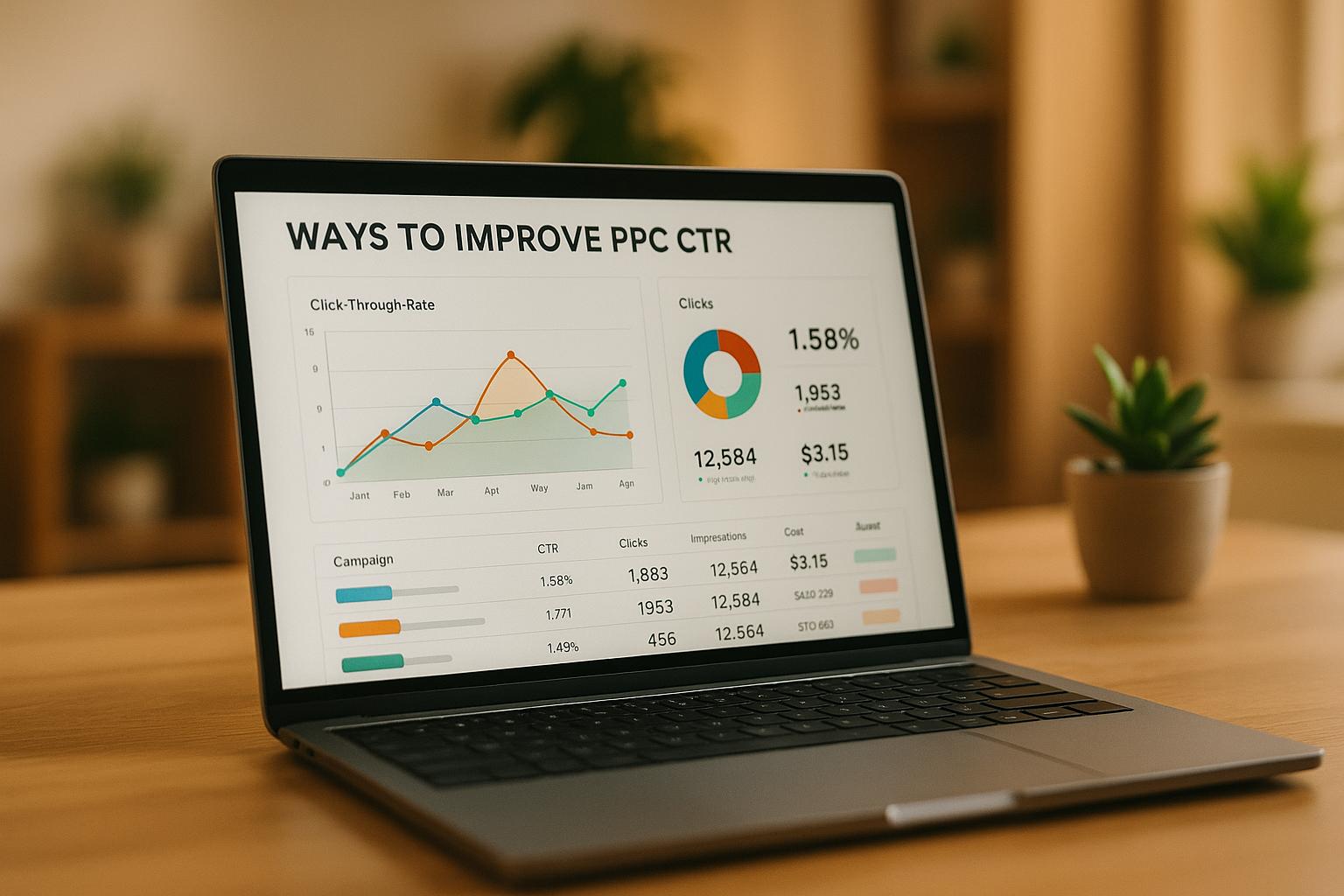Responsive Search Ads (RSAs) in Google Ads are a powerful way to improve ad performance by dynamically testing combinations of up to 15 headlines and 4 descriptions. Unlike static Expanded Text Ads (ETAs), RSAs use machine learning to determine the best-performing combinations, leading to higher click-through rates (5–15% increase) and conversions (7% boost on average). Since June 30, 2022, RSAs have become the default ad format, replacing ETAs.
Key Benefits of RSAs:
- Increased Flexibility: Google automatically tests and arranges ad combinations to match user intent.
- Improved Performance: Ads with an "Excellent" Ad Strength score see 9% more clicks and conversions.
- Device Adaptability: RSAs adjust to fit various screen sizes, showing up to 3 headlines and 2 descriptions.
- Higher Reach: RSAs can boost impressions by up to 400% compared to ETAs.
How to Create RSAs:
- Access Your Campaign: Log in to Google Ads, navigate to the desired campaign and ad group.
- Select RSA Format: Click the "+" button in the Ads section and choose "Responsive search ad."
- Add Assets: Enter a final URL, customize the display path, and create 6–10 unique headlines and 2–4 descriptions.
- Optimize: Use keywords strategically, vary headline lengths, and ensure descriptions highlight clear benefits.
- Pinning: Use sparingly to control critical messaging while allowing Google to optimize combinations.
- Save and Review: Preview your ads, check for clarity, and refine based on Google’s Ad Strength score.
Pro Tips:
- Use Google’s Ad Preview Tool to see how your ads will appear across devices.
- Regularly monitor performance reports and replace underperforming assets.
- Test variations through A/B testing to refine messaging and improve ROI.
RSAs are an essential tool for advertisers aiming to maximize their reach and performance in Google Ads. By leveraging machine learning and following best practices, you can create ads that better connect with your audience and drive results.
The RIGHT Way to Create Responsive Search Ads | Step-by-Step Tutorial
Setting Up Responsive Search Ads in Google Ads
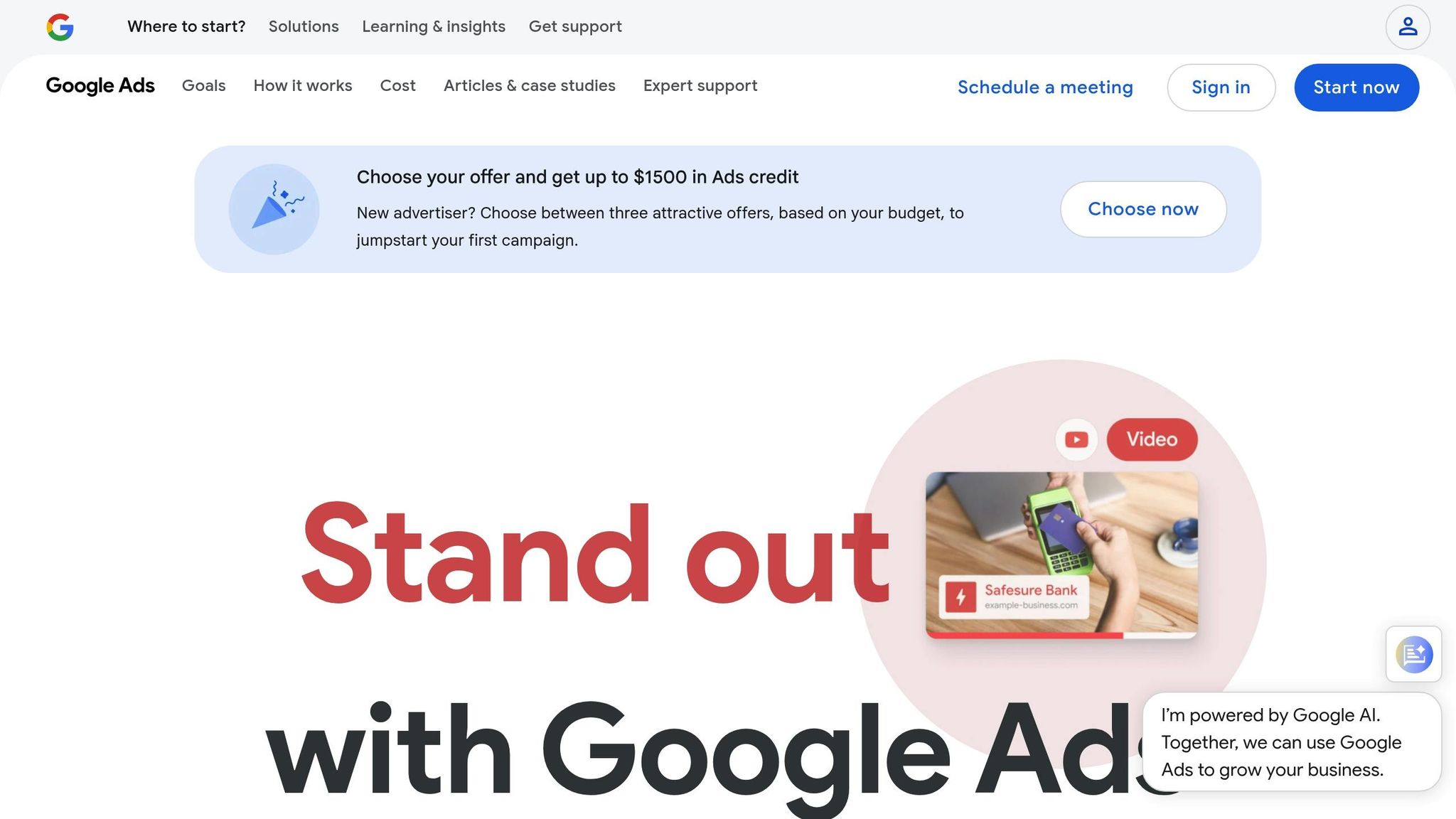
Getting started with responsive search ads in Google Ads involves navigating through your account, campaigns, and ad groups. Once you know the steps, the process becomes quite straightforward. Since June 30, 2022, responsive search ads have fully replaced expanded search ads, making them Google’s default format for search ads.
Accessing the Campaign and Ad Group
First, log in to your Google Ads account and locate the campaign and ad group where you want to create your responsive search ad. Use the Campaigns icon in the left-hand sidebar and select Campaigns from the dropdown menu. To manage ad groups, click on Ad groups in the same section. You can either create a new ad group by clicking the plus button or choose an existing one. If you’re using an existing ad group, double-check the "Ad type" column to confirm the ad format.
Focusing your ad groups on specific goals or tightly related keywords enables Google’s machine learning to match your ads with the most relevant search queries. This setup helps optimize your responsive search ads (RSAs) for better campaign performance.
Once you’ve finalized your ad group, proceed to select the responsive search ad format.
Choosing the Responsive Search Ad Format
Navigate to the Ads section, click the plus button, and select "Responsive search ad." Then, choose your target ad group from the dropdown menu. The new ad will automatically inherit the keywords and targeting settings from that group.
Enter the final URL - this is the webpage users will land on after clicking your ad. Make sure the URL is functional and loads quickly, as page speed and user experience can influence your ad’s performance and Quality Score.
You can also customize the display path, the part of the URL visible to users, to make it more relevant to your ad. For instance, if you’re advertising running shoes, your display path might look like "YourSite.com/running-shoes".
Adjusting Ad Settings for the United States
Once the basic setup is complete, it’s time to tailor your ad for a U.S. audience. Use American spelling, familiar terminology, and references to local context when appropriate. For example, include dollar signs ($) for pricing and use measurement units that resonate with U.S. consumers, such as "Save $50" instead of "Save 50 USD."
Google Ads also allows you to customize your content based on users’ locations within the United States. Ensure your ads comply with FTC guidelines, and substantiate any claims, especially those related to health or finances.
When crafting headlines, aim to provide a variety of unique options. Incorporate keywords that U.S. customers frequently use when searching for your products or services. If certain details must always appear in your ad, use the pinning feature to guarantee they’re consistently displayed.
After you’ve added all your headlines and descriptions, click Save ad to finalize the setup. Your ad will then undergo Google’s review process before going live and beginning its optimization journey.
Writing Headlines and Descriptions
Now that your ad format is set, it's time to focus on crafting headlines and descriptions that can elevate your campaign's performance. The quality of these elements plays a major role in how well your responsive search ads perform. Google’s algorithm experiments with different combinations of your assets to find what works best. Let’s dive into how to create attention-grabbing headlines and engaging descriptions.
Writing High-Performing Headlines
Responsive search ads let you create up to 15 headlines, giving Google plenty of options to test. To get the best results, aim to create at least 6-10 headlines. Each one should bring something new to the table while staying relevant to your keywords and audience.
Here’s how to make your headlines work harder:
- Strategically use keywords. Include keywords in 20-30% of your headlines. Make sure at least two headlines feature a top keyword, but also leave three without any keywords. This balance helps Google match your ads to a broader range of search intents.
- Vary headline lengths. Different ad formats and placements require flexibility, so mix up your headline lengths to ensure your ads fit seamlessly.
- Explore multiple themes. Build headlines around a variety of ideas, such as keywords, features, benefits, pricing, brand values, social proof, calls to action, and competitive advantages. For instance, an accounting software ad might include headlines like "Free 30-Day Trial", "Trusted by 50,000+ Businesses", or "Save 10 Hours Per Week."
- Repurpose what already works. Look at your top-performing static ads for inspiration. If certain phrases or value propositions succeeded in expanded text ads, bring them into your responsive search ad headlines.
Don’t forget to check the ad strength score before publishing. This metric highlights areas for improvement, and ads with a score improvement from "Poor" to "Excellent" tend to see 12% more conversions on average.
Once your headlines are ready, it’s time to focus on crafting descriptions that enhance your message.
Optimizing Descriptions for Better Engagement
Descriptions complement your headlines by adding more context and giving users a reason to click. You can create up to four descriptions, each with a maximum of 90 characters. To make the most of this space, follow these tips:
- Keep each description unique. This ensures they work well with any headline combination Google selects.
- Highlight clear value propositions. Be specific - use details like "24/7 customer support" or "same-day delivery" rather than vague phrases like "great service."
- Incorporate action-oriented language. Phrases like "Sign Up Today" or "Start Saving Now" can encourage clicks.
- Avoid repetition. If your headlines focus on features, use descriptions to emphasize benefits. For example, if a headline mentions pricing, a description could highlight service guarantees or quality.
- Add location-specific details. For U.S. audiences, phrases like "nationwide shipping", "serving all 50 states", or "local service available" can make your ads more relevant.
Understanding the Pinning Feature
Pinning allows you to control which headlines or descriptions appear in specific positions within your ad. While it offers more control, it also limits Google’s ability to test combinations and optimize performance.
Here’s what you need to know:
| Pinning Approach | Advantages | Disadvantages |
|---|---|---|
| No Pinning | Maximum testing flexibility, better optimization potential, higher conversion rates | Less control over messaging, potential for less relevant combinations |
| Limited Pinning | Some control over key messages, moderate testing opportunities | Reduced optimization and fewer ad variations |
| Heavy Pinning | Complete control over ad appearance, consistent messaging | Severely restricted testing, lower performance |
Use pinning sparingly and only when absolutely necessary. For example, pinning might be useful for legal disclaimers or critical brand messages that must always appear. However, for most advertisers, allowing Google to test freely leads to better results.
If you must pin, avoid pinning headlines to position 1 unless it’s absolutely essential. Position 1 is the most influential spot, so giving Google flexibility here often improves performance. Instead, consider pinning less critical information to positions 2 or 3.
Responsive search ads tend to deliver 5-15% higher click-through rates compared to standard search ads. This performance boost largely comes from Google’s ability to dynamically match ad combinations to user intent - something heavy pinning can hinder.
Previewing and Refining Your Ads
Taking time to preview and refine your ads is crucial for spotting potential problems and keeping your campaigns competitive. Previewing helps catch issues before your ads go live, while ongoing adjustments based on performance data ensure your ads stay effective. This step bridges the gap between ad creation and continuous campaign improvement.
Using the Ad Preview Tool
Google's Ad Preview Tool is a handy way to see how your headlines and descriptions combine across different devices and placements. It's an essential step to ensure your ads look polished and deliver your message effectively.
To use the tool, go to your ad in Google Ads and select "Preview." You'll see multiple combinations of your assets, giving you a real-world view of how your ads might appear. Check for awkward phrasing or conflicting messages that could arise when certain headlines and descriptions are paired together.
It’s also important to review how your ads display on various devices. Even with fewer assets visible on smaller screens, your message should stay clear and engaging. Watch for repetitive headlines or descriptions that might confuse your audience.
If your ads include specific brand messages or legal disclaimers, confirm that these appear consistently across all combinations. This step is especially critical for industries with strict regulations, where missing information could lead to compliance issues.
Use the preview phase to test the flow and readability of your ad combinations. If any combinations feel clunky or unclear, revise those assets to improve their effectiveness.
Monitoring Performance and Making Adjustments
Once your ads are live, regular monitoring and adjustments are key to keeping them performing well. Managing responsive search ads requires ongoing analysis and fine-tuning based on real-world data.
Start by reviewing your asset performance reports on a regular schedule - every 30 days is a good rule of thumb. These reports show which headlines and descriptions are driving results and which might be holding you back. Look for patterns in the data to guide your next steps.
When making updates, stay aligned with your original strategy to maintain consistent messaging. Focus on metrics like click-through rate (CTR), conversion rate, and cost per conversion. For example, a headline might generate plenty of clicks but fail to convert, while another with fewer clicks might lead to more conversions. Understanding these details helps you refine your ads more effectively.
Keep track of changes and their results to identify what works. Categorize your headlines and descriptions into groups like low, good, or top performers. This approach helps you replicate successful strategies and avoid repeating mistakes.
If an asset isn’t performing well, don’t just delete it - replace it thoughtfully. For instance, if a price-focused headline isn’t resonating, try one that highlights your product’s quality or service. Similarly, if a feature-heavy description isn’t working, test one that emphasizes benefits instead.
Be patient when making changes. Wait at least 30 days or until you have enough data before making major updates. Acting too quickly on limited data can hurt your campaign’s long-term potential.
Finally, ensure your ads align with user intent and the landing page experience. If people click your ad but leave your site quickly, it might mean there’s a disconnect between your ad copy and your offer.
sbb-itb-89b8f36
Using the Top PPC Marketing Directory for Better Results
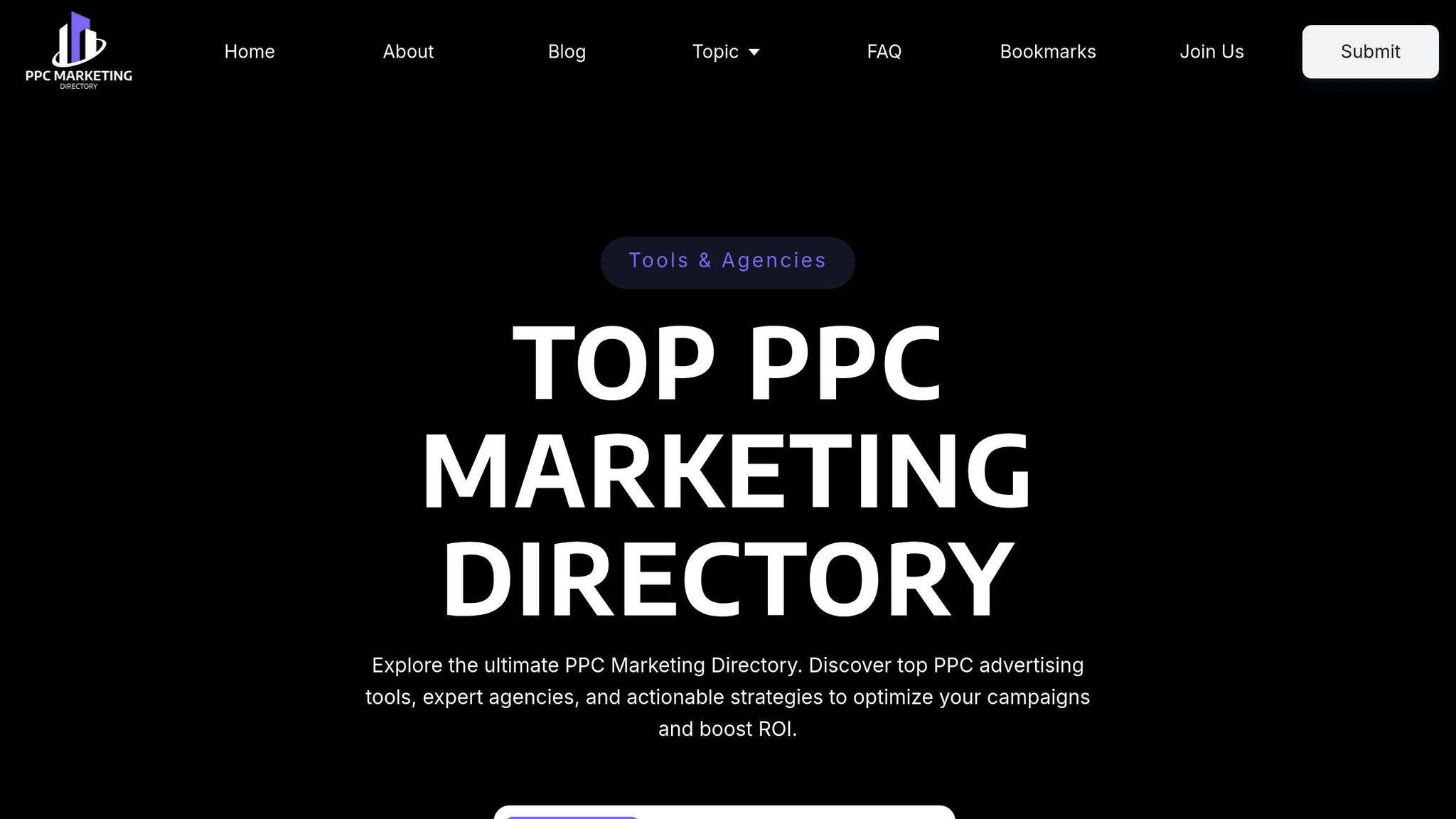
The Top PPC Marketing Directory is your go-to resource for finding specialized tools and expert services to enhance the performance of your responsive search ads (RSAs). This curated platform connects businesses with top-notch PPC advertising solutions, covering everything from ad copy optimization to performance tracking.
Why does this matter? With 75% of PPC professionals now using generative AI tools for tasks like writing ads, conducting keyword research, and crafting emails, having access to the right tools is no longer optional - it's essential. The directory simplifies your search by offering vetted options for every stage of your PPC campaigns. Whether you're refining your RSA setup or looking to boost results, the directory provides the resources you need to stay competitive and achieve measurable success.
Finding Tools for Ad Copy Optimization
Creating attention-grabbing ad copy is one of the biggest challenges in PPC campaigns, and the directory’s ad copy optimization section is here to help. It features tools designed to improve the quality of headlines and descriptions, ensuring your ads stand out in a crowded space.
Here’s why this is so important: 8 out of 10 people will read your headline, but only 2 out of 10 will read the rest of your ad. That means your headline has to work hard to capture attention and drive clicks. The directory highlights tools that help you craft compelling headlines and optimize calls-to-action (CTAs), which can boost conversion rates by as much as 80%.
Many of these tools are tailored for RSAs, offering features like headline variation generators, description optimization suggestions, and compatibility checkers to ensure your assets work seamlessly together. Some even specialize in tweaking approaches, such as experimenting with headline lengths, incorporating emojis or brackets, or highlighting unique benefits. For example, you might test CTAs like “Shop Now!” for urgency or “See Our Newest Styles” for a more descriptive approach.
To get the most out of these tools, look for platforms that integrate directly with Google Ads and provide real-time suggestions. This allows you to quickly implement changes without disrupting your workflow.
Using Performance Tracking and A/B Testing Features
Optimizing your RSA strategy doesn’t stop at creative improvements - it also requires effective tracking and testing. The directory’s performance tracking and A/B testing tools are designed to help you continuously refine your campaigns based on data-driven insights.
Take A/B testing, for example. It’s a proven method for identifying what works and what doesn’t in your ads. Platforms in the directory make this process easier by evaluating different ad elements and optimizing combinations of headlines and descriptions.
Here’s a real-world example: HawkSEM worked with Nava Health to increase phone calls by testing new ad copy. The original copy, “Refresh & hydrate in just 30 minutes with our nutrient-packed IV therapies,” was compared to a CTA-focused version: “A 2-minute call could be the start of your journey back to feeling 100%. Call us today.” The CTA-focused copy delivered better conversion rates at a lower cost.
In addition to A/B testing, the directory offers tools for monitoring key metrics like click-through rates (CTR), conversion rates, and cost per conversion. Some platforms even provide automated alerts when performance dips below a certain threshold, enabling quick adjustments.
For businesses focused on maximizing ROI, the directory includes tools that track revenue at the asset level. This is particularly valuable given that companies earn an average of $2 for every $1 spent on Google Ads - a 200% ROI. These tools help you identify which headlines and descriptions are driving the most revenue.
Advanced segmentation capabilities are another highlight of the directory. You can analyze performance by factors like device, location, time of day, and audience segment, giving you a clearer picture of what works best and when.
Whether you prefer automated tools that continuously test and optimize based on performance data or manual platforms that let you control the testing process, the directory has options to suit your needs.
Conclusion
Building responsive search ads in Google Ads becomes much simpler when you follow a clear strategy. Start by setting up your campaign properly, focus on writing engaging headlines and descriptions, and make it a habit to monitor performance regularly to fine-tune your approach based on real data.
Your headlines are the first thing users see, so they need to grab attention and encourage clicks. Create multiple variations that emphasize different benefits, include relevant keywords, and address your audience's specific needs. Pair these with descriptions that add context and feature strong calls-to-action, guiding users toward taking the next step.
To take your efforts further, consider using advanced PPC tools listed in the Top PPC Marketing Directory. These tools can simplify campaign management, improve ROI, and help you make smarter, data-backed decisions. With AI and machine learning now standard in many PPC platforms, you can utilize automated bidding and ad copy generation to maintain a competitive edge.
The real key to success lies in continuous optimization. Keep an eye on critical metrics and use A/B testing to experiment with different headlines and descriptions. By analyzing performance data and tracking user behavior, you can refine your ads over time, ensuring your PPC campaigns consistently deliver stronger results.
FAQs
How can I optimize my Responsive Search Ads to achieve an 'Excellent' Ad Strength score in Google Ads?
To get a high Ad Strength score for your Responsive Search Ads, focus on crafting a variety of compelling content. Aim to include 15 unique headlines and 4 distinct descriptions, each delivering a fresh message or highlighting a different value. Steer clear of repetitive phrasing, and mix up the length and tone of your headlines to keep them engaging.
Another key tip: avoid over-pinning specific headlines or descriptions to fixed positions. Doing so can restrict Google's ability to test and optimize your ads effectively. Instead, make relevance your priority by weaving in keywords that match your audience's search intent. At the same time, ensure your messaging is clear and grabs attention. Sticking to these practices can boost both your ad performance and your Ad Strength score.
How can I effectively use the pinning feature in Responsive Search Ads without hurting performance?
To make the most of the pinning feature in Responsive Search Ads (RSAs), reserve it for headlines or descriptions that are absolutely essential - think legal disclaimers or time-sensitive promotions like seasonal offers. Keep pinning minimal by limiting it to 2-3 assets per position. This approach keeps your ads flexible and gives Google’s algorithms the room they need to optimize combinations effectively.
If you overuse pinning, you could end up holding back your ad's performance. Why? Because it limits the system’s ability to test and identify the variations that work best. For most of your assets, it’s a smarter move to leave them unpinned. This way, Google’s machine learning can do its job and help your ad reach its full potential. Save pinning for situations where it’s absolutely critical for your message or compliance requirements.
How can I use A/B testing to improve my Responsive Search Ads in Google Ads?
How to Use A/B Testing for Better Responsive Search Ads
A/B testing is a smart way to fine-tune your Responsive Search Ads (RSAs) in Google Ads. To get started, set aside a small portion of your budget - around 5–10% - specifically for testing. This allows you to experiment without risking your entire campaign's performance.
Try out different combinations of headlines, descriptions, and pinning strategies to see what resonates most with your audience. To get reliable insights, focus on testing one element at a time - such as a headline or description - and let your campaigns run long enough to collect meaningful data. Key performance metrics like click-through rate (CTR) and conversion rate will help you measure which variations are working best.
Additionally, make sure each ad group includes at least one RSA with a Good or Excellent ad strength rating to improve overall effectiveness. By consistently analyzing your test results and fine-tuning your ads, you can boost performance and get more value from your campaigns.