Negative keywords are essential for making your Google Ads campaigns more cost-effective and targeted. They prevent your ads from showing up for irrelevant searches, saving your budget and improving performance. For example, if you sell luxury handbags, you’d exclude terms like “cheap” or “fake” to avoid unqualified traffic. Here’s how to find and use them effectively:
- Use the Search Terms Report: Identify irrelevant queries triggering your ads and add them as negatives.
- Leverage Google Keyword Planner: Spot unrelated terms with high search volume and exclude them.
- Analyze Past Campaign Data: Look for terms with high impressions but low conversions.
- Organize with Negative Keyword Lists: Group and apply keywords across multiple campaigns for easier management.
- Use Filters: Zero in on patterns like high-cost, low-conversion terms.
Quick Tip: Regularly review and update your negative keywords to keep up with changing search trends and ensure your campaigns stay optimized.
What Are Negative Keywords in Google Ads
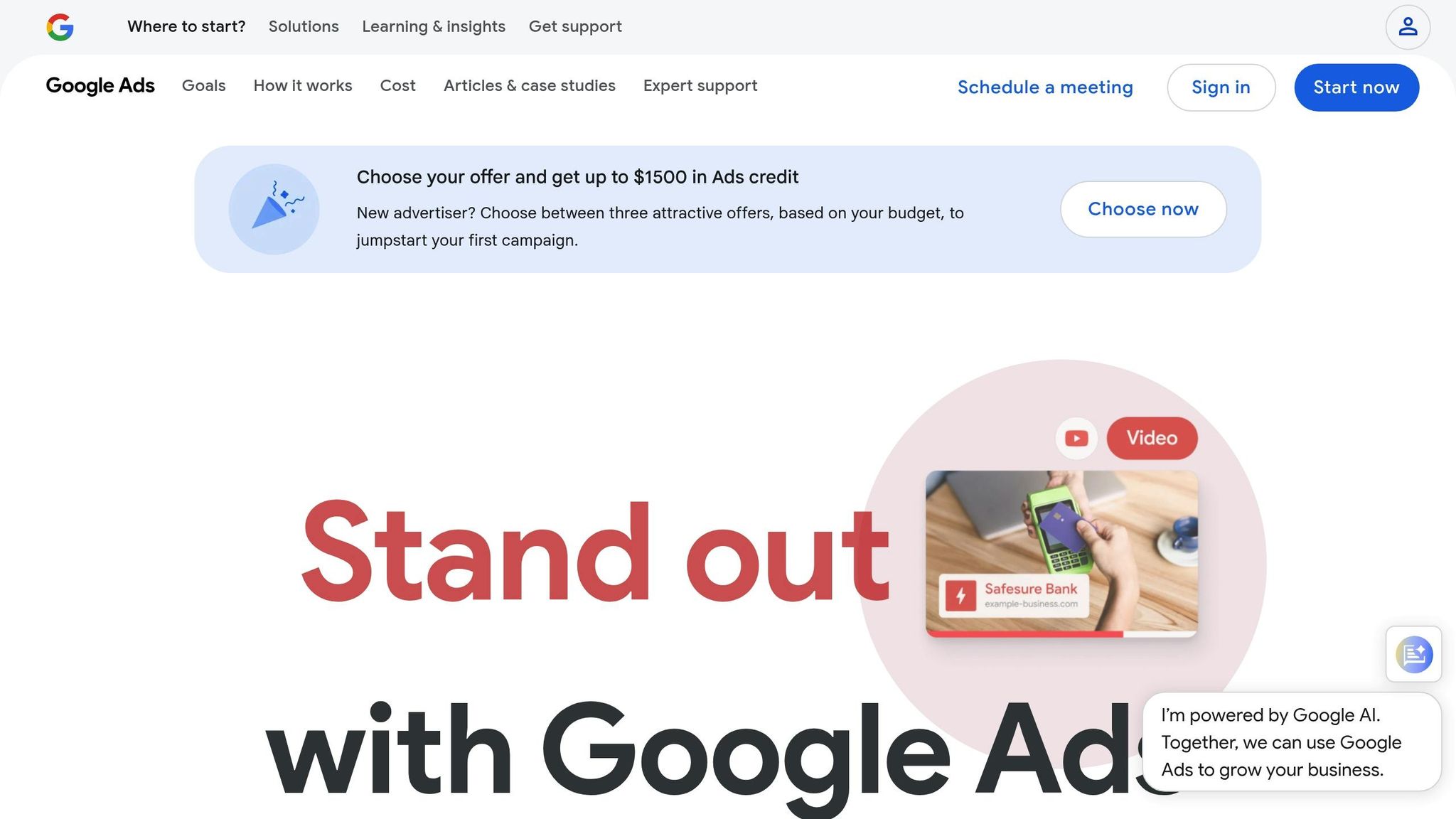
Definition of Negative Keywords
Negative keywords are terms or phrases you use to tell Google Ads not to show your ads when those specific terms are searched. Think of them as a safety net, ensuring your ads don’t appear for searches that aren’t connected to what you’re offering.
When you add a negative keyword, Google automatically accounts for different cases, misspellings, and common variations. So, you don’t have to input every possible variation of a word - one entry does the job.
For instance, if you’re an optometrist selling eyeglasses, you wouldn’t want your ads showing up for searches like "wine glasses" or "drinking glasses." By adding those as negative keywords, you ensure your ads only appear for searches relevant to your business.
Now, let’s look at how using negative keywords can directly improve your ad campaigns.
Why Use Negative Keywords
Negative keywords can make a huge difference in your ad performance. They help increase ad relevance, reduce wasted spending, and improve click-through rates (CTR).
Here’s a real-world example: An online store selling luxury handbags saw lots of traffic but very few conversions. When they added terms like "fake handbags" and "discount bags" as negative keywords, their results improved dramatically. They cut wasted ad spend by 35%, boosted CTR from 2.8% to 4.5%, and saw a 40% jump in conversion rates.
Google Ads also makes managing negative keywords easier by allowing up to 10,000 negative keywords in Performance Max campaigns. This gives advertisers significant control over their targeting. Beyond saving money, using negative keywords enhances overall campaign quality. When your ads align with more relevant searches, Google may reward you with higher Quality Scores. This can lower your cost per click and improve your ad placement.
By focusing on relevance, negative keywords not only protect your budget but also elevate your campaign’s overall effectiveness.
Negative Keywords vs Regular Keywords
Understanding how negative keywords differ from regular keywords is key to refining your ad strategy. While regular keywords are used to target relevant searches, negative keywords are used to block irrelevant ones.
| Feature | Regular Keywords | Negative Keywords |
|---|---|---|
| Purpose | Target searches | Exclude searches |
| Match Types | Broad, Phrase, Exact | Broad, Phrase, Exact |
| Affects CPC? | May raise costs | Lowers CPC |
| Enhances Quality Score | Yes | Yes |
For negative keywords, if you want to block your ad from showing for closely related terms, you’ll need to add those variants separately.
Unlike regular keywords, which compete in auctions and can sometimes overlap with other keywords in your campaign, negative keywords don’t enter auctions. They simply exclude your ad from showing for certain searches, helping you avoid unnecessary costs. By understanding these differences, you can fine-tune your bidding strategy and get the most out of your ad spend.
"Effective paid search management means consistently expanding the keywords you're bidding on while simultaneously refining the keywords you're already bidding on to maximize relevance and, as a result, ROI." - Allen Finn
Balancing the addition of positive keywords with the refinement of negative ones creates a sharper, more cost-effective advertising strategy. It ensures you’re reaching the right audience while steering clear of irrelevant traffic.
Google Ads Negative Keywords: The RIGHT Way to Find and Add Negatives | Step-by-Step Tutorial
How to Use Google Ads Tools for Negative Keywords
Google Ads offers tools that make managing negative keywords much easier. One standout feature is the Search Terms Report, which reveals the actual search queries triggering your ads. As Uzair Kharawala, Partner at SF Digital Studios, explains:
"The search terms report is a powerful tool, and most people don't know how to use it." – Uzair Kharawala, Partner at SF Digital Studios
Mastering these tools can significantly improve your campaign by cutting out irrelevant traffic and reducing wasted ad spend.
How to Access the Search Terms Report
The Search Terms Report is crucial for spotting irrelevant queries and discovering potential negative keywords. Here’s how you can access it:
Option 1: Through Campaigns
- Log in to your Google Ads account.
- Go to "Campaigns", then click "Insights and reports."
- Select "Search terms."
Option 2: Through Report Editor
- Log in to your Google Ads account.
- Click the reports icon, choose "Predefined reports (Dimensions)."
- Navigate to "Basic" and select "Search terms."
You can customize the report using tools like Columns, Download, Segment, and Expand to better analyze the data. For instance, a camera retailer targeting "digital cameras" might notice searches like "Best digital cameras for photography" or "Digital camera deals under $300." These insights reveal user intent and help refine your strategy.
How to Add Negative Keywords to Campaigns
Once you've identified irrelevant search terms, you can add them as negative keywords to avoid unnecessary clicks. Google Ads allows you to add these keywords at the ad group, campaign, or account level.
Adding Negative Keywords Individually or in Bulk
- Go to the "Keywords and Targeting" section, then select "Keywords, Negative."
- Click "Add negative keyword" for single entries or "Make multiple changes" for bulk uploads.
- Specify the destination (ad group or campaign), enter your keywords in the edit panel, and confirm the changes.
Using Negative Keyword Lists
For easier management, create negative keyword lists that can be applied across multiple campaigns. Each account can have up to 20 lists, with a maximum of 5,000 keywords per list. To apply a list:
- Click the Campaigns icon and go to "Audiences, keywords, and content."
- Open the "Search keywords" section and switch to the "Negative search keywords" tab.
- Click the plus icon, select "Use negative keyword list."
- Choose the campaigns where you want to apply the list, check the appropriate boxes, and save your changes.
How to Use Filters to Find Patterns
Filters in the Search Terms Report are a game-changer for identifying patterns among search queries. Instead of combing through endless data manually, filters let you zero in on key metrics like click-through rate, conversion rate, and cost per conversion. These indicators can help you spot underperforming terms.
For example, you might find queries with high click volumes but low conversion rates - signaling they’re not driving meaningful results. By layering filters, such as combining high click volume with high cost per conversion, you can pinpoint problematic queries more effectively.
As Allen Finn, Co-founder of Toasted Collective, puts it:
"Keywords are not search queries. Keywords are assumptions. Search queries are actions."
This distinction underscores the importance of relying on real search data instead of assumptions. Once you identify irrelevant queries, add them as negative keywords to refine your targeting and improve campaign performance. These strategies can help you build a more efficient, well-managed approach to negative keywords.
Ways to Find Negative Keywords
Identifying negative keywords involves several methods that rely on data analysis. Each approach provides distinct insights, helping you refine your ad strategy and minimize wasted spend. Below, we'll explore tools and techniques to uncover these terms effectively.
Using Google Keyword Planner for Research
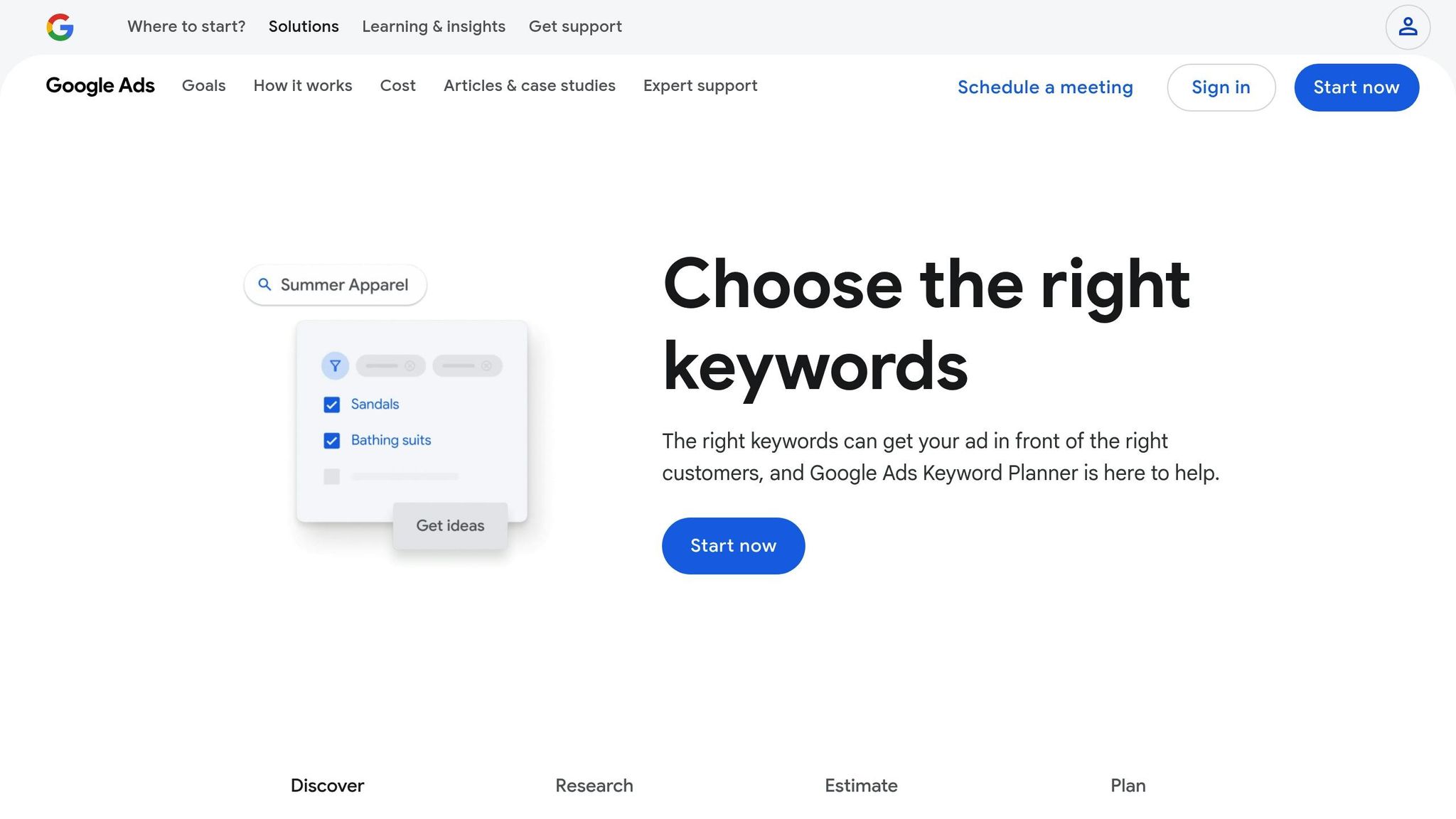
Google Keyword Planner is a handy tool for spotting irrelevant terms. When you input your primary keywords, it generates related suggestions, some of which might have high search volume but little relevance to your business. This makes it easier to spot terms that could attract unqualified traffic.
Here’s how it works: input your main keywords and review the suggestions. For instance, if you’re promoting a premium desk calendar, you might notice terms like "free calendars" or "printable calendars" in the results. These terms likely indicate users who aren’t ready to make a purchase. You can also use the tool’s filters to exclude specific phrases like "cheap" or "free" if they don’t align with your business model.
It’s also important to consider user intent. For example, a company selling lab equipment might target the keyword "thermocycler" but notice related terms like "thermocycler SOP." Someone searching for "thermocycler SOP" is likely looking for standard operating procedures rather than buying equipment. By adding "SOP" as a negative keyword, you can focus your ads on users with purchase intent. Start with the most obviously irrelevant terms, then refine your list over time based on campaign performance.
Reviewing Past Campaign Data
Your historical campaign data is an excellent resource for identifying negative keywords. By analyzing search behavior, you can pinpoint terms that generate impressions but fail to convert, indicating they’re not resonating with your audience.
Focus on queries with high impressions but low click-through rates or conversions. These underperforming terms are strong candidates for your negative keyword list.
"Negative keywords let you exclude search terms from your campaigns and help you focus on only the keywords that matter to your customers. Better targeting can put your ad in front of interested users and increase your return on investment (ROI)."
– Google Ads Help
Make it a habit to review this data regularly - monthly or quarterly reviews are a good starting point. This ensures your negative keyword list evolves alongside your campaigns, keeping your targeting sharp.
Using Third-Party Tools
For accounts with large search volumes, third-party tools can streamline the process of identifying negative keywords. Many of these platforms use techniques like N-gram analysis, which breaks down search terms into smaller components and aggregates performance metrics for each. This helps pinpoint unproductive terms quickly.
"Reading a search term report is often a real nightmare for SEM Managers, it takes a lot of time, it's boring and it's not easy to know the real impact of the keywords added as negative keywords in the account."
– angel_dolnai
In July 2023, angel_dolnai introduced the "Cloud Words algorithm", which uses N-gram analysis to simplify this process. The tool isolates individual terms and displays their performance metrics, making it easier to identify potential savings from adding specific negative keywords.
Some third-party tools also offer features like competitor analysis, automated suggestions, and bulk keyword processing. These capabilities can provide additional insights and integrate smoothly with your Google Ads account, making them a valuable addition to your toolkit.
sbb-itb-89b8f36
How to Manage Negative Keywords
Once you've identified your negative keywords, keeping them well-organized and regularly updated is essential for running efficient campaigns. A structured approach not only saves time but also ensures your campaigns stay on track.
Creating Negative Keyword Lists
Using shared negative keyword lists is a straightforward way to manage keywords across multiple campaigns. Instead of manually adding the same terms to each campaign, you can create lists that apply to several campaigns simultaneously.
To set up a negative keyword list in Google Ads, navigate to Tools > Shared Library > Exclusion Lists. From there, you can group keywords into themed lists that align with your business goals. For instance, if you're in the travel industry, you might create an "Excluded Travel Destinations" list to block irrelevant locations.
Other useful examples include lists like "Competitor Brands", "Free/Cheap Terms", or "Job-Related Queries." Google Ads allows you to include up to 5,000 negative keywords per list and create as many as 20 lists in your account.
Once your lists are ready, it’s important to apply them correctly and avoid common mistakes.
Common Negative Keyword Mistakes to Avoid
Even with well-organized lists, certain errors can undermine your campaigns. Here are some pitfalls to watch out for:
- Overloading with negative keywords: While it’s tempting to exclude every irrelevant term, being too aggressive can limit your reach. Blocking too many keywords might cut out traffic that could actually convert.
- Keyword conflicts: Negative keywords that clash with your target keywords can harm your campaign. For example, if a negative keyword inadvertently overlaps with a term you're actively bidding on, your ads may not show for relevant searches. Always cross-check your lists to ensure they don’t conflict with your primary goals.
- Misusing match types: Broad match negatives can block more variations than intended, while exact match negatives are more precise but restrictive. Adjust match types carefully to avoid unintentionally excluding valuable traffic.
- Incorrect keyword levels: Adding a negative keyword at the wrong level - such as the ad group level instead of the campaign level - can lead to unnecessary duplication. Plan your structure to avoid repetitive work and ensure consistency.
How Often to Review and Update Keywords
Once your negative keyword lists are in place, regular maintenance is key to staying effective.
Use search term reports to guide your reviews. For most accounts, a monthly review is sufficient, but high-volume campaigns may require weekly check-ins. During these reviews, look for new irrelevant terms that have surfaced since your last update.
When launching new campaigns or adjusting targeting, update your negative keyword lists promptly. Changes in product offerings, market focus, or targeting strategies often mean that previously blocked terms could now represent valuable traffic.
To stay on top of things, set calendar reminders for keyword reviews and establish clear criteria for identifying candidates. A good starting point? Look for terms with high impressions but no conversions over the past 30 days.
Finally, test and refine your strategies. Periodically revisit overly restrictive keywords to see if loosening them could open up new opportunities. Sometimes, relaxing your restrictions can lead to unexpected growth and better performance.
Using the Top PPC Marketing Directory for Keyword Research
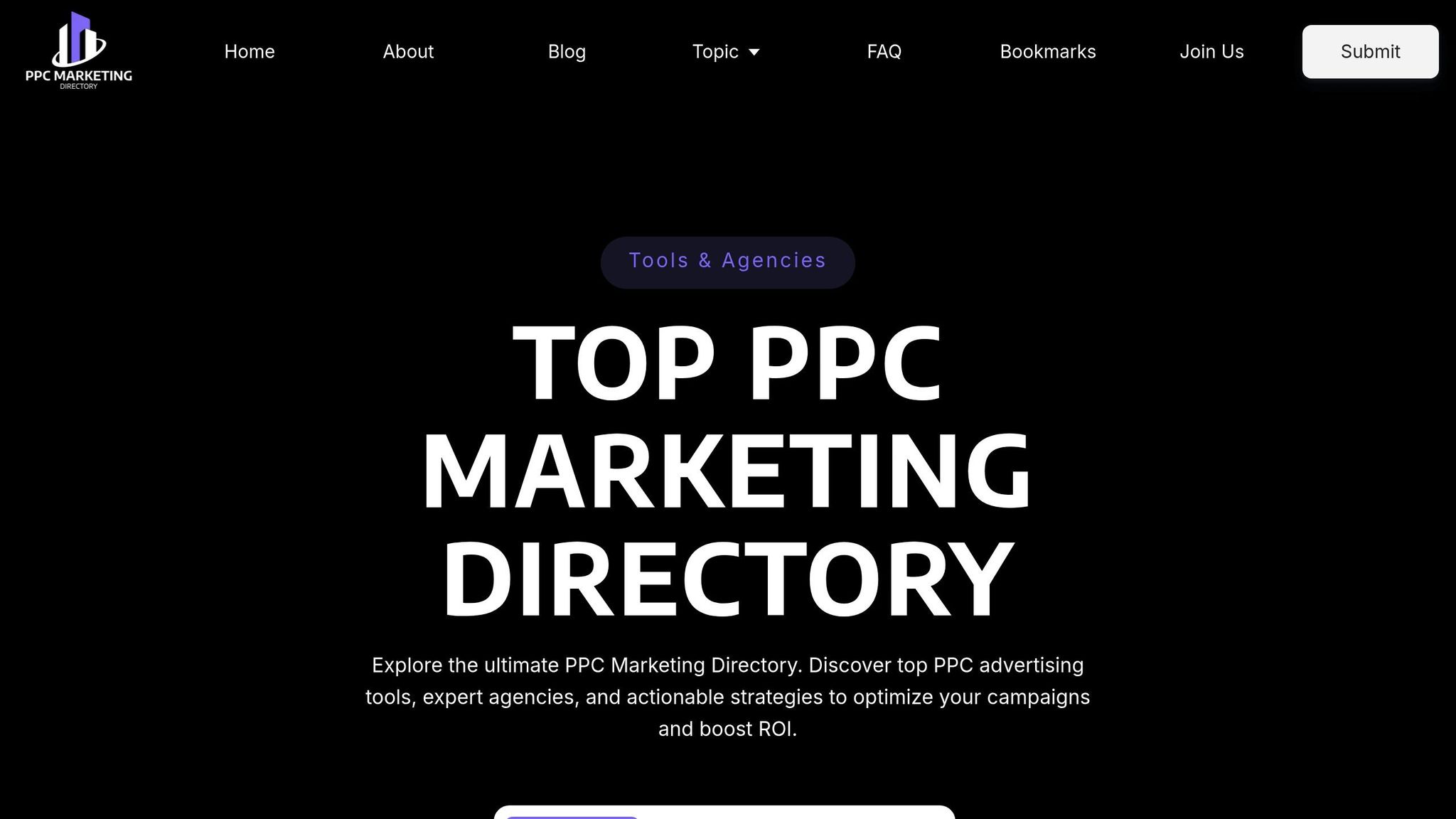
After establishing a solid negative keyword list, the next step is to fine-tune your campaign with the right tools and expertise. This is where the Top PPC Marketing Directory comes into play. It connects advertisers with specialized tools and professionals, helping you craft smarter negative keyword strategies that protect your ad budget.
The directory’s keyword research section is a goldmine for advertisers. It offers tools that go beyond basic keyword discovery, focusing on identifying negative keywords to shield your campaigns from irrelevant traffic. Industry experts often suggest using multiple tools for a thorough analysis, and this platform simplifies the process by consolidating various resources in one convenient location.
Many of the tools listed in the directory are designed to streamline campaign management. For example, competitive analysis features allow you to see which keywords your competitors are targeting. This insight helps you identify terms to exclude, ensuring your ads appear only for relevant searches.
Beyond tools, the directory also connects you with PPC agencies that specialize in negative keyword management. These experts can audit your campaigns, pinpoint areas for improvement, and implement strategies to eliminate wasted spend. Outsourcing through the directory gives you access to a network of professionals with broad industry experience, helping you build more effective campaigns.
For ongoing campaign success, the directory features tools that monitor key PPC metrics. These solutions help ensure your campaigns stay efficient by minimizing irrelevant clicks and optimizing your budget.
If you’re launching a new campaign, the directory’s resources can give you a head start. By incorporating commonly used negative keywords from the beginning, you can avoid wasting money on irrelevant traffic. Performance tracking tools also allow you to measure how well your negative keywords are working and refine your strategy as search trends and user behavior shift.
When choosing tools or services, it’s always a good idea to check client testimonials and case studies. These can provide real-world insights into how effective a particular solution might be. By integrating the directory’s resources into your PPC strategy, you’ll strengthen your data-driven approach and maximize your campaign’s potential.
Conclusion
Using negative keywords is a smart way to improve your Google Ads performance while keeping your budget in check. It takes ongoing effort, but the payoff is worth it - better click-through rates, more conversions, and smarter ad spend.
The key to success lies in continuous refinement. As Melissa Mackey points out, "Every ads account should use negative keyword lists. Advertisers should have lists at least for Universal Negatives, Brand terms to negate from non-brand campaigns, and Competitor Negatives". This structured approach ensures your campaigns stay focused on the right audience. Pair this with consistent monitoring to keep up with changing search trends.
Make it a habit to review search query reports. This helps you catch irrelevant terms that might be triggering your ads. Keep an eye on metrics like CTR, conversion rates, and ROI to confirm that your negative keywords are helping, not hurting, your performance. But remember, balance is crucial. If you go overboard with exclusions, you risk blocking valuable traffic. Focus on filtering out terms that clearly don’t align with your business goals, and carefully evaluate search queries to ensure they match your objectives.
Don’t forget to update your lists regularly. Search behaviors change, and so should your negative keyword strategy. Duane Brown advises, "Most brands can also look at building a source of truth negative keyword list and making sure they don't show up for jobs, YouTube, video game and other odd searches". Staying proactive will ensure your campaigns remain relevant and effective.
FAQs
How often should I update my negative keywords to keep my Google Ads campaigns effective?
When running Google Ads campaigns, it's smart to check and refine your negative keyword list weekly during the initial stages. This regular review helps you fine-tune your targeting as you gather data and understand performance trends.
By keeping your list updated, you can boost ad relevance, cut down on wasted spending, and ensure you're reaching the right audience. Staying on top of your negative keywords can make a big difference in improving your campaign's ROI and overall results.
What mistakes should I avoid when managing negative keywords in Google Ads?
Managing negative keywords in Google Ads plays a big role in keeping your ad campaigns on track. But it’s easy to make mistakes that can hurt performance. Here are a few pitfalls to watch out for:
- Relying on outdated negative keyword lists: Search behaviors evolve, and sticking to old lists can mean missing out on relevant traffic or blocking the wrong searches.
- Choosing the wrong match type: Using the incorrect match type - like opting for a negative exact match when a broader match is better - can either restrict too many searches or let irrelevant ones slip through.
- Skipping regular updates: If you’re not frequently reviewing and refining your negative keyword list, you could be wasting money on clicks that don’t align with your goals.
To keep things running smoothly, make it a habit to review your negative keywords, pick match types that fit your strategy, and tweak your lists based on performance data and search trends.
Can negative keywords help improve my ad performance and reduce costs in Google Ads?
Negative keywords are a powerful tool for boosting your ad performance. By filtering out irrelevant search terms, they help ensure your ads show up only for searches that matter. This can lead to a higher click-through rate (CTR) and better ad placement.
On top of that, using negative keywords can save you from spending money on unqualified traffic. This means a lower cost per click (CPC) and a stronger return on investment (ROI). Adding them to your campaigns is a smart move to fine-tune your targeting and make the most of your ad budget.


