Device targeting in Google Ads lets you focus your campaigns on specific devices like computers, mobile phones, tablets, and TVs. This means you can adjust your strategy based on how users interact with your ads on each device. For example, if most conversions come from mobile users, you can prioritize mobile ads to boost results.
Here’s a quick overview of what you’ll learn in this guide:
- Access Device Targeting Settings: Navigate to the Devices tab in your campaign settings to view and adjust targeting options.
- Adjust Bids by Device: Increase or decrease bids for specific devices to optimize performance.
- Exclude Devices: Completely exclude underperforming devices by setting a -100% bid adjustment.
- Use Performance Data: Analyze metrics like CTR, CPC, and ROI to make informed decisions.
- Create Device-Specific Campaigns: Tailor content and landing pages for mobile, desktop, and tablet users.
Google Ads Device Targeting [Easy Walkthrough]
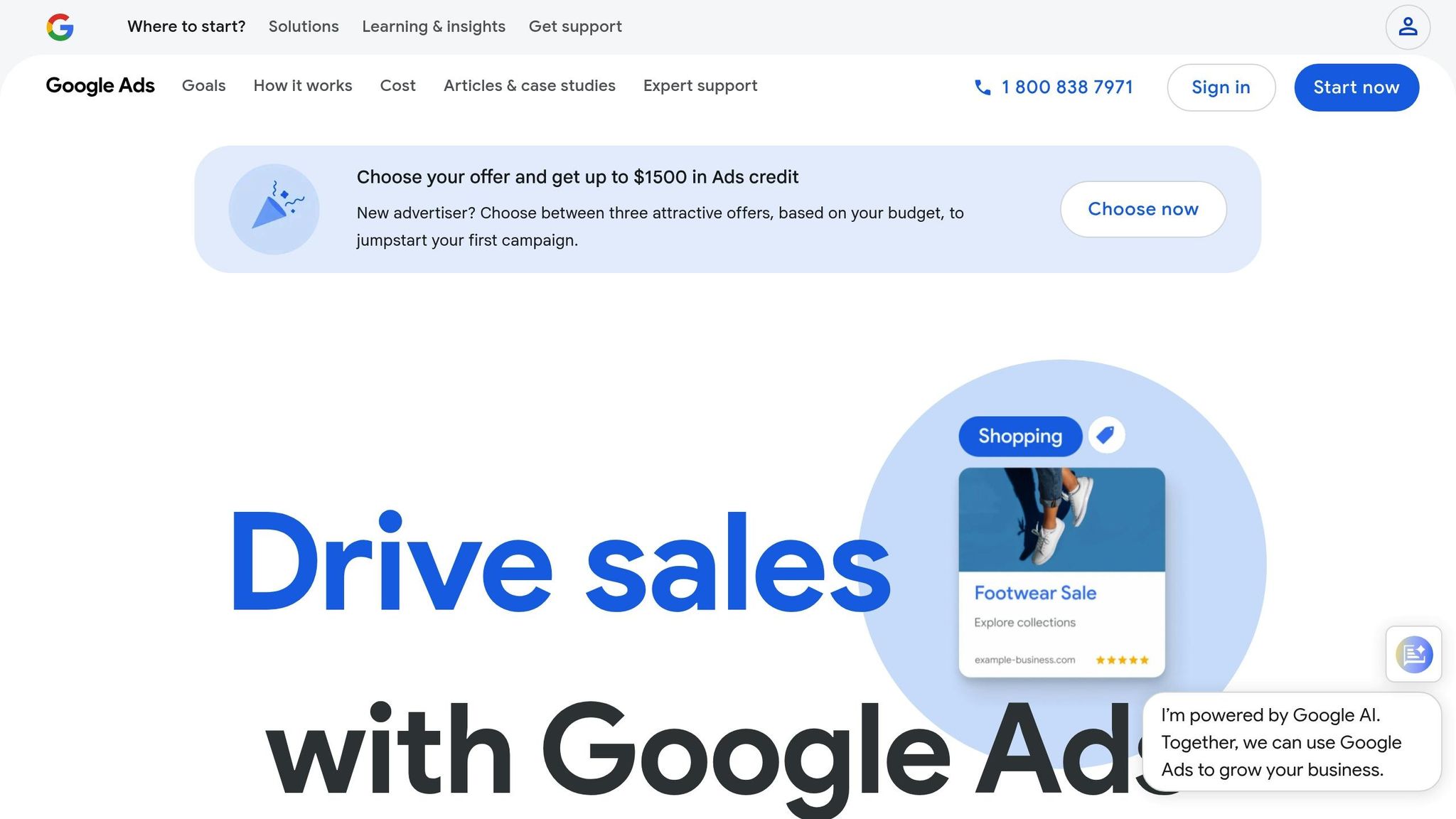
Finding Device Targeting Options
You can fine-tune your campaign's performance by accessing device targeting settings. Here's how to navigate to the right place and make adjustments.
Opening the Devices Tab
To access device targeting options, follow these steps:
- Click Campaigns in your account.
- Select Insights and Reports.
- Click When and Where Ads Showed.
- Navigate to the Devices tab.
"Could be time to start excluding TV screens for performance-focused B2B campaigns or isolating mobile-only traffic to align with landing page UX, for example. A lot more tactics are now ready to be implemented." - Thomas Eccel, Head of Google Ads at JvM IMPACT
Once you're in the Devices tab, you’ll see an overview of various device types. This is where you can make targeted adjustments to ensure your budget is allocated effectively across different platforms.
Types of Device Categories
The Devices tab organizes devices into the following categories:
| Device | Definition | Key Features |
|---|---|---|
| Computers | Screens larger than 7" diagonal | Desktop and laptop devices |
| Mobile Phones | Hand-held devices with phone capabilities | Smartphones and cellular devices |
| Tablets | Mobile devices without phone functionality | iPads and similar devices |
| TV Screens* | TV content streaming devices | Smart TVs, gaming consoles, Chromecast |
*TV screen targeting is available only for Display and Video campaigns.
Advanced Targeting for Display Campaigns
For Display Network campaigns, you can refine your targeting further by following these steps:
- Select your "Display Network only - All features" campaign.
- Go to the Settings tab.
- Expand the section labeled Device: target selected mobile devices and tablets.
- Click Edit next to Devices.
Google Ads now uses a more integrated approach, combining device targeting with bidding strategies and ad group settings. This shift allows for a more seamless way to manage your campaigns while optimizing performance across various devices.
Setting Up Device Targeting and Bids
Fine-tuning your campaigns often comes down to making smart adjustments for different devices. By tweaking bids and excluding underperforming devices, you can stretch your ad dollars further. Let’s dig into how to adjust bids for various devices and when to exclude devices completely.
Adjusting Bids by Device Type
Device bid adjustments let you control how often your ads appear on specific devices, all without changing your overall daily budget. You can increase or decrease bids anywhere from -100% to +900%, either at the campaign or ad group level.
Here’s how to adjust device bids step by step:
- Go to the campaign or ad group you want to edit.
- Find the "Devices" section in the settings.
- Look for the "Bid Adjustment" column.
- Click the pencil icon to make edits.
- Choose whether to "Increase" or "Decrease" the bid.
- Enter the percentage you want to adjust.
Here’s a quick example of how bid adjustments can impact your original bid:
| Device Performance Scenario | Recommended Adjustment | Impact on Original Bid |
|---|---|---|
| Strong mobile results | Increase by +20% | $1.00 → $1.20 |
| Low desktop conversion rates | Decrease by -30% | $1.00 → $0.70 |
| High tablet ROI | Increase by +50% | $1.00 → $1.50 |
"If you prefer to display your ads exclusively on computers, you can use device bid adjustments. Simply decrease the bid by 100% for both mobile phones and tablets to ensure that your ads are only shown on desktop devices." - Archit Mittal, Gold Product Expert
Excluding Specific Devices
Sometimes, it’s better to completely exclude certain devices from your campaigns. Here’s how to do it:
- For Search or Display campaigns: Set a -100% bid adjustment for the device you want to exclude. This ensures your ads won’t appear on that device. You can apply this at either the campaign or ad group level.
- For Performance Max campaigns: Full exclusions aren’t an option here. Instead, you can use conversion value rules to limit the impact of specific devices. Navigate to Tools & Settings > Conversions > Value Rules to make these changes.
When managing campaigns across multiple devices, think about how your audience interacts with your ads. For instance, if users tend to research on mobile but finalize purchases on desktop, you might want to increase mobile bids for awareness-focused keywords while keeping desktop bids competitive for conversion-driven terms.
sbb-itb-89b8f36
Creating Device-Specific Campaigns
Tailoring campaigns for specific devices allows you to deliver ads that feel more relevant and engaging to your audience. By fine-tuning your strategy for each device type, you can boost performance and create a better user experience.
Mobile Campaign Setup
To make your mobile ads stand out, focus on crafting assets that are designed specifically for smaller screens. Here’s how:
- Write concise, attention-grabbing headlines that include targeted keywords.
- Use action-driven calls-to-action like "Buy Now" or "Get a Quote" to encourage immediate responses.
- Highlight unique selling points in your description text to make your offer irresistible.
- Ensure all assets are mobile-friendly, from images to text formatting.
Mobile Landing Page Integration
Your mobile landing pages should seamlessly align with your ad content. This consistency helps guide users toward conversions without unnecessary friction.
For promoting apps, consider using App campaigns. These campaigns take advantage of Google's AI to optimize for your goals, whether you're aiming for app installs or driving specific in-app actions.
"Simply share your goals and App campaigns use the power of Google AI to build, optimize, and match your ads with the right people for your business"
While mobile campaigns focus on quick, engaging interactions, desktop and tablet campaigns allow for more in-depth content strategies.
Desktop and Tablet Campaign Management
Once your mobile campaigns are in top shape, shift your attention to leveraging the larger screens of desktops and tablets. These devices provide opportunities for richer, more detailed content.
| Device Type | Content Approach | Key Considerations |
|---|---|---|
| Desktop | Detailed content | Include longer descriptions and comprehensive information. |
| Tablet | Hybrid approach | Balance mobile simplicity with desktop-level detail. |
Performance Optimization Tips
- Analyze device-specific performance data over 30–60 days before making bid adjustments.
- Use responsive display ads to ensure your ads adapt seamlessly to different screen sizes and formats.
- Implement conversion tracking to measure how well your campaigns perform across various devices.
For desktop and tablet users, prioritize creating content that takes full advantage of the larger screen space. Advertisers who followed Google's optimization recommendations reported a median 14% increase in conversions - a clear indicator of the value in refining your approach.
Tracking Device Performance
Keeping tabs on how devices perform can help you fine-tune your campaigns. With the average U.S. household owning 17 connected devices in 2023, understanding cross-device activity is more important than ever.
Multi-Device Conversion Tracking
To effectively track conversions across multiple devices, you’ll need the right tools in place. Google Ads provides several reports that give insight into cross-device activity:
| Report Type | Purpose | Key Insights |
|---|---|---|
| Devices Report | Track total cross-device conversions | Shows conversion data based on the interaction device |
| Assisting Devices Report | Identify how devices assist conversions | Highlights how ads on one device influence conversions on another |
| Device Paths Report | Analyze the user journey | Maps out the sequence of device usage before a conversion |
For a more complete picture, link your Google Ads account to Google Analytics. This integration enables cross-device reporting, offering deeper insights into user behavior.
Key Metrics to Watch:
- Cross-device conversion rates
- Click-through rates by device
- Cost per conversion for each device
- Engagement metrics across platforms
These metrics can guide your decisions, such as adjusting bids or excluding underperforming devices. With this level of detail, you can make more precise campaign optimizations.
Using Smart Bidding for Devices
Once you’ve gathered solid cross-device performance data, Smart Bidding can take your strategy to the next level. Powered by machine learning, Smart Bidding fine-tunes bids in real time based on device performance.
Why Use Smart Bidding?
- Automatically adjusts bids based on device results
- Analyzes user behavior patterns for better targeting
- Focuses on boosting cross-device conversions
- Reacts to shifts in the market quickly
To get the most out of Smart Bidding, start by reviewing your historical performance data segmented by device.
Tips for Performance Analysis:
- Compare conversion rates across devices using Google Analytics
- Keep an eye on device-specific engagement metrics
- Look at how performance varies by time of day for each device
- Evaluate the impact of operating systems on your campaigns
- Use Google Tag Assistant to ensure conversion tracking aligns between Analytics (transaction dates) and Ads (ad click dates)
Conclusion: Next Steps for Device Targeting
Keep your device targeting strategy sharp by regularly reviewing and optimizing it. Consistent monitoring ensures your campaigns stay effective and adapt to evolving user behaviors.
Regular Performance Analysis
Set up a routine to assess the performance of your device targeting. Here's a quick guide:
| Monitoring Task | Frequency | Key Focus Areas |
|---|---|---|
| Device Performance Review | Weekly | Conversion rates, CTR, and cost metrics |
| Bid Adjustment Analysis | Bi-weekly | Trends in performance and ROI by device |
| Landing Page Testing | Monthly | Load times and mobile responsiveness |
| Search Term Analysis | Monthly | Device-specific search behavior patterns |
These insights can help you fine-tune your bidding strategy and tailor your messaging for better results.
Advanced Optimization Techniques
For campaigns driven by calls, consider implementing call bid adjustments. According to Google Research:
"Consumers are 2.8X more likely to call from a search ad for businesses in the telecom and finance verticals".
For example, if 40% of your campaign interactions involve calls, applying a +300% call bid adjustment could double your call coverage while increasing overall costs by just 10%. This approach can significantly boost your call-driven campaign performance.
Device-Specific Refinements
Use your performance data to customize creative content and landing pages for each device type. Here's how you can adapt your strategy:
- Design separate landing pages tailored for desktop and mobile users.
- Write shorter, punchier headlines to engage mobile users quickly.
- Include high-resolution visuals for desktop pages to enhance the user experience.
- Focus on lightweight, responsive designs for mobile to improve loading speed.
FAQs
How can I identify and manage underperforming devices in my Google Ads campaigns?
To spot devices that aren't pulling their weight in your Google Ads campaigns, take a close look at metrics like click-through rate (CTR), conversion rate, and cost per conversion in your campaign reports. By comparing these numbers across different device types, you'll quickly notice which ones aren't meeting your expectations.
If a particular device type is consistently falling short, you can tweak your bid adjustments to reduce the budget directed toward those devices. For devices that perform especially poorly and don't align with your campaign goals, it might even make sense to exclude them entirely. Keeping an eye on your device performance and fine-tuning these settings regularly helps ensure your budget is spent where it drives the best results.
How can I create device-specific campaigns in Google Ads to boost engagement and conversions?
To create campaigns that work well for specific devices in Google Ads, start by figuring out which devices your audience uses the most - whether it’s mobile phones, desktops, or tablets. This insight allows you to shape your campaign strategy to fit their browsing habits. For instance, mobile ads should prioritize simplicity, quick actions, and easy navigation, while desktop ads can dive into more detailed content.
Once you've identified the key devices, adjust your bids to match performance trends. If you notice mobile users are bringing in more conversions, it might be worth increasing your bids for mobile traffic. Keep a close eye on metrics like click-through rates (CTR) and conversion rates to ensure your budget is being used effectively, and tweak your campaigns as needed to get the best results.
Lastly, experiment with different ad formats and messages to find what works best for each device type. Regular testing and fine-tuning are essential for boosting engagement and driving higher conversion rates.
How does Smart Bidding improve device targeting in Google Ads, and what are its main benefits?
Smart Bidding in Google Ads takes advantage of real-time auction-time bidding to fine-tune device targeting. It evaluates various contextual signals - like the user's device, location, time of day, and search intent - to automatically adjust bids on the spot. This ensures your ads reach the right people at the perfect moment, boosting efficiency.
Here’s what makes it stand out:
- Better performance: By automatically tailoring bids, Smart Bidding helps you hit specific goals, like driving more conversions or increasing conversion value.
- Saves time: With automation handling bid adjustments, you can focus on other priorities instead of micromanaging campaigns.
- Smarter decisions: Powered by machine learning, it processes massive amounts of data and reacts to market shifts instantly for sharper results.
With these features, Smart Bidding doesn’t just refine your targeting - it elevates the overall impact of your campaigns.


