Here’s what you need to know:
- What is it? Lead conversion tracking shows how many users take meaningful actions after clicking your ad, like submitting a form or signing up for a newsletter.
- Why is it important? It helps you see which ads work, optimize your budget, and improve your campaigns. Without it, you're just guessing.
- How to do it: Use tools like the Meta Pixel for website tracking or Facebook Lead Ads for built-in tracking. Pair these with advanced options like the Conversions API for better accuracy.
- Key metrics: Track conversion rates, cost per lead, and lead quality. For example, the average Facebook ad conversion rate is 9.21%, with a median cost per lead of $41.26.
- Privacy compliance: Always inform users about tracking and follow rules like GDPR and CCPA.
Facebook Pixel Event Setup | How To Track Leads Conversions
How to Set Up Lead Conversion Tracking on Facebook
You can set up Facebook lead conversion tracking by using the Meta Pixel or Facebook Lead Ads. Both options provide reliable data to help you fine-tune your ad spend and improve results.
Install and Configure the Meta Pixel
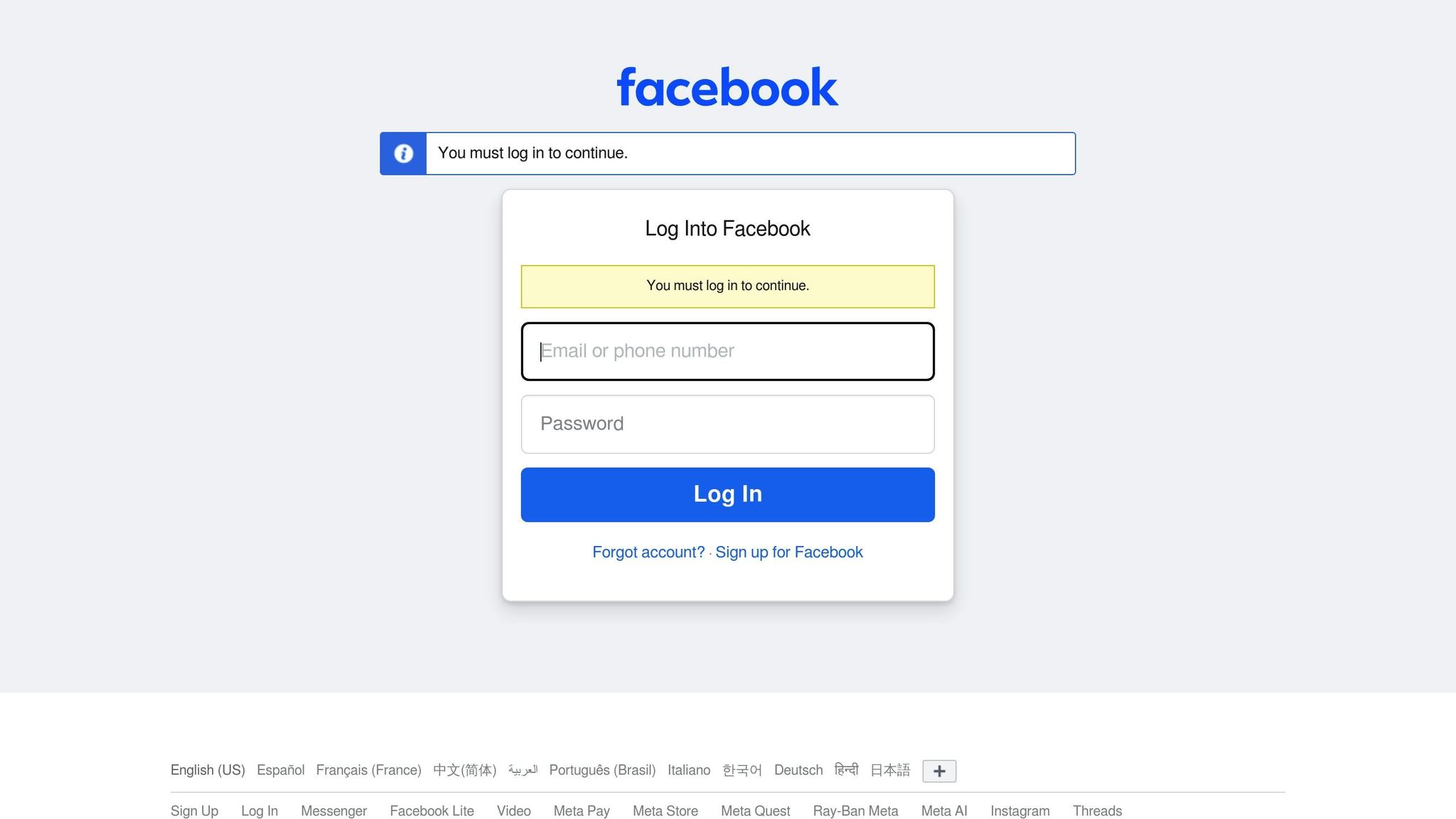
The Meta Pixel is a small piece of code that tracks what visitors do on your website, making it an essential tool for lead conversion tracking.
Creating and Installing the Meta Pixel
To get started, head to the Events section in Meta Ads Manager and create your Meta Pixel. Once it's ready, copy the base code. The pixel can track standard events like form submissions or even custom events that you define yourself.
If you're installing the pixel manually, paste the base code into your website's header section - just above the closing </head> tag. If you're using platforms like WordPress or Shopify, you can simplify the process by using partner integrations. Just select your platform and follow the provided instructions.
Verifying the Installation
After installation, check if the pixel is working using the Meta Pixel Helper Chrome extension. Testing the pixel before running campaigns ensures your data is being collected correctly.
Configuring Conversion Events
With the pixel installed, you can set up the events you want to track. For lead generation, focus on actions like form submissions, newsletter signups, or contact requests. You can choose from standard events or create custom conversions for actions that don't fit into predefined categories.
Privacy Compliance
It's important to inform visitors about the Meta Pixel and give them the option to opt out of data collection. If you'd rather avoid website tracking, Facebook Lead Ads offer an alternative.
Use Facebook Lead Ads for Built-In Tracking
Facebook Lead Ads provide a simple way to generate leads with tracking features already built in. These ads let users submit their information directly on Facebook or Instagram, which can reduce friction and boost conversion rates.
Creating a Lead Ad Campaign
To create a lead ad campaign, go to Meta Ads Manager, start a new campaign, and select "Leads" as your campaign objective. This tells Meta that your goal is to collect contact details from potential customers.
Next, choose your conversion location. For lead ads, select "Instant forms" to allow users to fill out forms directly on Facebook or Instagram. Other options include directing users to your website, starting automated Messenger conversations, or encouraging phone calls.
Optimizing for Performance
Facebook provides two performance goals for lead campaigns. You can choose "Maximize number of leads" to target people most likely to submit their contact information. Alternatively, select "Maximize number conversion leads" to focus on higher-quality prospects who are more likely to convert after sharing their details. While this option might cost more per lead, it can yield better long-term results.
Tracking Parameters
In the Tracking section of your campaign setup, click "Set up" to integrate CRM, website, and app events. This step connects your lead data with other marketing tools, giving you a clearer picture of your customer journey.
Designing Effective Lead Forms
When creating instant forms, keep them simple and only request essential information. Testing different form lengths can help you strike the right balance between quantity and quality of leads.
Combining Tracking Methods for Better Results
For a more comprehensive approach, consider combining the Meta Pixel with Meta's Conversions API (CAPI). In June 2025, NoGood™: Growth Marketing Agency highlighted the benefits of this combination. The Conversions API was introduced to address challenges from Apple's iOS 14.5 update, which gave users more control over their data through App Tracking Transparency (ATT). Unlike cookies, the API sends user action data directly to Meta's servers.
Using both tools together gives you a complete view of your lead generation efforts. You’ll be able to pinpoint which campaigns, ad sets, and individual ads are driving the most valuable leads for your business. This unified approach ensures your tracking supports overall campaign optimization.
How to Monitor and Analyze Lead Conversions
Once you've set up your pixel and configured your lead ads, the next step is to keep a close eye on how your campaigns are performing. Meta Ads Manager is your go-to tool for tracking and analyzing lead conversions effectively.
Navigate Meta Ads Manager for Lead Data
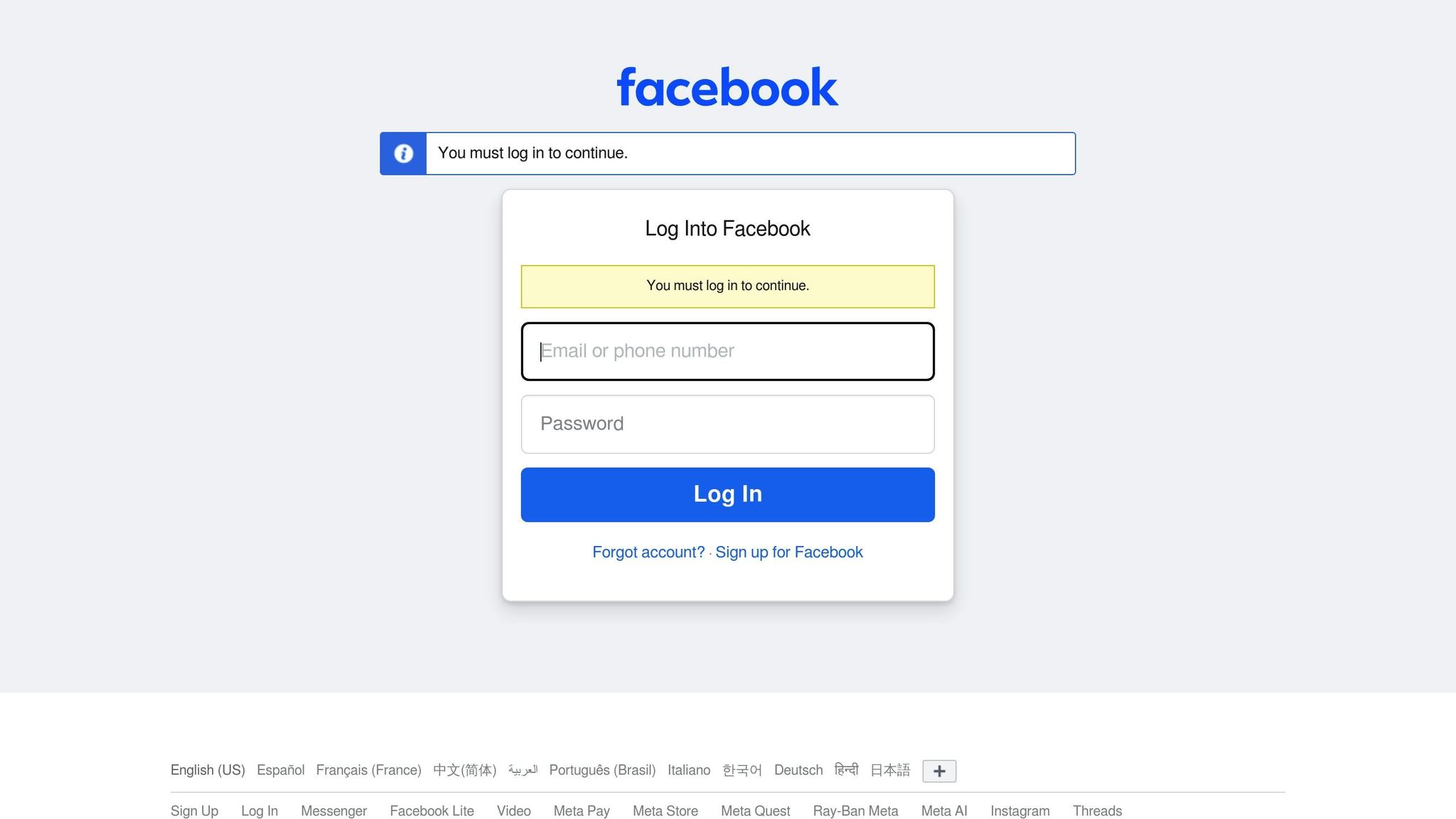
Meta Ads Manager offers a comprehensive view of your campaign's performance, helping you identify what's working and what might need improvement. Start by heading to your Ads Manager dashboard, where you can review data at the campaign, ad set, or individual ad level.
Customizing Your Data View
The default view in Ads Manager may not show everything you need. To fine-tune your analysis, click on the Columns dropdown menu and select Customize columns. This allows you to choose the metrics that matter most for tracking leads, such as conversion rates or cost per lead. Once customized, save this view for easy access in the future.
Key Metrics to Track
When evaluating your lead campaigns, focus on key metrics that provide valuable insights. For example, the median cost per lead for Facebook Ads campaigns is $41.26, which can serve as a benchmark for your efforts. For instant form lead ads, keep an eye on metrics like conversion leads, cost per conversion lead, and conversion lead rate. Additionally, the median click-through rate (CTR) for Facebook Ads was 1.77% as of November 2024. If your CTR falls below this average, consider tweaking your ad creative or audience targeting.
Understanding Cross-Device Tracking
Meta Ads Manager also supports cross-device reporting, allowing you to track conversions across multiple devices. This feature provides a more complete picture of your audience's behavior, helping you understand how users interact with your ads across platforms.
Managing Lead Data Storage
It's important to remember that Facebook only retains lead data for 90 days. To avoid losing valuable information, make it a habit to regularly export your lead data. Use the Leads Center in Ads Manager for easier data management, and consider integrating your leads with a CRM system to streamline follow-ups and nurture prospects effectively.
For deeper insights, take advantage of Meta Ads Reporting Tools.
Use Meta Ads Reporting Tools
Meta Ads Reporting goes beyond the basics of Ads Manager, allowing you to create detailed and customized reports that align with your business goals.
Creating Custom Reports
Custom reports let you zero in on the metrics that matter most. Instead of wading through standard data, you can tailor reports to highlight specific KPIs like cost per lead, lead quality scores, and conversion rates segmented by audience.
"Meta Ads Reporting enables you to create, customize, export, share and schedule reports on your ad performance based on a set of parameters that you choose." - Meta Business Help Center
Using Breakdowns for Deeper Insights
Breakdowns are a powerful tool for analyzing lead performance across different dimensions such as demographics, geographic regions, devices, and ad placements. These insights can be incredibly revealing. For instance, you might discover that mobile users convert less frequently but have a higher lifetime value, or that certain age groups respond better to specific ad formats. Use these findings to fine-tune your targeting and allocate your budget more effectively.
Performance Analysis by Campaign Components
To understand what’s driving your results, analyze performance at different levels - campaign, ad set, and individual ad creative. Time-based breakdowns can show when your audience is most active, while device and placement data can help identify whether your landing pages are optimized for the right platforms.
Monitoring Lead Quality vs. Quantity
Not all leads are equal. Facebook's native lead forms typically generate a higher volume of leads at a lower cost, but website traffic campaigns often attract higher-quality prospects.
"While Facebook's native lead forms typically generate leads at a lower CPA, website traffic campaigns directing users to landing page forms often yield higher-quality leads. These campaigns tend to get fewer leads and at a slightly higher cost, however, the lead quality is greater since these users are interested enough to leave Facebook to learn more." - Akvile DeFazio, President of AKvertise
Balancing lead quantity and quality is key. Track how many leads eventually convert into actual customers or sales to ensure your campaigns are driving meaningful business results.
Setting Up Automated Monitoring
Meta's automated rules can help you optimize your campaigns in real-time. For example, you can set rules to increase budgets for high-performing ad sets or pause underperforming ones before they drain your budget. Pair these automated rules with A/B testing to continuously improve your campaign performance.
sbb-itb-89b8f36
Troubleshooting and Best Practices for Accurate Tracking
Accurate Facebook lead conversion tracking is essential for reliable data and effective campaign decisions. However, issues like pixel errors or misconfigured events can disrupt your tracking. Here’s how to address common problems and maintain data accuracy.
Fix Common Tracking Issues
Tracking problems often stem from pixel setup errors, event misconfigurations, or duplicate data. Tackling these challenges ensures your campaign metrics stay reliable.
Pixel Installation Troubles
To ensure your pixel is installed correctly, use the Facebook Pixel Helper tool. If you’re managing your pixel through Google Tag Manager (GTM), test your setup using GTM’s Preview Mode for added confidence.
Event Configuration Problems
Misconfigured events can distort your data. For instance, an 'AddToCart' event firing on every page load instead of during actual cart actions can lead to misleading metrics. Double-check event placement on your site and ensure standard event names are spelled and capitalized correctly. Use Facebook’s test events tool to confirm proper configuration for both standard and custom events.
Duplicate Tracking and Inflated Metrics
Duplicate pixels can lead to inflated event counts. Audit your site for multiple pixel codes and remove any extras. Additionally, utilize Facebook’s Event Deduplication feature to avoid double-counting conversions when using both the Meta Pixel and the Conversions API.
Server-Side Tracking Benefits
Implementing server-side tracking via the Conversions API can capture data that browser-based tracking might miss. Pairing this with a GTM server-side container can further improve data accuracy.
Attribution and Timing Adjustments
For campaigns with longer sales cycles, adjust attribution settings to account for delayed conversions. This step is crucial for optimizing your ad spend and understanding performance.
Cross-Platform Tracking Challenges
When running campaigns across multiple platforms, UTM parameters in Facebook Ads can help track traffic sources. For example, an eyewear brand used UTM tracking and attributed 425 sales, totaling $63,750, to their Facebook campaigns. This resulted in a 5.85x ROAS over 30 days. Proper tracking like this allows for a more comprehensive analysis of lead generation efforts across channels.
Resolving these technical issues ensures your tracking is reliable and sets the stage for ongoing compliance.
Maintain Data Accuracy and Compliance
Once technical problems are addressed, focus on maintaining accurate tracking and adhering to privacy regulations.
Consistent Testing and Monitoring
Use Facebook’s Events Manager to monitor real-time data and ensure events fire as expected. The Diagnostics tab can help you identify and fix setup issues before they affect your campaigns. Confirm that page view events load on every relevant page and that your Meta Pixel is placed correctly in the <head> section of your site.
Enhanced Data Matching
Enabling Advanced Matching on your pixel allows you to send additional user data, such as email addresses or phone numbers, improving the accuracy of your conversion tracking. Regularly cross-check Facebook’s conversion data with actual sales figures from your e-commerce reports to spot discrepancies. For instance, a footwear brand offering $95 sustainable shoes achieved a 9.5x ROAS by ensuring accurate data matching.
Privacy Compliance Practices
Compliance with privacy laws like GDPR and CCPA is non-negotiable. GDPR violations can lead to fines of up to €20 million or 4% of global annual revenue, while CCPA penalties can reach $7,500 per incident.
To stay compliant:
- Display cookie banners to inform users and obtain consent.
-
Include a privacy policy URL in your lead ads, as Meta requires:
"When you create a lead ad, such as lead ads with instant form, you need to provide a privacy policy URL in the privacy policy section."
– Meta Business Help Centre - Use consent checkboxes (unchecked by default) in lead ads and consider a double opt-in process for added transparency. Businesses that contact leads within the first hour are seven times more likely to qualify them.
These measures not only ensure compliance but also build user trust, which can enhance campaign results.
Effective Data Management
Follow data minimization principles by collecting only the information you truly need. Provide users with easy options to access or delete their data, whether through online forms or email support. Keep detailed consent records to demonstrate compliance and consider using Consent Management Platforms (CMPs) to streamline this process. Where possible, anonymize or aggregate data to reduce risks.
Regular Compliance Audits
Conduct periodic audits to ensure your tracking setup aligns with GDPR and CCPA requirements. Update your privacy policies to clearly explain how you collect, use, and store data, and make these easily accessible from your lead ads and website.
"Ensuring privacy is actually profit. Companies that put user privacy first build trust, avoid legal trouble, and attract loyal customers. It's not just about compliance; it's a smart business strategy."
– Admin RedTrack
Use Top PPC Marketing Directory for Campaign Optimization
After setting up effective Facebook lead conversion tracking, the next logical step is to fine-tune your campaigns for better results. By leveraging detailed tracking data and specialized tools, you can tackle challenges like rising ad costs, the decline of cookie-based tracking, and increasingly complicated customer journeys.
The Top PPC Marketing Directory is a resource designed to help businesses overcome these hurdles. It offers a curated selection of tools and expert services aimed at improving lead tracking and campaign performance. With this directory, you can quickly access a vetted collection of solutions tailored to your needs.
Find PPC Resources for Advanced Tracking
The directory includes tools specifically designed to refine campaigns, reach the right audience, and maximize your return on ad spend. These tools go beyond the basic functionality of Facebook Ads Manager, complementing earlier tracking methods to ensure campaigns benefit from both precise tracking and advanced optimization.
AI-Powered Optimization Tools
AI-driven platforms take your campaign tracking to the next level. For instance:
- Madgicx: Starting at $44/month, it uses AI to provide insights on bid management and budget allocation.
- Revealbot: Offers automated campaign optimization, starting at $83/month (billed annually) for campaigns with up to $10,000 in monthly ad spend. Larger campaigns can scale up to $1,499/month (billed annually).
Cross-Platform Integration Solutions
Many tools seamlessly integrate with Facebook Ads, simplifying management and analysis:
- AdEspresso: Starting at $49/month, this tool streamlines ad creation and optimization for social media campaigns.
Advanced Analytics and Reporting
For businesses that need in-depth performance insights, tools like Optmyzr provide robust analytics. Starting at $249/month, Optmyzr offers no-code automations and optimization features across multiple platforms. As Gianluca Ferruggia, General Manager at DesignRush, noted, it "offers a fantastic balance between automation and control".
Enhanced Data Collection
Improving data accuracy is crucial. For example, ROI Assist has helped clients achieve a 33% boost in data accuracy using server-side tracking methods.
Optimize Campaigns with Curated Solutions
Beyond tracking tools, the directory also includes services designed to enhance campaign performance.
Bid Management and Budget Optimization
Managing bids effectively is essential for generating leads:
- MarinOne: Offers enterprise-level bid management for $2,000/month.
- Scalify: Provides a Basic plan at $39/month (billed annually), with Pro features available from $79/month (billed annually).
A/B Testing and Campaign Optimization
Split testing is key to improving lead conversion rates. Adalysis, starting at $149/month for campaigns with $50,000 in monthly ad spend, specializes in automated A/B testing. Gabriel Lukov, Head of Inbound Growth at Businessmap, praised the platform for its automation features, which simplify routine tasks.
Click Fraud Prevention
Ad fraud is a growing concern, with $84 billion wasted in 2023 alone, a figure expected to double by 2028. Tools like CHEQ Essentials, starting at $149/month, help block invalid traffic in real time.
Performance Comparison Table
| Tool | Best For | Key Feature | Monthly Pricing | Platforms Supported |
|---|---|---|---|---|
| Madgicx | AI-powered optimization | Automated bid management | From $44 | Meta, Google |
| AdEspresso | Social media campaigns | Simplified ad creation | From $49 | Meta, Google |
| Revealbot | Campaign automation | Advanced automation | From $83 (annual) | Meta, Google, TikTok |
| Adalysis | A/B testing | Automated split testing | From $149 | Google, Microsoft |
| CHEQ Essentials | Fraud prevention | Real-time traffic blocking | From $149 | Google, Microsoft, Meta |
Competitor Analysis and Market Intelligence
Understanding the competition is critical for optimizing lead generation strategies. Tools like iSpionage (starting at $59/month) provide insights into competitors' ad campaigns, keywords, and budgets across major platforms.
eCommerce-Specific Solutions
For businesses focused on eCommerce, tools like Channable offer feed management starting at $69/month, supporting over 2,500 integrations to streamline operations.
When choosing tools from the directory, consider factors such as pricing, features, and customer support. Look for solutions with transparent, tiered pricing that can scale with your business. By using the directory's curated options, you can save time and focus on the creative and strategic aspects of your campaigns, ultimately driving better lead conversion outcomes.
Conclusion
Tracking lead conversions on Facebook is a must if you want to get the most out of your ad spend. Without it, you’re essentially flying blind - unable to tell which campaigns are delivering real results and which are just draining your budget.
To capture accurate data, consider implementing tools like Facebook Pixel or upgrading to server-side solutions such as Conversions API. These methods help you gather reliable insights even with browser restrictions . But tracking isn’t a “set it and forget it” deal. Regular monitoring and adjustments based on data are key to improving your targeting, budget allocation, and ad creativity. As Lindsay Brown from Modern Marketing Partners explains:
"Measuring success isn't a one-time effort; it's an ongoing process".
Accurate tracking allows you to make smarter decisions about where to spend your budget, which audience segments to prioritize, and how to fine-tune your ad creative for better results. It’s the foundation for scaling campaigns that work and cutting those that don’t.
Isabella Herrera, Growth Marketing Manager at NoGood™, highlights the importance of combining tracking methods for better results. Pairing tools like Meta Pixel with Conversions API and validating data through UTMs and GA4 ensures you’re working with accurate, actionable insights. This level of precision is crucial for maintaining strong campaign performance over time.
Key Takeaways
Here’s a quick recap of what you need to know about effective lead conversion tracking:
- Pick the right tools: Facebook Pixel is great for basic tracking, but server-side options like Conversions API offer more accuracy and control. Configure conversion events to align with your business goals.
- Keep an eye on performance: Use Meta Ads Manager to monitor results, identify high-performing campaigns, and spot trends. This helps you understand which ads are driving valuable traffic and conversions.
- Optimize as you go: Continuously refine your targeting, test new creatives, and tweak bidding strategies based on conversion data. Features like Conversion Leads Optimization can help you focus on higher-quality leads.
- Prioritize data accuracy: Integrate your CRM with Meta Conversions API for a full picture of performance . Add qualifying questions to your lead forms to weed out low-quality prospects.
- Stay ahead of the curve: Facebook’s advertising tools are always evolving. Regular analysis and real-time adjustments will help you keep improving your ROI.
FAQs
What’s the difference between using the Meta Pixel and Facebook Lead Ads for tracking lead conversions?
The Meta Pixel helps track lead conversions by capturing actions visitors perform on your website, like completing a form or making a purchase. It operates by embedding a small snippet of code into your site, which then sends detailed conversion data straight to Meta Ads Manager. This setup is perfect for campaigns that rely on understanding user activity on your website.
Meanwhile, Facebook Lead Ads gather lead information directly within Facebook using pre-filled forms. These ads don’t require a website or the use of a pixel, offering a fast and straightforward way to collect leads entirely within the platform.
To sum it up, Meta Pixel offers a closer look at website behavior, while Lead Ads are built for effortless lead generation directly on Facebook. The best option depends on what your campaign aims to achieve.
How can I ensure compliance with privacy laws like GDPR and CCPA when tracking Facebook lead conversions?
When tracking Facebook lead conversions, staying compliant with privacy laws such as GDPR and CCPA is a must. To achieve this, focus on privacy-first tracking methods. Start by crafting a clear and transparent privacy policy that outlines how user data is collected and used. Make sure to get explicit consent from users before gathering their data, and provide them with easy-to-use tools to manage their preferences.
Privacy regulations are constantly evolving, so it's crucial to stay updated on the latest changes. Solutions like server-side tracking can help reduce risks by offering a more secure way to handle data. By emphasizing transparency and giving users more control, not only do you ensure compliance, but you also build trust with your audience.
How can I use Meta Ads Manager to track and improve lead conversions on Facebook?
To get the most out of tracking and improving lead conversions on Facebook through Meta Ads Manager, start by choosing the right campaign objective. Options like Conversions or Lead Generation are designed to align your ads with the specific actions you’re aiming for.
Keep a close eye on key performance metrics such as conversions, cost per lead, and lead quality. You can customize the reporting columns in Ads Manager to focus on the data that matters most. Use these insights to fine-tune your targeting, adjust your budget, or experiment with new ad creatives to improve outcomes.
For a more detailed view of your leads, integrate your CRM. This allows you to track lead quality and offline conversions, giving you a clearer picture of performance. By regularly analyzing your data and making informed adjustments, you can boost both the number and quality of your leads.


