Setting the right PPC budget is critical for achieving your marketing goals without overspending. Here’s a quick breakdown of how to approach it:
- Start with clear goals: Define what you want to achieve (e.g., leads, sales, or brand awareness) and calculate your budget based on those objectives.
- Use data-driven estimates: Factor in metrics like cost-per-click (CPC), conversion rates, and average order value to determine how much you need to spend.
- Avoid common mistakes: Don’t underfund, overspend, or set goals that don’t align with your budget.
- Account for platform differences: Costs vary by platform (e.g., Google Ads has higher CPCs than Facebook Ads but may deliver better intent-driven traffic).
- Allocate for testing: Set aside 10–20% of your budget to experiment and optimize campaigns.
Example: If your goal is to generate $15,000 in revenue with a $75 average order value, a 4% conversion rate, and a $1.50 CPC, your budget should be around $7,500.
Make Small PPC Budgets Work Harder to Deliver Meaningful Results
PPC Budget Components Explained
Understanding the factors that drive PPC costs is essential for creating accurate budgets and avoiding unexpected expenses. Several key elements influence how much you'll spend, and knowing them gives you better control over your campaign's performance. Let’s break down the main components that shape these costs.
Factors That Affect PPC Budgets
Bid amounts are the foundation of your spending. This is the maximum amount you're willing to pay when someone clicks on your ad. While higher bids can improve your chances of winning ad auctions, they can also drain your budget quickly. Striking the right balance between competitiveness and cost efficiency is crucial.
Campaign duration is another critical factor. For instance, a $50 daily budget over 30 days translates to $1,500 for the month. Aligning your campaign length with your business goals is key - short-term promotions may only need a few weeks, while ongoing lead generation campaigns often require months to gather meaningful data.
Platform choice also plays a big role in cost and reach. Google Ads tends to have higher costs per click due to strong search intent, making it ideal for direct conversions. On the other hand, Facebook Ads often offer cheaper clicks, which are great for building brand awareness. LinkedIn Ads, though more expensive, excel in targeting B2B audiences with precision.
Keyword competitiveness significantly impacts budgets. Popular keywords with many advertisers bidding on them drive up auction prices. For example, industries like legal services or insurance can see costs exceeding $50 per click, while niche markets may experience CPCs as low as $1–$2. If you're targeting highly competitive keywords, be prepared to allocate a larger budget to achieve the desired number of clicks.
Ad quality directly affects your actual cost per click. Platforms like Google reward high-quality ads with lower costs and better placements. For instance, a highly relevant ad might cost $1.20 per click, compared to $2.00 for a poorly optimized one targeting the same keyword.
How Average Cost-Per-Click (CPC) Works
The average CPC varies across platforms and industries, and it plays a major role in determining your campaign's profitability.
| Platform | Average CPC (USD) | Pricing Models | Best Use Cases |
|---|---|---|---|
| Google Ads | $1–$2 (search), $0.10–$0.30 (display) | CPC, CPM, CPA | Search intent, display advertising |
| Facebook Ads | $0.50–$2.00 | CPC, CPM | Social engagement, retargeting |
| LinkedIn Ads | $2–$7 | CPC, CPM | B2B targeting, professional services |
Industry specifics also matter. Retail campaigns on Google Ads generally see CPCs of $1–$2, while B2B services fall between $2–$6. Legal services, with their high customer lifetime value, can exceed $50 per click.
To estimate your budget, consider your target CPC. For example, if you're running a B2B campaign with an average CPC of $4 and need 500 clicks to gather sufficient data, you’ll need at least $2,000 for click costs alone. Don’t forget to add testing and optimization expenses to this total.
You can also calculate budgets using a revenue-based approach with this formula:
Total budget = Average CPC × (Revenue goal ÷ Average order value) ÷ Conversion rate.
For example, with a $15,000 revenue goal, a $75 average order value, a 4% conversion rate, and a $1.50 CPC, your budget should be about $7,500.
Setting Aside Money for Testing and Optimization
Allocating 10–20% of your total PPC budget for testing and optimization is a smart move. This portion is crucial for improving campaign performance and maximizing your return on investment.
For instance, with a $5,000 monthly PPC budget, setting aside $500–$1,000 lets you experiment with A/B testing ad copy, tweaking landing pages, targeting different audience segments, and exploring new keyword strategies. These efforts can provide valuable insights without eating into your core campaign funds.
Even small improvements in metrics can significantly boost ROI. By tracking your testing investments and their impact, you can refine your campaigns, scaling up successful strategies while avoiding costly mistakes in the future.
To help with this, tools and services from resources like the Top PPC Marketing Directory can streamline your testing efforts. Accessing A/B testing platforms and performance tracking solutions ensures you turn raw data into actionable insights, driving meaningful improvements.
Keep a close eye on how your testing budget affects key metrics. When a test works, integrate it into your main campaign. If it doesn’t, use the lessons learned to avoid similar pitfalls down the line. This iterative process helps you build stronger, more cost-effective campaigns over time.
Matching Budgets to Campaign Goals
Every budget decision you make should be guided by your campaign goals. Clear objectives are the key to avoiding wasted spend. The most effective PPC campaigns begin with well-defined, measurable targets that shape both your budget size and how it’s allocated.
Setting Clear, Measurable Goals
Vague goals like "I want more customers" can lead to wasted resources. Instead, be specific about what success looks like. For instance, aim for goals such as "generate 100 qualified leads per month", "achieve 50,000 ad impressions in 30 days", or "drive $10,000 in online sales." These measurable targets make it easier to calculate budgets and track performance. For example, if you know you need 100 leads, you can estimate the required budget by working backward from your expected cost per lead (CPL) and conversion rates.
For lead generation campaigns, CPL is often the focus. If your CPL is $20 and you need 200 leads, your budget should be $4,000.
Brand awareness campaigns, on the other hand, often prioritize metrics like reach and impressions. These campaigns are typically budgeted using cost per thousand impressions (CPM) or cost per click (CPC), depending on your target impression volume.
Sales and conversion campaigns tie budgets to outcomes using metrics like cost per acquisition (CPA) or return on ad spend (ROAS). Here, your spending is directly linked to revenue goals.
By setting precise goals, you can apply budget formulas that align your spending with the outcomes you’re aiming for.
Goal-Based Budget Methods
There are several methods to calculate budgets based on your goals. Let’s break down a few:
-
Revenue-based budgeting ties spending to sales targets. Here’s the formula:
Budget = Average CPC × (Revenue Goal ÷ (Average Order Value × Conversion Rate))
For example, to generate $15,000 in sales with a $75 average order value, a 4% conversion rate, and a $1.50 CPC, you would need a $7,500 budget. -
Conversion-based budgeting focuses on the number of user actions:
Budget = (Number of Conversions Needed ÷ Conversion Rate) × Average CPC
If you need 200 sign-ups with a 5% conversion rate and a $2.00 CPC, your budget would be $8,000. - CPA or CPL targeting involves setting a target cost per acquisition based on benchmarks or past data. Multiply this by your desired number of conversions to determine your budget. For example, if your target CPA is $25 and you’re aiming for 100 sales, you’ll need at least $2,500.
Here’s a quick comparison of these methods:
| Goal Type | Key Metric | Example Formula | Example Calculation |
|---|---|---|---|
| Revenue | ROAS, Revenue | Budget = Avg. CPC × (Revenue Goal ÷ (AOV × Conv. Rate)) | $1 × (10,000 ÷ (100 × 0.02)) = $5,000 |
| Conversion Volume | CPA, CPL | Budget = (Conversions Needed ÷ Conv. Rate) × Avg. CPC | (100 ÷ 0.05) × $2 = $4,000 |
Matching Budget Size with ROI Expectations
Once you’ve calculated your budget using goal-based methods, it’s essential to ensure it aligns with realistic ROI expectations. For example, if you’re aiming for a 3:1 ROAS, your projected revenue should be at least three times your ad spend.
Industry benchmarks can help guide your expectations. For instance, B2B SaaS companies often need budgets of $5,000–$10,000 per month to gather meaningful data, while more competitive industries might require $15,000–$25,000. E-commerce businesses, with strong conversion rates and reasonable average order values, may see results with smaller budgets.
The platform you choose also matters. Google Ads often delivers higher-intent traffic but comes with higher CPCs. Facebook Ads, on the other hand, might offer cheaper clicks, making it ideal for awareness campaigns. Meanwhile, LinkedIn Ads, though more expensive, are effective for B2B targeting. Your budget should reflect these platform-specific differences.
Historical data is another critical factor. Use past performance metrics - such as conversion rates and average order values - to set realistic expectations. Avoid assuming drastic improvements without evidence to support those assumptions.
Seasonal trends and competitive factors can also influence your budget needs. For example, holiday shopping seasons or new competitors entering the market might require a 20–50% budget increase to maintain performance levels.
Finally, keep a close eye on key metrics like CPL, CPA, and ROAS to optimize your spending. If performance falls short of expectations, adjust your approach by reallocating budgets to high-performing campaigns, pausing underperforming ads, or tweaking bids and targeting.
Tools like the Top PPC Marketing Directory can help you track these metrics across platforms, giving you the insights you need to manage budgets effectively and achieve your goals.
sbb-itb-89b8f36
How to Set PPC Budgets: Step-by-Step Process
Once you've outlined your campaign components and goals, it's time to finalize your PPC budget. A structured approach ensures your spending aligns with data and industry practices. Here's a three-step guide to help you make informed decisions.
Research Industry Benchmarks
Start by analyzing industry benchmarks to understand typical costs. Tools like Google Ads Keyword Planner and Microsoft Advertising Keyword Planner are great for checking search volume, suggested bid amounts, and average cost-per-click (CPC) for relevant keywords.
In the U.S., average click costs generally fall into these ranges:
- Google Search: ~$1–$2 per click
- Meta (formerly Facebook): ~$0.50–$1.50 per click
- LinkedIn: ~$5–$8 per click
For additional insights, use competitive intelligence tools to see how competitors allocate their budgets and which keywords they target. Industry reports and platform-specific data can also shed light on average conversion rates and costs. For example, B2B SaaS companies often require a monthly budget of $5,000–$10,000, while competitive B2C markets might need $15,000–$25,000. Remember to factor in seasonal trends, as costs can rise during peak periods due to increased competition.
Armed with these benchmarks, you'll be better equipped to forecast clicks and conversions for your campaigns.
Estimate Clicks and Conversions
With benchmark data in hand, you can calculate your campaign's potential performance. Use formulas like:
- Revenue-based budget: Avg. CPC × (Revenue goal ÷ Avg. order value) ÷ Conversion rate
- Conversion-based budget: (Conversions needed ÷ Conversion rate) × Avg. CPC
For instance, let’s say your goal is to generate $15,000 in sales. With a $75 average order value, a 4% conversion rate, and a $1.50 CPC, your budget would be $7,500. On the other hand, if your goal is 200 sign-ups with a 5% conversion rate and a $2.00 CPC, you’d need $8,000.
Here’s how these calculations might look:
| Goal Type | Revenue Target | Conversions Needed | Avg. CPC | Conversion Rate | Required Budget |
|---|---|---|---|---|---|
| E-commerce Sales | $10,000 | 100 orders | $1.00 | 2% | $5,000 |
| Lead Generation | N/A | 150 leads | $2.50 | 3% | $12,500 |
| SaaS Sign-ups | $25,000 | 50 trials | $3.00 | 8% | $1,875 |
If you have access to historical campaign data, use it to refine your estimates for even greater accuracy.
Divide Budget Across Campaign Types
Once you’ve estimated clicks and conversions, the next step is to allocate your budget across campaign types. This should align with your audience, platform performance, and campaign objectives.
For example, if you're targeting B2B decision-makers, you might allocate more to LinkedIn, even though its CPCs are higher. On the other hand, e-commerce campaigns often benefit from a larger focus on Google Search and Meta.
When dividing your budget, consider factors like geographic and demographic targeting. If certain regions or age groups convert better, allocate more funds to those segments. It’s also smart to reserve 10–20% of your initial budget for testing and optimization.
To maximize your ROI, monitor key metrics like return on ad spend (ROAS), cost-per-acquisition (CPA), and conversion rates. If one platform consistently delivers better results, adjust your budget accordingly while keeping a diversified strategy in place.
For additional guidance, resources like the Top PPC Marketing Directory can help with campaign management, bid optimization, and performance tracking. Regularly reviewing and reallocating your budget ensures your campaigns stay effective and competitive.
Tools and Resources for PPC Budget Management
Managing PPC budgets across different platforms can get messy without the right tools. To simplify the process, integrated tools and resources can help you track spending and make adjustments more efficiently.
Using the Top PPC Marketing Directory
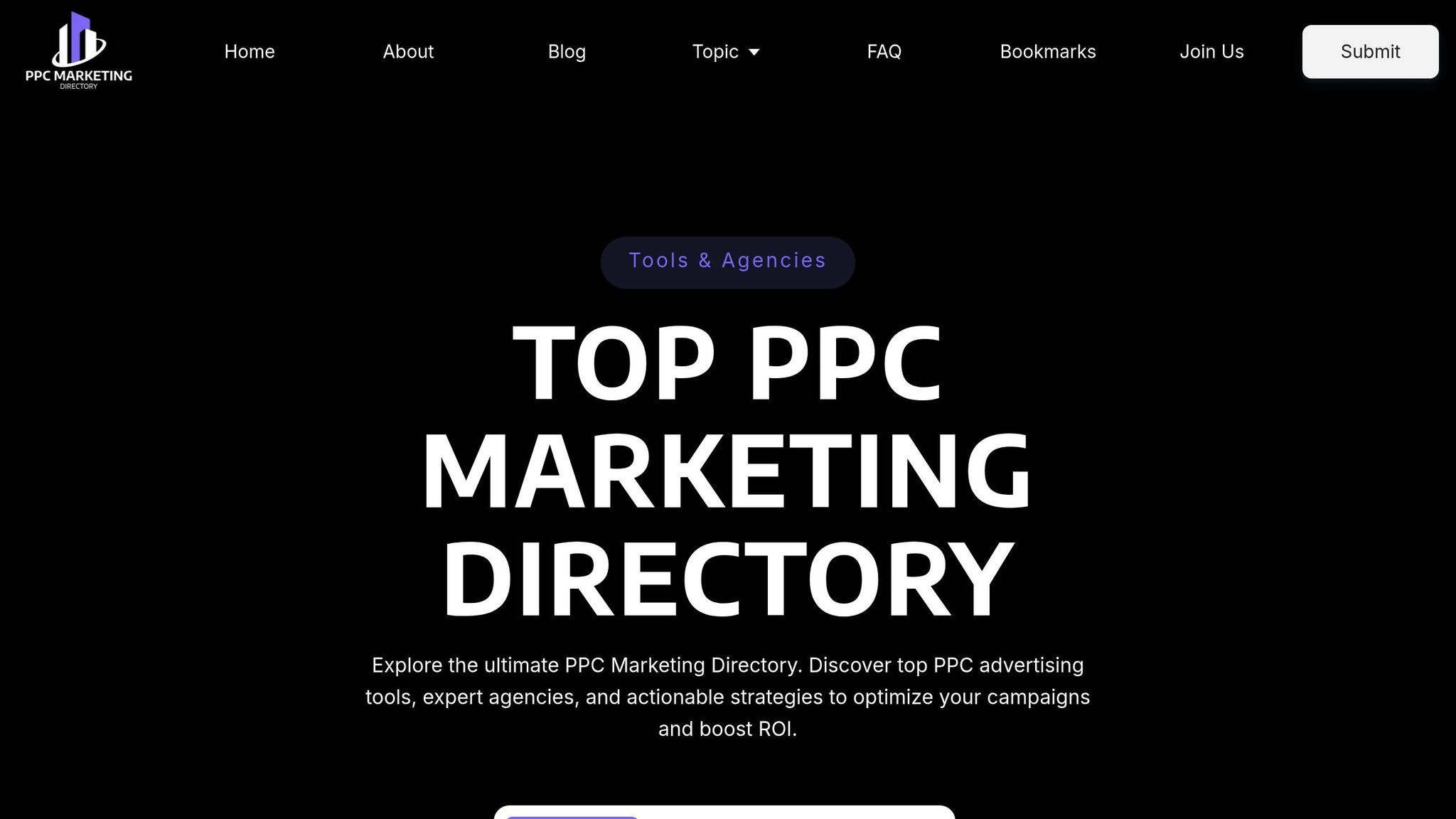
The Top PPC Marketing Directory is a go-to resource for finding tools, agencies, and services tailored to PPC budget management. Instead of spending hours researching individual solutions, this curated directory helps you quickly locate platforms for campaign management, bid adjustments, keyword research, and performance tracking.
For budget control, you’ll find automated bid management tools like Marin and Adcore, which use real-time data to optimize bids and prevent overspending. These platforms ensure your ad spend aligns with performance goals across multiple channels. Additionally, tools like ClickCease help safeguard your budget by blocking invalid clicks, which can waste funds without delivering results.
The directory also connects you with PPC agencies that specialize in budget allocation strategies. Whether you're focused on Amazon ads or need franchise-specific PPC expertise, you can find professionals suited to your industry and financial goals.
Another standout feature of this directory is its emphasis on performance tracking and attribution tools. Platforms such as Ruler Analytics and Adtriba link your marketing spend directly to revenue outcomes. This data empowers you to make smarter decisions about how to allocate your budget for maximum impact.
Combining Data for Better Budget Tracking
Selecting the right tools is just one part of the equation. To truly manage your PPC budget effectively, you need to integrate campaign data across platforms. When data is scattered across Google Ads, Meta Ads, LinkedIn Ads, and others, it becomes harder to see the full picture of your spending and performance.
Unified dashboards address this issue by consolidating data from multiple platforms into a single view. Tools like Coupler.io automate the process of gathering campaign data, reducing manual effort and minimizing errors that can happen when copying information between spreadsheets.
For example, when you can clearly see how your $2,000 Google Ads spend translates into sales recorded in your CRM, you’ll make better decisions about next month’s budget allocation. Platforms like Adverity, TapClicks, and SuperMetrics specialize in integrating data from various sources, giving you a comprehensive view of your campaigns.
Automated reporting tools also play a crucial role. These tools generate real-time budget reports, showing your current spend, remaining budget, and performance metrics without the need for manual updates. With this immediate visibility, you can spot and address budget issues before they escalate.
For instance, if your dashboard reveals that LinkedIn campaigns are burning through your budget too quickly while delivering fewer conversions, you can promptly shift funds to higher-performing campaigns like Google Search ads. Without this consolidated view, such imbalances might go unnoticed until it’s too late to fix them.
When selecting tools, ensure they support U.S. currency formatting ($1,000.00), MM/DD/YYYY date formats, and comma-separated thousands. Many international tools default to other formats, which can cause confusion when sharing reports or integrating with U.S.-based accounting systems. These small details make a big difference in maintaining clarity and accuracy in your financial tracking.
Conclusion
Setting PPC budgets for new campaigns isn't about guesswork - it’s about creating a solid foundation for success. Campaigns that perform well rely on thoughtful, data-driven budgeting rather than arbitrary spending limits.
Key Points Summary
A carefully planned PPC budget aligns directly with your campaign goals. Whether you're aiming to generate $15,000 in revenue or secure 200 new leads, your budget should reflect those specific targets. Using proven formulas and reliable data ensures your investment is calculated and purposeful.
By tapping into historical campaign performance, industry benchmarks, and platform-specific metrics, you can determine exactly how much to allocate. For instance, knowing your average CPC is $1.50 and your conversion rate is 4% gives you a clear framework for estimating costs and outcomes. This approach - rooted in clear objectives and precise calculations - is essential for running a successful PPC campaign.
Consistent tracking and optimization are equally important for maintaining and improving results. The right budget is just the starting point; regular monitoring ensures your campaigns adapt and thrive over time.
Additionally, tools like the Top PPC Marketing Directory simplify the process by integrating data from various platforms. These resources help you make faster, more informed budget decisions, saving time while improving accuracy.
FAQs
How can I decide the right budget split between platforms like Google Ads and Facebook Ads?
To figure out how to divide your budget between platforms like Google Ads and Facebook Ads, start by pinpointing where your audience spends the most time and is likely to interact with your content. Use past performance data or industry standards as a starting point for your allocation.
Begin with test budgets on both platforms and closely monitor important metrics like click-through rate, conversion rate, and cost per acquisition. From there, adjust your spending based on which platform aligns better with your campaign objectives. Regular performance reviews will help you fine-tune your budget to get the best return on investment.
What are the best strategies for testing and optimizing PPC campaigns on a tight budget?
To get the most out of your budget, begin with small, targeted tests that focus on high-impact keywords closely tied to your campaign objectives. Incorporate A/B testing to fine-tune your ad copy and landing pages, helping you discover what connects best with your audience.
Keep a close eye on your campaign's performance and make data-informed adjustments to bids, targeting, and budgets based on ROI insights. Using automation tools can help simplify optimizations, and setting clear, measurable KPIs ensures you stay on track. By staying flexible and relying on the data, you can stretch your PPC budget further while achieving impactful results.
How can I adjust my PPC budget to account for seasonal trends or competitive changes?
To make the most of your PPC budget during seasonal shifts or changes in competition, start by diving into historical data to pinpoint when demand spikes and dips. For busy seasons, it’s smart to allocate more budget or raise bids to capture increased traffic. On the flip side, during slower periods, pull back spending to prevent unnecessary costs.
Keep a close eye on key performance metrics like click-through rates (CTR), conversion rates, and return on investment (ROI) to fine-tune your approach. If you notice competition heating up, shift your budget toward top-performing keywords or campaigns to maintain your edge. Regularly revisit your strategy to ensure your spending aligns with both your business goals and the current market landscape.


