LinkedIn advertising is a powerhouse for B2B marketing, driving 80% of social media leads. But with high costs (CPCs ranging from $5 to $10), tracking performance effectively is critical. While LinkedIn’s Campaign Manager offers basic metrics, third-party tools provide deeper insights, automation, and integration to maximize ROI. Here's a quick rundown of the best tools for LinkedIn ad reporting:
- AgencyAnalytics: Ideal for agencies managing multiple campaigns. Offers custom dashboards, white-label reporting, and multi-channel tracking. Starts at $60/month.
- Revealbot: Focuses on automation with features like real-time budget adjustments. Pro Plan starts at $99/month.
- Driftrock: Syncs LinkedIn leads directly with CRMs, improving lead quality and follow-ups.
- Metrics Watch: Automates email reports with privacy compliance. Pricing starts at $29/month.
- Keyhole: Specializes in real-time analytics and hashtag tracking. Plans start at $79/month.
- Looker Studio: A free tool for custom dashboards and data visualization, great for budget-conscious users.
These tools help track key metrics like CTR, CPC, CPA, and conversion rates, while offering features like real-time tracking, custom reporting, and CRM integration. Choosing the right tool depends on your goals, budget, and technical needs.
Quick Comparison
| Tool | Best For | Key Features | Starting Price | Free Trial/Plan |
|---|---|---|---|---|
| AgencyAnalytics | Multi-channel agencies | Custom dashboards, white-label reports | $60/month | 14-day trial |
| Revealbot | Automation | Real-time budget adjustments | $99/month | None |
| Driftrock | Lead management | CRM syncing, lead quality improvement | Custom pricing | None |
| Metrics Watch | Automated email reports | Privacy compliance, tailored insights | $29/month | None |
| Keyhole | Content performance | Hashtag tracking, real-time analytics | $79/month | Available |
| Looker Studio | Budget-conscious users | Custom dashboards, Google integration | Free | Free version |
Each tool offers unique benefits, whether you need automation, detailed reporting, or integration with other platforms.
LinkedIn Ads Reporting Dashboards Using Looker Studio - 2024
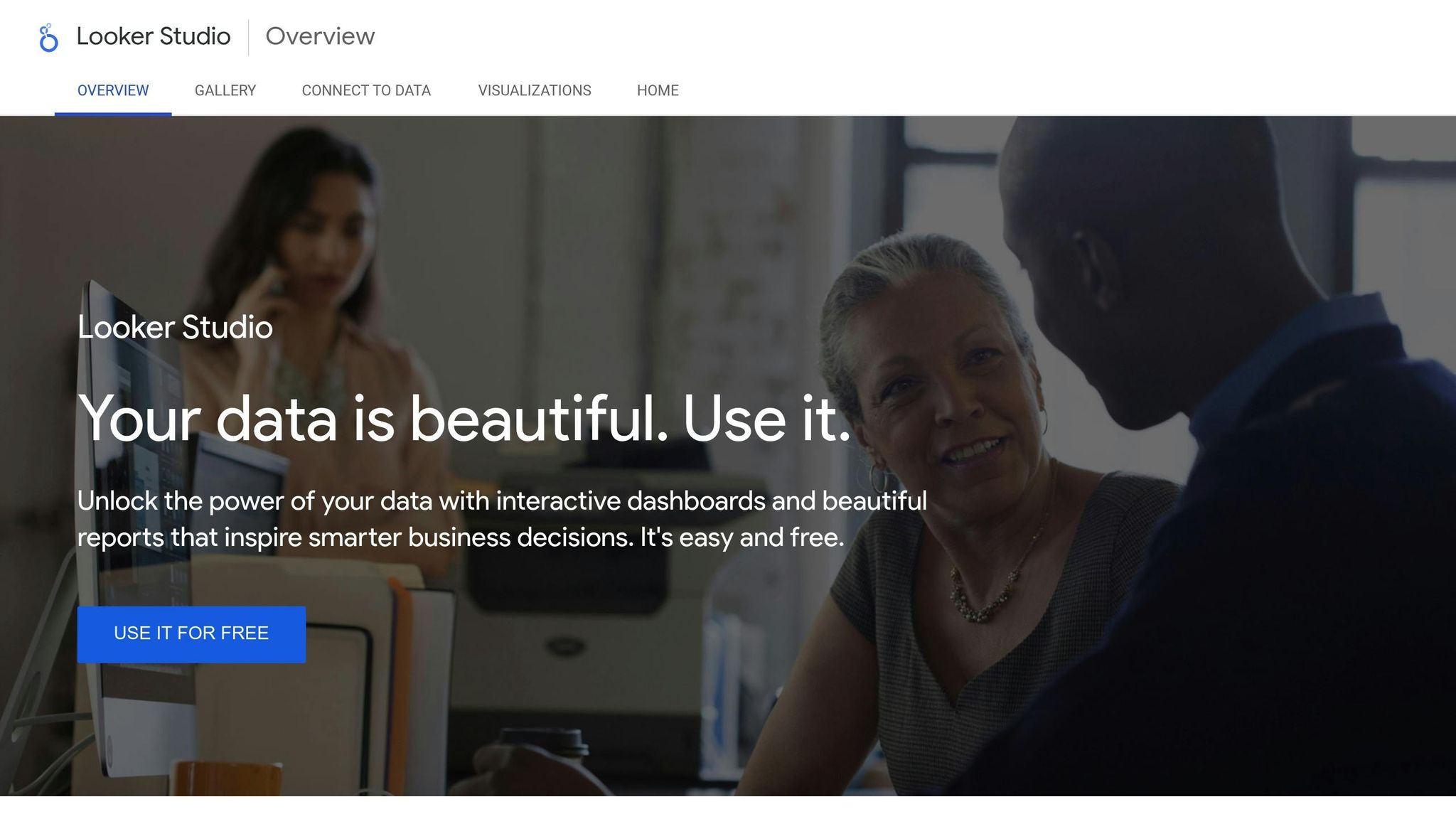
What to Look for in LinkedIn Ad Reporting Tools
Picking the right LinkedIn ad reporting tool can be a game-changer for your campaigns. With 68% of B2B marketers now relying on real-time analytics tools to monitor and refine their efforts, it’s clear that effective reporting is no longer optional - it’s essential. The challenge lies in identifying the features that will have the biggest impact on your results.
Real-Time Performance Tracking
Timely insights are non-negotiable when it comes to LinkedIn campaigns in the U.S.. With CPC rates hovering between $8 and $10, delayed data can cost you valuable opportunities.
Your reporting tool should provide detailed tracking of metrics like click-through rate (CTR), cost-per-click (CPC), conversion rate, and cost-per-acquisition (CPA). Additionally, engagement metrics such as likes, comments, shares, and reactions offer a deeper understanding of how your audience interacts with your content. Companies using advanced AI tools for optimization are already achieving engagement and conversion rates that outperform LinkedIn’s global average CTR of 0.44% to 0.65%.
AI-powered bid management is another must-have feature. Automation here can save marketing teams countless hours otherwise spent manually compiling reports.
Another critical feature to look for is multi-touch pipeline attribution modeling, which connects LinkedIn interactions to closed deals. This functionality allows you to assess the true value of your campaigns beyond surface-level metrics.
Here’s how some key metrics stack up for 2024 benchmarks:
| Metric Category | Key Measurements | 2024 Benchmark |
|---|---|---|
| Engagement | Clicks, likes, comments, shares | 696 monthly engagements |
| Visibility | Impressions, reach | 80,700 monthly impressions |
| Conversion | Lead form completions, event registrations | 8 monthly leads |
| Efficiency | CTR, CPC, CPM | 0.53% median CTR |
Custom reporting capabilities can take your insights to the next level.
Custom Reporting Options
The ability to create custom reports is what separates good tools from exceptional ones. 78% of marketers say automated reporting improves decision-making, and it can save teams 5–10 hours per week on reporting tasks.
Custom dashboards and automated scheduling ensure you get timely, actionable insights that align with your specific goals.
"It's our job to tell a simple story through reporting to our clients. The report is the client's proof that what we are doing is benefiting their business in a positive way." - Brian Ferritto, Partner, 42connect
For agencies, white-label options are a game-changer. Adding client logos and brand colors to reports not only reinforces branding but also strengthens client relationships by showcasing professionalism. Custom reports also make it easier to highlight the impact of your efforts, from top-performing ad creatives to audience segments.
"The most effective marketing reports are those that are tailored to the specific needs and preferences of your audience." - Leela Srinivasan, CMO at Momentive (formerly SurveyMonkey)
By showcasing campaigns with the lowest CPA and highest return on ad spend, custom reports help you allocate budgets more effectively. But customization is just one piece of the puzzle - seamless integration with other systems can elevate your reporting even further.
Marketing System Integration
Integration capabilities are critical for effective LinkedIn ad reporting. LinkedIn Campaign Manager often keeps ad data siloed, limiting its usefulness.
A good reporting tool should offer native integrations with other marketing platforms, eliminating blind spots and improving decision-making.
"Understanding lead quality, reporting effectiveness, and dedicated landing pages for Lead Gen forms makes all the difference. LinkedIn leads command premium prices. Check quality consistently with a lead scoring tool like Breadcrumbs.io that integrates with your CRM and delivers daily lead quality updates." - Paul Fairbrother, Ads specialist
Seamless integration with CRMs, Google Ads, Facebook Ads, and other platforms ensures a holistic view of your campaigns. This broader perspective helps you understand LinkedIn’s role in your overall customer journey and maximizes your ROI.
Businesses that adopt automated reporting with proper integration report a 23% average boost in ROI. By enabling cross-channel attribution and connecting scattered data points, integrated tools transform raw numbers into actionable insights that justify your budget and improve performance.
Here’s a quick comparison of different tool types:
| Tool Type | Cost Range | Key Features | Limitations |
|---|---|---|---|
| LinkedIn Native | Free | Limited scheduling | Limited customization, manual sharing |
| Third-party Platforms | $50–$500/month | Cross-platform integration | Additional cost, learning curve |
| Custom API Solutions | $1,000+ setup | Full customization | Requires technical expertise, ongoing maintenance |
The right tool doesn’t just track metrics - it helps you understand what’s working, what’s not, and where to focus next. By combining real-time tracking, custom reporting, and seamless integration, you can unlock the full potential of your LinkedIn ad campaigns.
Best Tools for LinkedIn Ad Reporting
Choosing the right tool for LinkedIn ad reporting can make a huge difference in how effectively you manage campaigns. A solid reporting tool not only simplifies performance tracking but also helps you make smarter, data-driven decisions. Here's a breakdown of some top tools, highlighting what makes each one stand out.
AgencyAnalytics
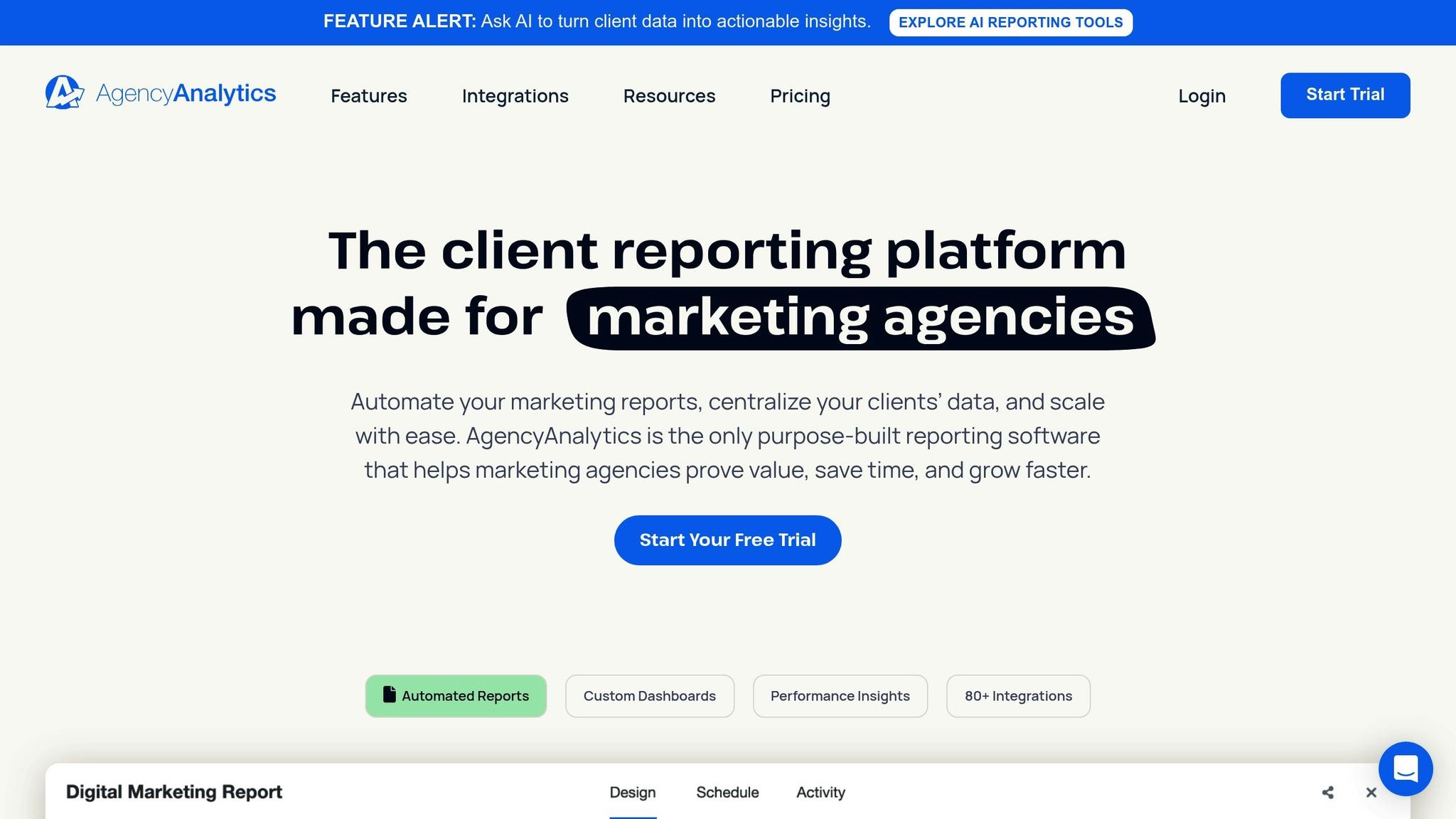
AgencyAnalytics is a go-to platform for agencies juggling multiple LinkedIn campaigns. Used by over 7,000 agencies, it provides a centralized LinkedIn Ads dashboard that integrates with other PPC channels like Google Ads and Facebook. This all-in-one approach gives you a clear picture of your overall marketing performance. The platform shines with its customizable reporting options and multi-channel tracking, making it easier to monitor LinkedIn alongside other efforts.
"AgencyAnalytics helps with reporting that scales to any size. It's simple and easy to add keywords and track progress, compare analytics to previous periods, and integrate email, social, PPC, and Google Analytics into one platform." - Adam Asher, Ten Thousand Pots
"AgencyAnalytics allows us to make data-informed decisions quickly. Clients also have access to an all-in-one marketing dashboard to see how each channel performs. This allows us to work together and optimize campaigns to get clients the best ROI." - Ben Spray, Managing Director, We Are Marketable
They offer a 14-day free trial if you want to try it out.
Revealbot
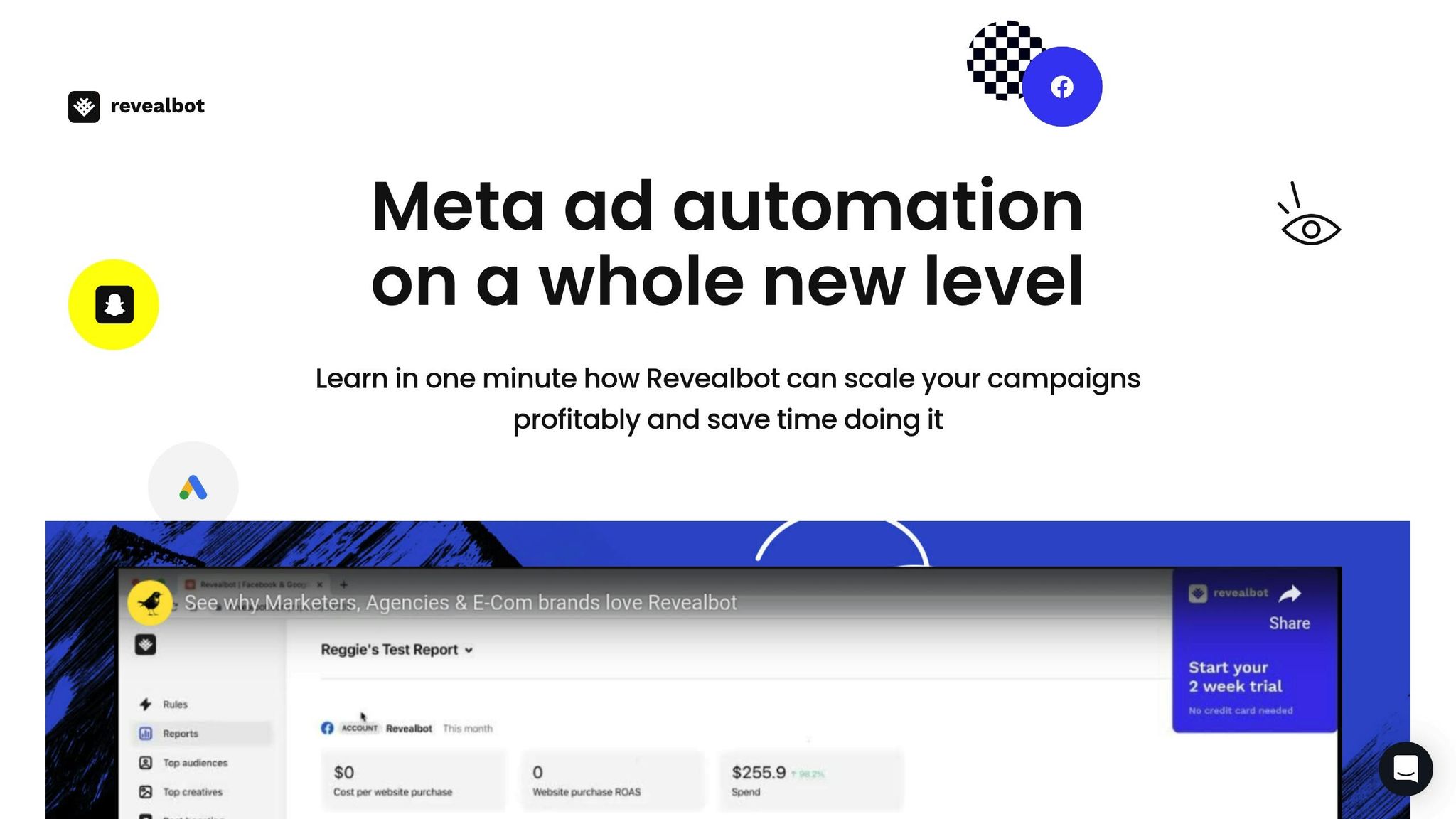
Revealbot is all about automation. It’s particularly useful for LinkedIn campaigns, offering features like real-time budget adjustments and alerts. This automation can save you a ton of time. For instance, Scentbird used Revealbot to increase creative testing by 80%, helping them find the most effective ad strategies. Agencies like Voy Media have also scaled their operations without needing to expand their teams. The Pro Plan starts at $99 per month, and users like AdQuantum have reported a 30% drop in campaign management time, while Ignite Your Brand helped a client achieve $3.9 million in sales in just one month.
Driftrock
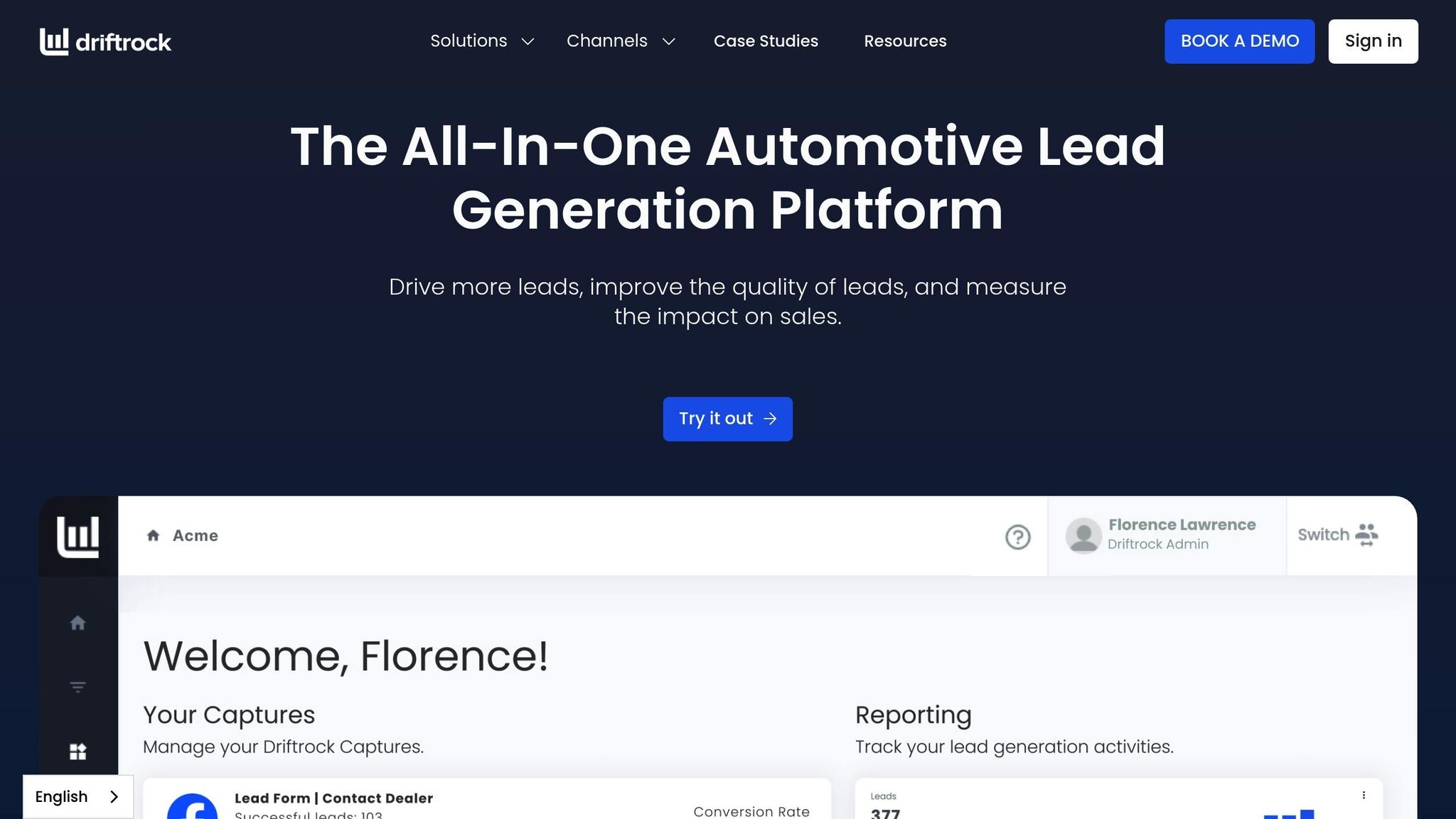
Driftrock focuses on improving lead quality and syncing LinkedIn leads directly to CRMs in real time, which is especially useful for B2B campaigns. This instant syncing allows for immediate follow-ups, increasing the chances of conversion. Driftrock also offers lead enrichment and attribution features, helping you link ad spend to revenue more effectively. In an era of shrinking marketing budgets, tools like Driftrock help you prove the value of your LinkedIn campaigns.
Metrics Watch

Metrics Watch is a user-friendly tool with pricing plans ranging from $29 to $300 per month. It prioritizes privacy compliance and delivers automated email reports tailored to U.S. businesses. These reports provide actionable insights directly to your inbox, making it easy to stay on top of your campaign performance.
"Metrics Watch was the only tool that met our requirements regarding both functionality and usability. After meticulous comparison and testing of over 30 tools, we partnered with Metrics Watch to provide our clients with high-precision tailor-made reports on their products. The level of support and communication has made us true worshipers. Thanks!" - Apostolos Tsiter, Product Owner, onvista
Keyhole
Keyhole specializes in real-time analytics and hashtag tracking, making it a great choice for marketers focused on LinkedIn content performance. Starting at $79 per month, it provides detailed insights into which hashtags and content formats drive the most engagement. With a 4.3-star rating on G2 and a 5-star rating on Capterra, Keyhole is a trusted option for tracking audience interaction.
Looker Studio
For those on a tight budget, Looker Studio is a free data visualization tool that integrates with LinkedIn. It allows you to create custom dashboards that combine LinkedIn data with insights from other channels, CRM systems, and business metrics. While it requires a bit more technical know-how compared to plug-and-play tools, it’s a cost-effective option for marketers already using Google’s suite of tools.
Each of these tools brings something unique to the table, whether it’s automation, real-time syncing, or advanced customization. The best choice depends on your goals, budget, and technical expertise. Up next, we’ll dive into a detailed comparison to help you decide which one fits your needs best.
sbb-itb-89b8f36
LinkedIn Ad Reporting Tools Comparison
Building on the key features discussed earlier, the table below outlines how various LinkedIn ad reporting tools stack up in terms of automation, integrations, and pricing. Here's a side-by-side comparison to help you understand their strengths and decide which one fits your needs.
Tool Comparison Table
| Tool | Best For | Key Features | Automation | Integrations | Starting Price | Free Trial/Plan |
|---|---|---|---|---|---|---|
| AgencyAnalytics | Multi-channel agencies | Custom dashboards, white-label reports, SEO focus | Limited automation | Google Ads, Microsoft Ads, Facebook Ads, TikTok Ads, Google Analytics 4 | $60/month | 14-day free trial |
| Keyhole | Content performance | Real-time analytics, hashtag tracking, engagement insights | Social listening | Social media platforms, content tools | $79/month | Available |
| Looker Studio | Budget-conscious users | Custom dashboards, data visualization, Google ecosystem | Basic automation | Extensive Google integrations, LinkedIn connector | Free (Pro: $9/user/month) | Free version |
Among these tools, Looker Studio stands out as the most cost-effective option, especially for those already using Google's ecosystem. On the other hand, AgencyAnalytics and Keyhole cater to mid-range budgets while offering more advanced features tailored to specific needs.
When it comes to integrations, each tool brings something unique to the table:
- AgencyAnalytics supports a wide range of platforms, including Google Ads, Microsoft Ads, Facebook Ads, TikTok Ads, and Google Analytics 4.
- Keyhole focuses on social media platforms and tools, excelling in real-time social listening and engagement tracking.
- Looker Studio leverages deep Google integrations, making it ideal for businesses seeking flexible and cost-efficient reporting.
Automation capabilities vary as well. AgencyAnalytics simplifies multi-channel data consolidation, while Looker Studio offers basic automation for visualizing data. Meanwhile, Keyhole prioritizes real-time social listening and engagement insights over traditional automation.
For agencies managing multiple clients, AgencyAnalytics is a strong contender due to its consolidated reporting and user-friendly design. However, Looker Studio and Keyhole are great alternatives for businesses with specific needs or tighter budgets, offering intuitive interfaces and targeted features.
This comparison bridges the gap between understanding features and choosing the right tool to match your business requirements.
How to Choose the Right LinkedIn Ad Reporting Tool
Picking the right LinkedIn ad reporting tool means balancing your business goals with practical factors like budget, compliance, and technical needs. To make the process smoother, focus on specific criteria that directly influence your campaign's success.
Aligning Tool Features with Campaign Goals
Start by defining your campaign objectives - whether it's building brand awareness, generating leads, or driving conversions - and choose a tool that supports those goals. For B2B campaigns targeting decision-makers, prioritize actionable metrics like CPA (cost per acquisition) and ROAS (return on ad spend) over vanity metrics. This is especially important given LinkedIn's professional audience, which includes 10 million C-level executives and 63 million decision-makers. With an average LinkedIn Ads conversion rate of 2.35%, tracking the right metrics is key to optimizing your campaigns.
"The best analysts focus on insights, not data. They use data to tell a story that drives action."
Make sure your tool integrates seamlessly with LinkedIn's Ads API for automatic data retrieval, which eliminates manual data entry and reduces errors. Features like real-time data synchronization are essential, especially since 78% of marketers say automated reporting has improved their decision-making. Look for tools that also support integrations with your CRM and marketing automation systems to ensure smooth data flow.
For U.S.-based businesses, prioritize tools with strong security features, such as encryption and access controls. Since LinkedIn has a global audience, ensure the tool complies with GDPR standards as well.
Because LinkedIn ads often come with higher cost-per-click rates, choose a tool that helps you maximize ROI. Here's a suggested budget allocation strategy to guide your decision:
| Strategy | Budget Allocation | Primary Focus | Key Metrics |
|---|---|---|---|
| Retargeting | 70% | Re-engage website visitors and content engagers | CPA, time to convert |
| Account-Based Marketing | 20% | Target high-value accounts with tailored campaigns | Engagement rate, meeting conversion |
| Testing & Optimization | 10% | Experiment with creatives, copy, and audiences | CTR, conversion lift |
When it comes to stakeholder reporting, dashboard customization is a must. As Leela Srinivasan, CMO at Momentive (formerly SurveyMonkey), puts it:
"The most effective marketing reports are those that are tailored to the specific needs and preferences of your audience."
Look for tools offering white-label branding and flexible scheduling options. For instance, Metrics Watch provides tiered pricing starting at $29/month for startups (2 reports) and scaling to $300/month for agencies (100 reports), all with unlimited data sources.
Finally, consider the learning curve. A tool with seamless CRM integration will ensure complete conversion attribution and reduce technical headaches. By keeping these factors in mind, you can confidently select a tool that enhances your campaign performance.
Using the Top PPC Marketing Directory
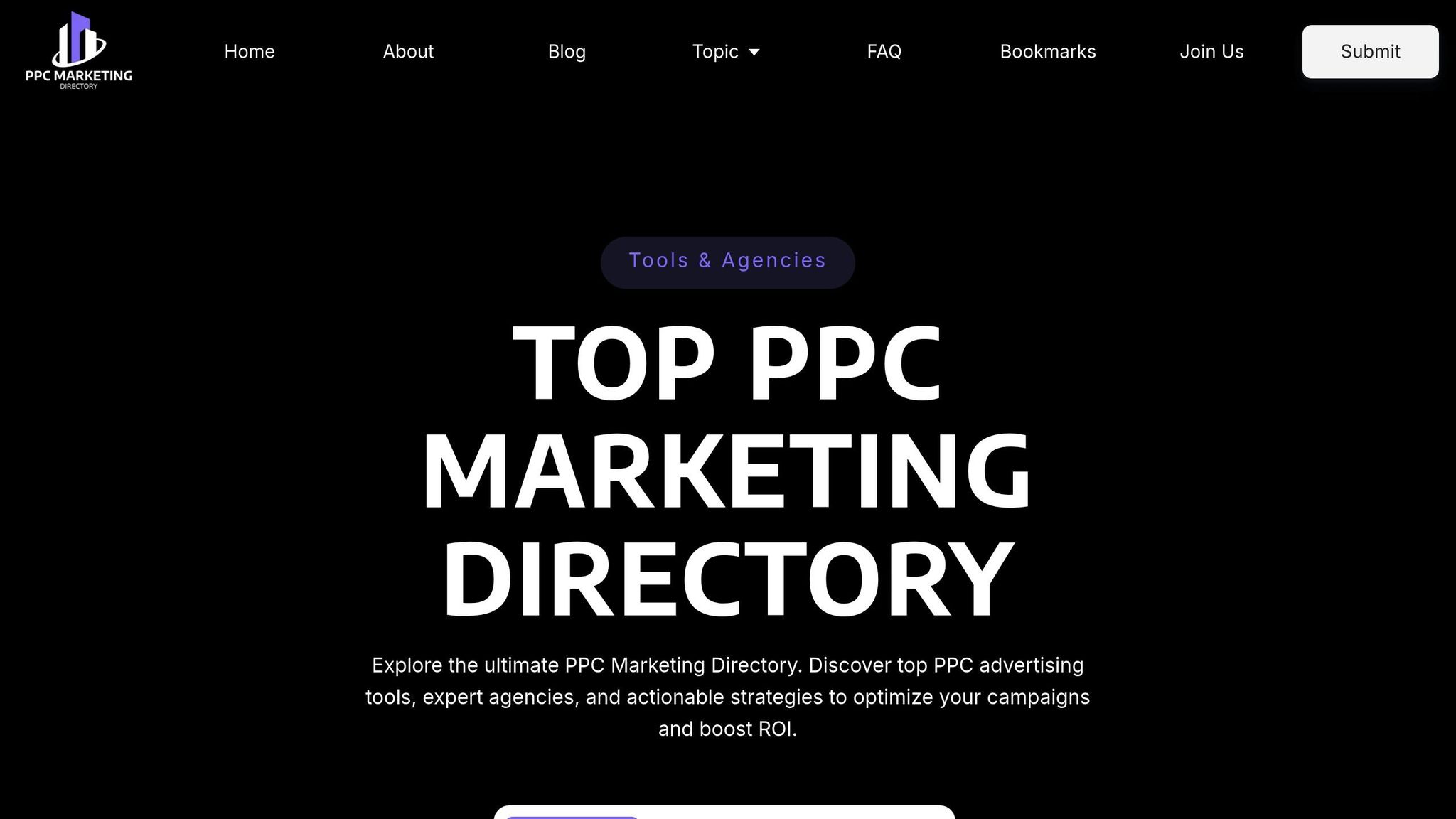
Once you've identified the features you need, the next step is to compare available tools. The Top PPC Marketing Directory is a valuable resource for exploring and evaluating LinkedIn ad reporting tools tailored to your requirements. This platform simplifies the search process, offering a curated list of tools designed for LinkedIn campaign management and performance tracking.
The directory allows you to filter tools based on key features like campaign management, performance tracking, and A/B testing. With expert curation, you can trust that the tools listed meet high standards and provide meaningful value for LinkedIn advertisers. Detailed profiles help you assess whether each option aligns with your budget and technical needs.
For businesses managing campaigns across multiple PPC platforms, the directory provides comprehensive coverage, enabling side-by-side comparisons of pricing, integrations, and automation capabilities. This helps you avoid the common mistake of choosing a tool based solely on cost or a checklist of features.
If your team lacks in-house expertise, the directory connects you with expert agencies specializing in LinkedIn advertising. These agencies can recommend the most effective reporting tools for your specific campaign goals.
The platform also highlights emerging technologies in the LinkedIn advertising space. With AI tools becoming increasingly popular for audience targeting and predictive analytics, staying updated on new solutions is essential to maintaining a competitive edge.
When using the directory, focus on tools that offer clear ROI tracking. Considering LinkedIn ads increase purchase intent by 33% and deliver conversion rates twice as high as other platforms, your reporting tool should accurately capture and attribute these performance gains.
Conclusion
LinkedIn ad reporting tools play a crucial role in improving campaign performance. With LinkedIn's average conversion rate sitting at 2.35% and only 37% of digital marketers confident in their ROI metrics, having the right tool can mean the difference between educated decisions and guesswork.
Tools like AgencyAnalytics, Revealbot, Keyhole, and Looker Studio each bring something to the table - whether it’s managing multiple clients, offering real-time updates, or delivering detailed cross-platform reporting. These features cater to a variety of business needs and marketing goals.
Some businesses have seen impressive results, such as a 160% boost in leads, a 79% increase in click-through rates, and a 31% drop in cost per lead. On top of that, cost per qualified lead has been cut by 64%.
By providing accurate insights, these tools help marketers refine strategies, improve content, monitor engagement, and measure performance effectively. They enable professionals to tap into LinkedIn's vast network of over 1 billion members and turn connections into meaningful leads.
To make choosing the right tool easier, the Top PPC Marketing Directory offers a side-by-side comparison of solutions. This curated platform connects you with tools and agencies that can help elevate your LinkedIn advertising efforts, saving you time and effort.
Investing in a reliable reporting tool not only leads to better campaign results but also ensures smarter use of your budget. A strong analytics foundation is key to achieving success in LinkedIn advertising.
FAQs
What’s the best way to choose a LinkedIn ad reporting tool that fits my business goals and budget?
To choose the right LinkedIn ad reporting tool, start by pinpointing what you need most. Are you aiming to monitor specific KPIs, fine-tune your campaigns, or dive deep into audience behavior? Different tools specialize in different areas, so clarifying your goals is a critical first step.
From there, think about essential features like real-time data updates, how easily the tool integrates with your existing software, and whether the interface is straightforward to use. These elements can make your workflow smoother and save you valuable time. Don’t forget to factor in your budget - basic tools can cost as little as $10–$30 per month, while more advanced options with features like detailed analytics and automation may come at a higher price.
The best choice will depend on your business’s size, goals, and financial plan. A well-matched tool can simplify your reporting process and help you get the most out of your LinkedIn ad campaigns.
What metrics should I focus on to improve my LinkedIn ad campaigns?
To get the most out of your LinkedIn ad campaigns, keep a close eye on key performance metrics that can guide your strategy:
- Click-Through Rate (CTR): This shows how well your ad resonates with your audience. A higher CTR usually means your content is engaging and relevant.
- Conversions: Whether it’s generating leads, sign-ups, or purchases, this metric tracks the meaningful actions taken by users after seeing your ad.
- Impressions and Engagement: These metrics reveal how often your ad is seen and how users interact with it - think clicks, likes, comments, and shares.
- Cost Metrics: Pay attention to CPC (Cost Per Click) and ROAS (Return on Ad Spend) to understand how effectively you're using your budget.
Regularly reviewing these metrics helps you spot trends, refine your approach, and make smarter decisions to boost your campaign's results.
How does integrating LinkedIn ad reporting tools with other marketing platforms improve campaign performance?
Integrating LinkedIn ad reporting tools with other marketing platforms can take your campaign performance to the next level. By combining these tools, you gain access to real-time insights and a more seamless approach to analyzing data. This means you can monitor your results more efficiently, fine-tune your targeting strategies, and make smarter adjustments to get the most out of your ad budget.
Pairing LinkedIn ad tools with analytics or automation platforms also simplifies the reporting process. It can automatically generate reports and provide a deeper understanding of your audience's behavior. With this information at your fingertips, you can make quicker, data-backed decisions to boost your campaign's overall performance.


