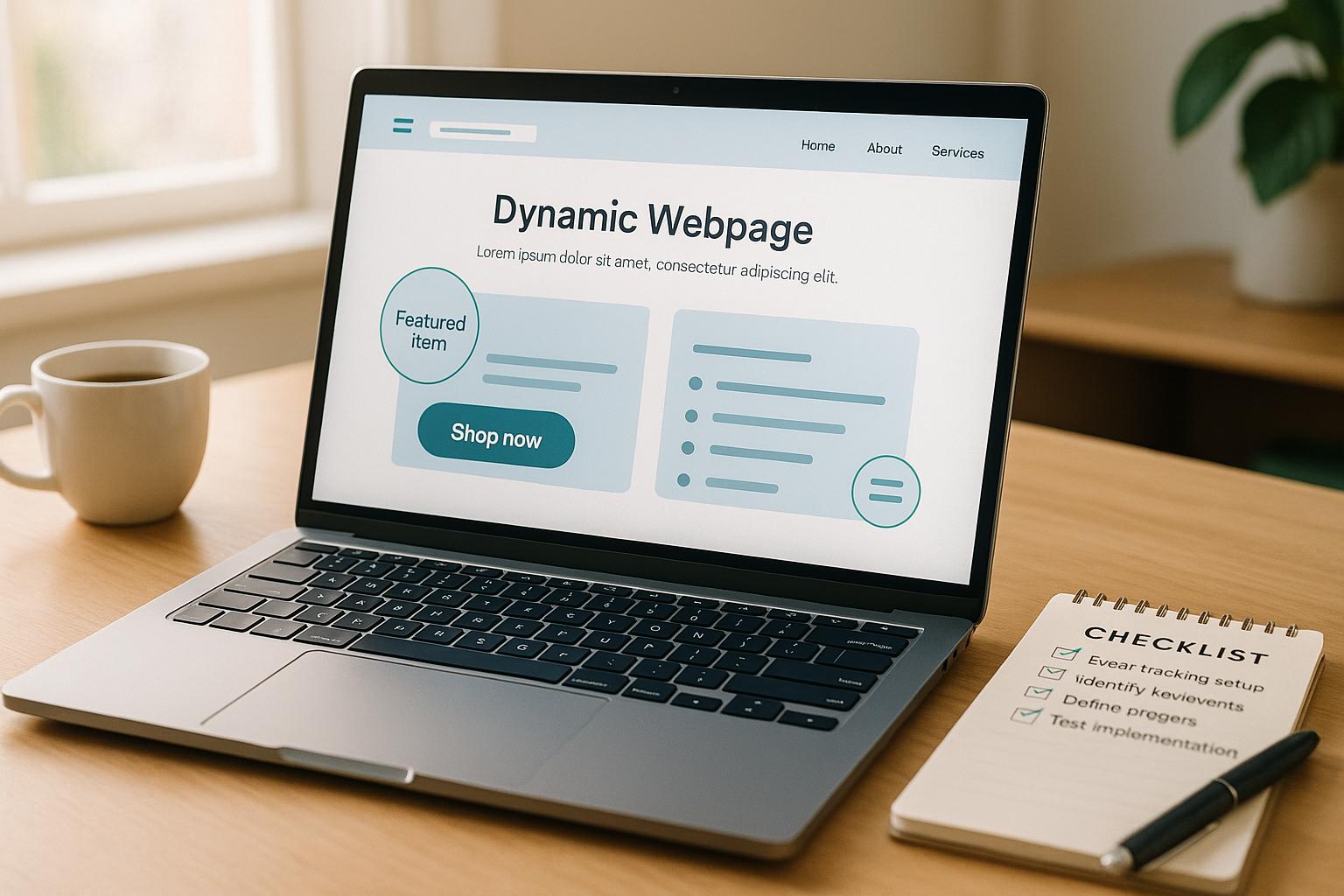Multimedia on PPC landing pages isn't optional - it's a must for boosting engagement and conversions. Here’s why it matters and how to get it right:
-
Why Use Multimedia?
- Videos can increase conversions by 86%.
- Pages with visuals keep users engaged 88% longer.
- Relevant images boost views by 94%.
-
What Works Best?
- High-quality images aligned with your ad copy.
- Short, impactful videos (45-90 seconds) with captions.
- Infographics and icons to simplify complex ideas.
-
Key Tips for Success:
- Optimize for Speed: Compress images, use modern formats (WebP), and avoid autoplay for videos.
- Mobile-First Design: Ensure visuals adapt to smaller screens and load quickly.
- Track Performance: Use metrics like conversion rates, bounce rates, and engagement stats to refine your strategy.
Multimedia isn’t just decoration - it’s a tool to drive action. Start by focusing on visuals that align with your goals, ensure fast load times, and measure results to improve over time.
High Converting Landing Pages for Google Ads
Selecting the Right Multimedia Elements
The effectiveness of your PPC landing page often depends on how well you choose and use multimedia elements. Each element - images, videos, infographics, or icons - should work together to support your campaign’s message and drive conversions. Let’s break down how to make the most of these tools.
Choosing the Right Images
When selecting images, don’t just go for what looks good - make sure they align with your ad copy and keywords. Your header images, for example, should reflect the keywords and CTAs used in your ads. This helps create a seamless connection between the ad and the landing page.
Good images do more than just look nice. They should:
- Reinforce your headline’s message.
- Reflect your target audience’s persona.
- Evoke the emotions you want visitors to feel.
Authenticity is key. Skip generic stock photos and instead use real, relatable imagery. For B2B campaigns, consider photos that showcase customer testimonials, team moments, or behind-the-scenes shots. These types of images build trust and make your brand feel more approachable.
Take Deel’s payroll search ad campaign as an example. Their landing page features an image of a young, casually dressed employee wearing a backpack and smiling. This visual perfectly ties into the ad’s keywords like “world,” “work,” and “international” and immediately reassures visitors they’re in the right place.
Another tip? Highlight images of products or services that your customers have shown the most interest in or have raised questions about. These resonate more with users and encourage engagement. Also, ensure your images are high-resolution to maintain a polished look across all devices.
Once your images are aligned with your message, consider adding videos to take engagement to the next level.
Adding Videos That Convert
Videos are a powerful tool for landing pages. They’re the most consumed digital media format, and 87% of marketers say videos have helped boost traffic to their sites and landing pages. Even better, over 60% report that video views directly impact campaign success.
The most effective types of videos for PPC landing pages include:
- Product demos.
- Customer testimonials.
- Explainers that showcase benefits and build trust.
KlientBoost showed how strategic video placement could make a huge difference. By swapping out lengthy paragraphs for an explainer video in the hero section of a client’s landing page, they increased conversions by 60%. In another case, they helped an insurance client achieve a 133% boost in conversions by using a video focused on insurance for fire-damaged homes.
"We wanted prospects to hear directly from customers about the impact we've had on their business. By adding customer testimonials to landing pages, we've seen increases in time on page and conversions. We now require video to be on every landing page that we create." - Josh Bean, Director of Marketing at Base CRM
Keep videos short - 45 to 90 seconds is ideal. The first few seconds are critical since 65% of viewers who watch the first three seconds will stick around for at least 10 seconds, and 45% will stay for 30 seconds. Make those opening moments count.
Since 85% of video views happen with the sound off, always include closed captions. Your video should also be visually engaging enough to convey key messages without relying on audio. And avoid autoplay - it often annoys visitors and increases bounce rates.
"We're living in the age of social media where cell phone footage with real people can have a more viral impact than traditional advertising best practices. It's better to drive value and to be authentic than to have professional lighting and slick graphics." - Richard Uruchurtu, Business Development Director at KlientBoost
Beyond videos, infographics and icons can help simplify information and guide visitors toward action.
Using Infographics and Icons
Infographics and icons are excellent tools for breaking down complex ideas and drawing attention to your call-to-action.
Infographics are especially useful when you need to visualize benefits involving numbers or comparisons. For instance, if your service saves customers time or money, an infographic showing a before-and-after scenario or highlighting percentage improvements can be far more effective than a simple list.
Icons, on the other hand, act as visual markers that make your content easier to scan and remember. Use icons to represent key benefits or features. For example, if you offer 24/7 customer support, an icon of a clock or headset can quickly communicate this feature.
To keep your visuals cohesive, ensure your icons and infographics match your brand’s colors and overall style. This consistency reinforces brand recognition and creates a polished, professional feel. Whether you’re using infographics to explain pricing or icons to highlight features, these elements should feel like natural extensions of your brand, not afterthoughts.
Optimizing Multimedia Placement and Design
Once you've chosen your multimedia elements, the next step is making sure they're placed and designed in a way that maximizes their impact. Thoughtful placement can guide visitors toward taking action, while clean design ensures they stay engaged. How you arrange these elements can make all the difference between a visitor who converts and one who leaves.
Building a Visual Hierarchy
Visual hierarchy is like a map for your visitors' eyes - it directs their attention to the most important parts of your page. By arranging elements in order of importance, you create a natural flow that leads users from your headline to your call-to-action (CTA). When done well, your design does the thinking for your visitors.
"Visual hierarchy controls the delivery of the experience. If you have a hard time figuring out where to look on a page, it's more than likely that its layout is missing a clear visual hierarchy." - The Nielsen Norman Group
To build hierarchy, use contrast, size, color, and spacing. For example, make your hero image the most prominent element, and ensure your primary headline is larger and bolder than other text. This creates a clear reading order and signals importance.
Color is another powerful tool. High-contrast colors draw attention to key elements like CTA buttons. For instance, if your page has a blue color scheme, a CTA button in orange or red will naturally stand out. The same principle applies to highlighting key benefits or testimonials that support your conversion goals.
Keep your design clean by grouping related content with clear margins. This prevents clutter and helps visitors process information in manageable chunks.
Most users scan pages in predictable patterns, like a Z-shape for simpler designs or an F-shape for text-heavy pages. Place your most critical multimedia elements within these patterns. For example, position your hero image in the top-left corner of the Z, and guide the eye toward your CTA in the bottom-right.
Logi Analytics offers a great example of visual hierarchy on their landing page. They start with a compelling headline, followed by a hero image, a detailed description, a bulleted list of benefits, social proof, and a clear CTA. Each element builds on the last, creating a logical flow toward conversion.
Once you've captured attention with effective visuals, ensure every element aligns with your conversion goals.
Aligning Multimedia with Conversion Goals
Every multimedia element on your page should serve your primary conversion goal. Random visuals might look nice, but they can distract from your message and hurt your results.
Start by defining your main objective - whether it's getting visitors to fill out a form, make a purchase, or call your business. Then, review each multimedia element to ensure it supports that goal. For example, your hero image should reinforce your headline, product images should directly relate to the items you're promoting, and testimonial videos should address common concerns your audience may have.
A strong example of this is Ten-X, whose landing page focuses entirely on encouraging visitors to request a free consultation for commercial property offers. Every element - from the headline to the benefits section - works together to drive that single action.
Visual cues like arrows or lines can also guide attention toward your CTA. For instance, if you're using a product demonstration image, position it so the person in the photo appears to be looking at your form or button. Subtle cues like these influence user behavior.
Think about the emotional journey you want your visitors to experience. If you're selling a security solution, your visuals could start by highlighting the problem (vulnerability), move to presenting the solution (your product), and end with the outcome (peace of mind). Each element should bring visitors closer to feeling confident about taking action.
Balancing Visuals and Text
Once your visuals are aligned with your goals, balance them with concise text that guides your audience. The relationship between visuals and text determines how easily visitors can understand and act on your message. Too many visuals can overwhelm, while too much text can bore or confuse. The key is finding a balance that informs and engages.
Always prioritize readability. Make sure there's enough contrast between text and background images. If you're overlaying text on an image, use semi-transparent backgrounds or gradients to ensure the text remains legible. Adding white space around text blocks also makes content easier to scan.
Use visuals strategically to break up text and add value. For example, an infographic summarizing key benefits is far more effective than a generic stock photo. Similarly, pairing a customer photo with a short testimonial can be more impactful than an unrelated illustration.
To improve scannability, use icons or images as anchors for each section. For instance, consistent icons can mark each step in a process or highlight key benefits, creating a visual rhythm that makes your page easier to navigate.
The balance between visuals and text may vary depending on your audience. B2B visitors often need more detailed information and can handle text-heavy layouts, while B2C audiences tend to prefer more visual, emotion-driven designs. For complex products, you might need additional explanatory text, whereas simpler services can rely more on visuals to convey value.
Ultimately, your visuals and text should work together to tell a cohesive story. Every element should feel purposeful, contributing to your visitors' journey toward conversion. When done well, this balance creates a polished, professional page that builds trust and drives results.
Multimedia Optimization for Performance
Optimizing multimedia elements goes beyond just strategic placement; it’s about ensuring they perform well without slowing down your site or harming mobile usability. If these elements drag down performance, they can negatively impact your conversion rates. The goal is to make sure your visuals and videos enhance user experience and drive results.
Improving Loading Speeds
Page speed is a big deal. Studies show that pages loading in just one second convert three times better than those taking five seconds. And with 53% of mobile users abandoning sites that take over three seconds to load, speeding things up is vital for making the most of your PPC campaigns.
Images are often the main culprits for slow load times, sometimes accounting for up to 50% of a website’s loading time. You can fix this by compressing images and using modern formats like WebP and AVIF. For instance, a 1.2MB JPG can be reduced to just 0.2MB using these formats.
Another trick is lazy loading, which only loads images as users scroll to them. This speeds up the initial page load, ensuring that visitors quickly see key elements like your headline and call-to-action.
For videos, techniques like real-time transcoding and content-aware compression can optimize quality based on the user’s device and internet speed. Once your images and videos are optimized, the next step is tailoring these improvements for mobile users.
Ensuring Mobile Responsiveness
With mobile traffic far outpacing desktop - top US websites see 313% more mobile visits than desktop visits - your multimedia must work effortlessly on all devices.
Start by designing with a mobile-first mindset. This means creating layouts for smaller screens first and then scaling them up for larger devices. Use CSS properties like max-width: 100% to ensure images don’t overflow their containers.
To make navigation easier on mobile, design touch-friendly interfaces. Buttons and links should be at least 44x44 pixels to avoid accidental taps. For inspiration, look at Netflix’s mobile landing page - it’s clean, simple, and helps users find what they need quickly. Similarly, Trello’s uncluttered design ensures fast load times and a seamless mobile experience.
Don’t forget accessibility. Adding descriptive alt text for images, captions for videos, and transcripts for audio content not only improves usability but also enhances the overall experience for all users.
Using Tools for Multimedia Optimization
The right tools can make multimedia optimization faster and more effective. For example, tools like Imagify offer robust image compression with an easy-to-use interface. Simon Harper, Business Owner @SHR Design, shares:
"Imagify is an awesome tool that is powerful & easy to use. It's fast, rivals and surpasses other established plugins/software. Awesome!"
Landing page builders with built-in optimization and A/B testing features let you experiment with different multimedia strategies to see what works best. Tools like heatmaps and session recordings provide valuable insights into how users engage with your visuals and videos.
For a more comprehensive approach, look for platforms that combine multiple features. Tiago Pita, Brand and E-commerce Director of Whole Food Earth, emphasizes:
"A top-tier landing page optimization tool should offer comprehensive analytics and reporting features, including real-time performance tracking, conversion metrics, heatmaps, and user flow analysis. Additionally, it should provide insights into user interactions, split testing results, and demographic data to help refine strategies and make data-driven decisions. Customizable reports and integration with other analytics platforms are also crucial for a holistic view of performance."
Some advanced tools even use AI to suggest ways to make your content more engaging and SEO-friendly. These tools work hand-in-hand with earlier strategies, offering actionable insights to keep improving your multimedia performance.
For more guidance, the Top PPC Marketing Directory lists curated tools and agencies to help you choose solutions that align with your campaign goals and budget.
sbb-itb-89b8f36
Measuring Multimedia Impact and Making Improvements
Once you've optimized your multimedia for speed and responsiveness, the next step is to assess how well it's performing. Without proper analysis, you could miss valuable opportunities to boost conversions. By building on your optimized multimedia, you can fine-tune your strategy using the methods below.
Tracking Key Metrics
To understand how your multimedia is performing, focus on tracking key metrics. One of the most important is the conversion rate, which directly reflects the impact of your multimedia adjustments. For context, the average landing page conversion rate is 2.35%, with the top 25% of sites reaching 5.31% or more, and the top 10% achieving 11.45% or higher.
Axel Lavergne, Founder of Reviewflowz, highlights the significance of this metric:
"Conversion rate is the most crucial metric. It measures how well your landing page converts visitors into leads or customers. At Reviewflowz, we noticed a stagnant conversion rate. By focusing on this metric, we implemented strategic improvements that resulted in an increase of 30% in three months."
Engagement metrics, such as click interactions, average time spent, video view rate, and completion percentage, also provide valuable insights into whether your multimedia content captures user attention.
Sam Speller, CEO & Founder of Kenko Tea, shares a practical example of how engagement metrics can guide decisions:
"We look at metrics such as session duration and engagement rate, which give us an idea of how long a user is spending time on the landing page and also tell us whether the content actually holds the user's attention or not. For instance, on the landing page for our matcha latte recipe, we saw that users were spending a substantial amount of time on the recipe video, so we decided to produce an entertaining series of short video tutorials demonstrating matcha preparation methods. The result? Recipe kit purchases via that particular landing page went up by 10%."
Another key metric is bounce rate, which indicates whether visitors leave your landing page immediately. A high bounce rate might suggest that your multimedia isn't engaging or doesn't meet user expectations. However, Waseem Bashir, Founder & CEO of Apexure, points out a shift in how we interpret such metrics:
"In the coming times, certain landing page metrics, like bounce rate, may become irrelevant because they don't reflect true engagement. Instead, metrics like GA4's Events, tracking scroll depth and correlating it with conversions, will gain importance."
Conducting A/B Testing
A/B testing is one of the most effective ways to determine which multimedia elements work best. As Dan Siroker and Pete Koomen, authors of "A/B Testing: The most powerful way to turn clicks into customers," explain:
"The concept of A/B testing is simple: show different variations of your website to different people and measure which variation is the most effective at turning them into customers."
This approach eliminates guesswork, as Siroker notes:
"It's about being humble... maybe we don't actually know what's best, let's look at data and use that to help guide us."
Start by testing different versions of your multimedia elements - hero images, video thumbnails, infographic styles, or even their placement on the page. Ensure you have a large enough sample size to achieve statistically reliable results.
Tools like Google Analytics, Optimizely, and VWO can simplify the testing process and provide actionable insights. For example, Optimizely's team once added a dog to their homepage to boost engagement. Visitors who interacted with the dog were directed to a report, and those exposed to the dog consumed the content three times more than those who didn’t see it.
Clearly define your goals before testing. Are you aiming to increase conversions, boost engagement, or lower bounce rates? Clear objectives help you design meaningful experiments and interpret results effectively.
Refining Multimedia Strategy
The insights you gather from tracking metrics and A/B testing should guide your next steps. Use analytics tools to monitor user behavior and identify how visitors interact with your multimedia. Heatmaps can reveal where users click, scroll, or drop off, while session recordings allow you to watch real user interactions and pinpoint problem areas.
James, Owner of Modern Property Solutions, explains the importance of this approach:
"By gaining insights into user behavior, I can identify barriers to conversion and areas that need improvement. This data-driven understanding of the user experience is essential for improving visitor conversions."
For example, you might discover that users spend most of their time on a specific image or that they drop off during a particular part of a video. These insights can help you make targeted adjustments, such as replacing underperforming visuals or editing videos to maintain interest.
Message matching is another critical factor. Ensure that the imagery or content in your PPC ads aligns with what visitors see on your landing page. For instance, if your ad highlights a specific product image, make sure that same image is prominently displayed on the page. This consistency builds trust and makes the experience seamless for users.
Don't overlook mobile optimization during this process. With around 63.38% of global web traffic coming from mobile devices as of August 2024, and every second of delay in mobile page load potentially reducing conversions by up to 20%, mobile performance is crucial.
You can also personalize multimedia content using dynamic text replacement (DTR). By tailoring content based on user search terms or other parameters, you can significantly boost relevance and engagement.
Real-world examples show how small changes can lead to big results. OutReachFrog improved their conversion rate from 6.01% to 14.39% by aligning their form heading with the page's overall message. Similarly, Campaign Monitor saw a 31% increase in trial sign-ups by testing different calls-to-action.
Treat multimedia optimization as an ongoing process. Regularly analyze, test, and refine your content based on user behavior data to maximize performance and get the most out of your PPC investment.
Using the Top PPC Marketing Directory
Once you've fine-tuned your multimedia and analyzed its performance, you might find yourself needing specialized tools or expert guidance. That’s where the Top PPC Marketing Directory steps in, offering targeted resources to boost your PPC multimedia campaigns.
With PPC traffic converting 50% better than organic visitors, selecting the right tools and partners is essential to get the most out of your multimedia investments. The directory simplifies this process, connecting you with the expertise and solutions you need.
Finding Multimedia Tools and Agencies
The Top PPC Marketing Directory is your go-to resource for discovering agencies and tools tailored to your multimedia needs. It offers filters to help you quickly find partners that align with your goals, whether you're looking for PPC specialists, retargeting experts, or remarketing pros.
Verified reviews and case studies provide valuable insights into each agency’s ability to improve conversions and reduce costs. For example:
- E-commerce businesses can locate agencies skilled in optimizing product visuals for PPC landing pages.
- B2B companies can identify experts in crafting infographics and professional video content that engage decision-makers.
By narrowing your search to agencies with proven expertise, you can ensure your multimedia efforts deliver results.
Finding Performance Tracking Solutions
Tracking your multimedia performance is just as important as choosing the right agency. Monitoring PPC metrics helps you make data-driven decisions, optimize budgets, and measure ROI. The Top PPC Marketing Directory links you to tools designed specifically for analyzing multimedia performance and enhancing your campaigns.
Here are a few standout tools available through the directory:
- Optmyzr: Offers comprehensive PPC management, including auditing, optimization, reporting, and automation for platforms like Google, Microsoft, Meta, LinkedIn, and Amazon Ads. It boasts ratings of 4.6/5 on both G2 and Capterra.
- Adalysis: Specializes in PPC management for Google and Bing, earning ratings of 4.8/5 on G2 and 4.6/5 on Capterra.
- Skai: Provides omnichannel insights across platforms like Google, Microsoft, Amazon, Meta, TikTok, and more, with ratings of 4.0/5 on G2 and 4.3/5 on Capterra.
When choosing a tracking tool, look for features such as robust analytics, troubleshooting capabilities, customizable alerts, and detailed reporting. These tools help monitor key PPC metrics like Click-Through Rate (CTR), Cost Per Click (CPC), Quality Score, Conversion Rate, and Return on Ad Spend (ROAS).
The directory also connects you with agencies experienced in performance analysis. For instance, a HydroWorx representative shared their experience with WebFX:
"Our marketing department has a lot of key performance indicators that WebFX has always helped us achieve… WebFX has always worked hard to make sure that we're getting what we need out of the partnership, not just what may seem like the best result."
With 93% of online experiences starting on search engines like Google, having the right tools and insights is crucial for staying ahead in today’s competitive market. The Top PPC Marketing Directory ensures you have access to the resources you need to track and refine your multimedia campaigns effectively.
Conclusion
Multimedia can make a huge impact on the effectiveness of your PPC landing pages. The difference between a page that successfully converts visitors and one that falls flat often hinges on how well you use visuals like images and videos to guide users toward taking action.
Key Points Recap
Choose multimedia that aligns closely with your ad keywords and CTAs. For example, visuals should reflect the messaging of your ad campaign to maintain consistency and relevance. Skip the generic stock photos and instead opt for authentic, relatable images that connect with your audience.
Establish a clear visual hierarchy to grab attention within the first 6 seconds - especially above the fold. Dedicated landing pages, in fact, convert 65% better than standard website pages.
Speed matters. Optimize your page for fast load times, mobile responsiveness, and seamless message alignment. Even a 1-second delay can hurt conversions, and 53% of mobile users will abandon a site that takes more than 3 seconds to load. Use modern image formats like WebP and ensure your videos deliver concise, impactful information.
Strong message matching between ads and landing pages can boost conversion rates by as much as 25%. Consider this: 97% of B2B buyers lean on testimonials and peer recommendations, and targeted CTAs can increase lead conversions by 42%.
Next Steps for Marketers
Armed with these insights, it’s time to put them into action. Start by applying these multimedia strategies to your highest-traffic landing pages. Focus on core elements like fast loading speeds, mobile-friendly designs, and ensuring your landing page content mirrors your ad messaging.
Set up proper conversion tracking to measure the effectiveness of your efforts and make informed decisions about your multimedia investments. Axel Lavergne from Reviewflowz emphasizes the importance of relevance:
"The most critical piece when developing a PPC landing page is relevance. For Review Flowz, we tailor our landing pages to match the specific needs of our diverse client base. Ensuring that the landing page content is directly relevant to the ad that brought the user there significantly improves conversion rates."
Tackle one change at a time - whether it’s updating your hero image, repositioning a video, or tweaking the visual hierarchy. This approach allows you to identify what works best for your audience.
When it’s time to scale or seek expert help, check out the Top PPC Marketing Directory. This resource connects you with experienced agencies specializing in multimedia optimization and performance tracking, making it easier to refine your strategy.
As your campaigns evolve, so should your multimedia strategy. Performance optimization and message alignment remain essential for long-term success. Consider this: businesses with 40+ dedicated landing pages generate 12x more leads than those with fewer pages. By integrating these multimedia principles, you can create a seamless experience that moves visitors effortlessly from click to conversion.
FAQs
How can I make sure the multimedia on my PPC landing page works well for mobile users?
Optimizing Multimedia for Mobile Users
When designing for mobile users, prioritizing a mobile-first approach is crucial. Ensure your images and videos are responsive, meaning they automatically adapt to various screen sizes. To keep load times short, compress large files and steer clear of overly heavy multimedia elements that could bog down performance.
Make sure key features, such as calls to action (CTAs), are positioned above the fold - this ensures users can see them right away without needing to scroll. Additionally, test your landing page on a variety of devices to confirm that all multimedia content displays properly and delivers a seamless user experience.
What are the best practices for using videos on PPC landing pages to boost conversions?
To get the most out of videos on PPC landing pages, aim for content that grabs attention and aligns with your campaign goals. Make sure the video is placed prominently above the fold, ensuring visitors notice it right away. Skip autoplay - while tempting, it often annoys users and can backfire.
Keep the video's message clear and to the point, focusing on what matters most. Incorporate trust signals like testimonials, social proof, or recognizable brand logos either in the video or nearby. Finally, don’t forget to test and tweak - experiment with video placement, length, and content to find what clicks with your audience and encourages them to take action.
How can I evaluate the performance of multimedia on my PPC landing page and optimize it effectively?
To gauge how well multimedia performs on your PPC landing page, pay close attention to metrics like conversion rate, bounce rate, time on page, and click-through rate. These numbers reveal how visitors engage with your content and highlight opportunities to make improvements.
Analytics tools like Google Analytics are essential for tracking these metrics over time. With this data, you can experiment with different multimedia elements - such as videos, images, or interactive features - and tweak their placement or design to enhance engagement and drive more conversions. Regular performance reviews are key to keeping your landing page aligned with your audience's needs.