Custom remarketing lists in Google Ads let you reconnect with users who’ve already interacted with your brand. These lists allow you to target specific groups based on actions like page visits, time spent on your site, or demographics. Here’s why they matter:
- Higher ROI: Segmented campaigns drive 77% of marketing ROI and can boost revenue by up to 760%.
- Improved Conversions: Retargeted ads have click-through rates 10x higher than standard ads, with 26% of users returning to a site.
- Personalized Experiences: 80% of customers are more likely to buy from brands offering tailored ads and messages.
Creating these lists involves setting up a Google Ads remarketing tag, segmenting audiences by behavior, and customizing campaigns for different user groups. This approach helps maximize ad spend and improves targeting effectiveness.
What is Remarketing and How Audience Lists Work
What is Remarketing?
Remarketing in Google Ads is a way to reconnect with people who’ve already visited your website. Using a tracking tag, Google creates a pool of these visitors - often referred to as warm leads - so you can show them tailored ads across platforms like Search, Display, Shopping, and Video campaigns. Instead of trying to attract brand-new audiences, remarketing focuses on re-engaging those who are already familiar with your business but haven’t taken the next step, like making a purchase or signing up.
Here’s how it works: When someone lands on your site, the Google remarketing tag tracks their activity. From there, your ads can follow them as they browse other websites, watch YouTube videos, or search on Google. Why does this matter? Because it’s much easier to convert someone who’s already shown interest in your business than to start from scratch with a completely new audience.
Remarketing doesn’t stop at one interaction - it works across multiple platforms and touchpoints. A user might see your display ad while reading the news, encounter your video ad on YouTube, and later click on your search ad when they’re ready to make a purchase. This multi-channel exposure strengthens your brand’s presence and keeps you top of mind during their decision-making process.
This foundation opens the door to even more precise targeting through custom remarketing lists, which allow you to segment and refine your audience further.
Benefits of Custom Remarketing Lists
Custom remarketing lists take this strategy to the next level by targeting specific groups of users based on their behavior. Instead of serving the same ad to everyone who’s visited your site, you can craft tailored messages for different segments of your audience.
For example, e-commerce businesses have reported seeing nearly a 150% increase in conversions with retargeted ads. These ads not only achieve click-through rates that are ten times higher but also encourage 26% of users to return to the site.
Why does this work? Because custom lists let you match your messaging to where users are in your sales funnel. Someone who abandoned their shopping cart needs a different nudge - like a discount or reminder - than someone who only browsed your homepage. For instance, you could create one campaign aimed at visitors who checked out your pricing page, emphasizing testimonials or limited-time deals, and another for users who downloaded a free resource, offering them educational content to build trust.
Personalization is key, especially in the U.S. market. Research shows that 71% of shoppers feel frustrated when their experience isn’t tailored to them. On the flip side, 80% of consumers say they’re more likely to buy from brands that provide personalized experiences across all channels. Custom remarketing lists help deliver on these expectations by showing ads that align with real user behavior.
The financial payoff can be huge. For instance, a tire reseller created remarketing lists for two groups: visitors to their homepage and those searching for specific tire models. By increasing bids for these groups, they saw a 22% boost in total sales and a 163% jump in conversions. Similarly, a specialty tour company used remarketing lists to target past gift buyers during the holidays, leading to a 300% increase in their conversion rate and a 30% boost in ROI.
Custom lists also improve cost efficiency. You can exclude recent customers to avoid wasting ad spend on people who just made a purchase. Plus, you can adjust bids based on intent - spending more to reach high-value users, like those who viewed your pricing page, and less on casual browsers.
Dynamic remarketing takes personalization even further by showing ads featuring the exact products users viewed. For example, if someone looked at a specific pair of shoes, they’ll see ads for those shoes rather than generic brand ads. This level of relevance significantly increases engagement.
Not all visitors are created equal when it comes to intent. Custom remarketing lists allow you to tailor your ads to each segment, ensuring your budget is focused on the users most likely to convert. This approach is why 77% of marketing ROI comes from campaigns that are segmented and targeted.
Requirements and Remarketing Tag Setup
Requirements for Creating Remarketing Lists
Before diving into remarketing, make sure your Google Ads account and website meet the necessary criteria. First, you’ll need an active Google Ads account with administrative access to set up tracking tags and create audience segments.
Next, ensure you have access to your website’s backend. You’ll need to install the remarketing tag, either by editing your site’s HTML or using Google Tag Manager. Without this tag, Google can’t track visitors or build your remarketing lists.
When it comes to audience size, the numbers vary by campaign type. For Google Search ads, your remarketing list must include at least 1,000 cookies before it can be used. This ensures your ads reach a meaningful audience while respecting privacy guidelines.
For Customer Match lists, the rules are a bit different. These lists expire after 540 days, and you’ll need to keep them updated regularly. To remain eligible, your list must have at least 100 members added or updated within this timeframe. Regular syncing with a CRM or manual uploads can help keep your lists fresh.
Privacy compliance is non-negotiable, especially in the U.S. Your website must include a clear privacy policy that explains your data collection practices. It’s also a good idea to use a Consent Management Platform (CMP) to secure user consent, particularly as privacy laws evolve. Meeting these standards not only keeps you compliant but also ensures reliable remarketing performance.
Once everything is in place, you’re ready to install the remarketing tag.
How to Set Up a Google Ads Remarketing Tag
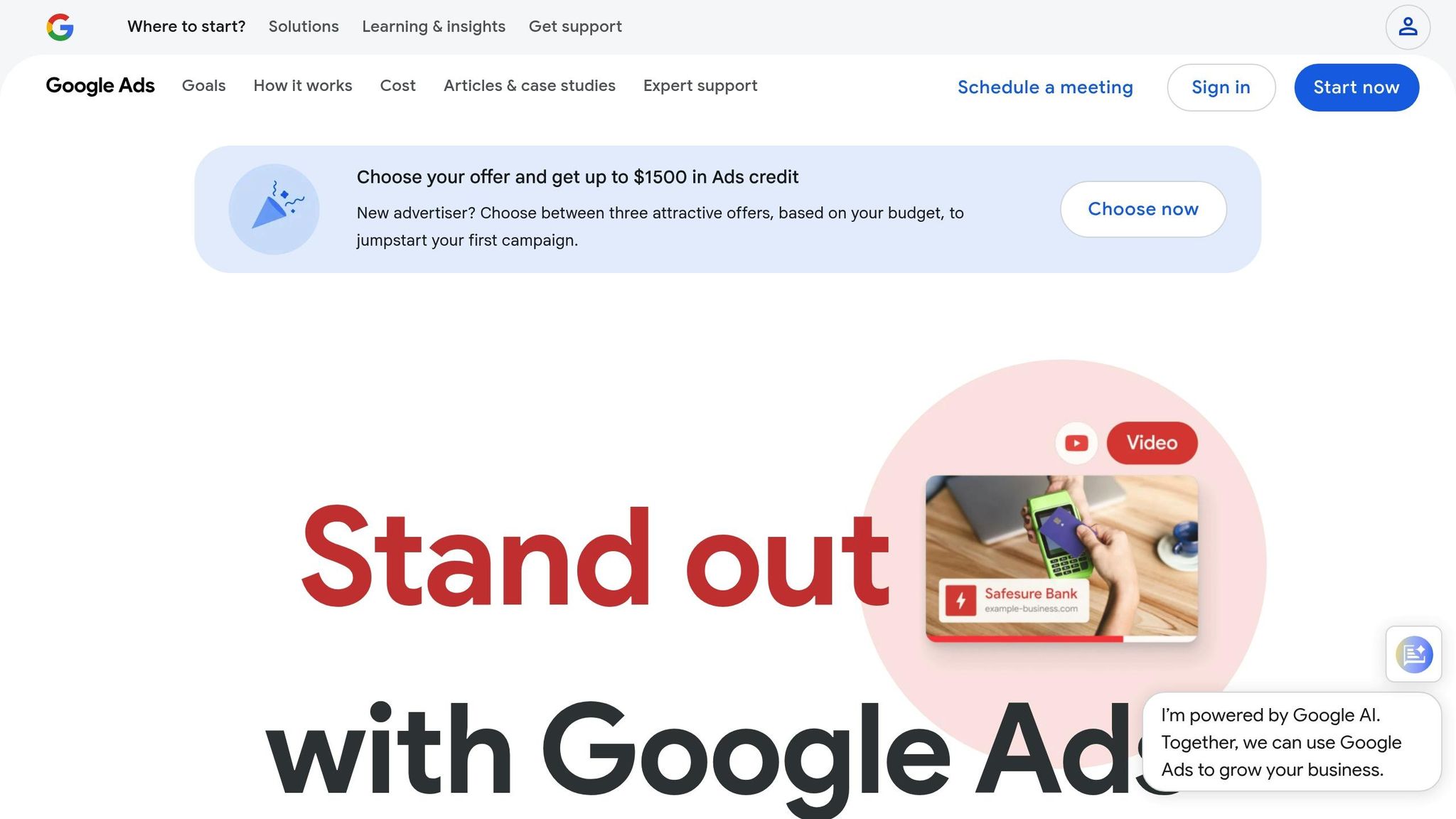
The remarketing tag is key to tracking user activity. You can set it up in two main ways: directly through Google Ads or via Google Tag Manager for more advanced options.
Option 1: Direct Installation in Google Ads
- Log in to your Google Ads account and navigate to Tools > Audience manager > Your data segments.
- If it’s your first time setting up tags, you’ll be prompted to set up an audience source. Select Google Ads tag.
- Click Set up tag, choose your data collection preferences, and complete the setup. Google will generate the tag code for you.
- Copy the tag code and paste it between the
<head></head>tags of every page on your website where you want to track visitors.
This method is straightforward and works well for standard remarketing campaigns.
Option 2: Using Google Tag Manager
For more flexibility, use Google Tag Manager:
- Retrieve your Conversion ID from Google Ads by going to Tools and Settings > Shared Library: Audience Manager > Audience Sources > Google Ads tag > Details > Tag setup > Use Google Tag Manager.
- In Google Tag Manager, create a new tag and select Google Ads Remarketing as the tag type.
- Enter your Conversion ID and set a trigger - typically "All Pages" for comprehensive tracking.
- Preview your changes and publish once everything looks correct.
"Use Google Ads remarketing to re-engage with potential customers by adding your website and app visitors to remarketing lists. You can then target these lists with ads." - Google Developers
Both methods ensure your lists are accurate and ready for segmentation.
Enabling Google Signals for Cross-Device Data
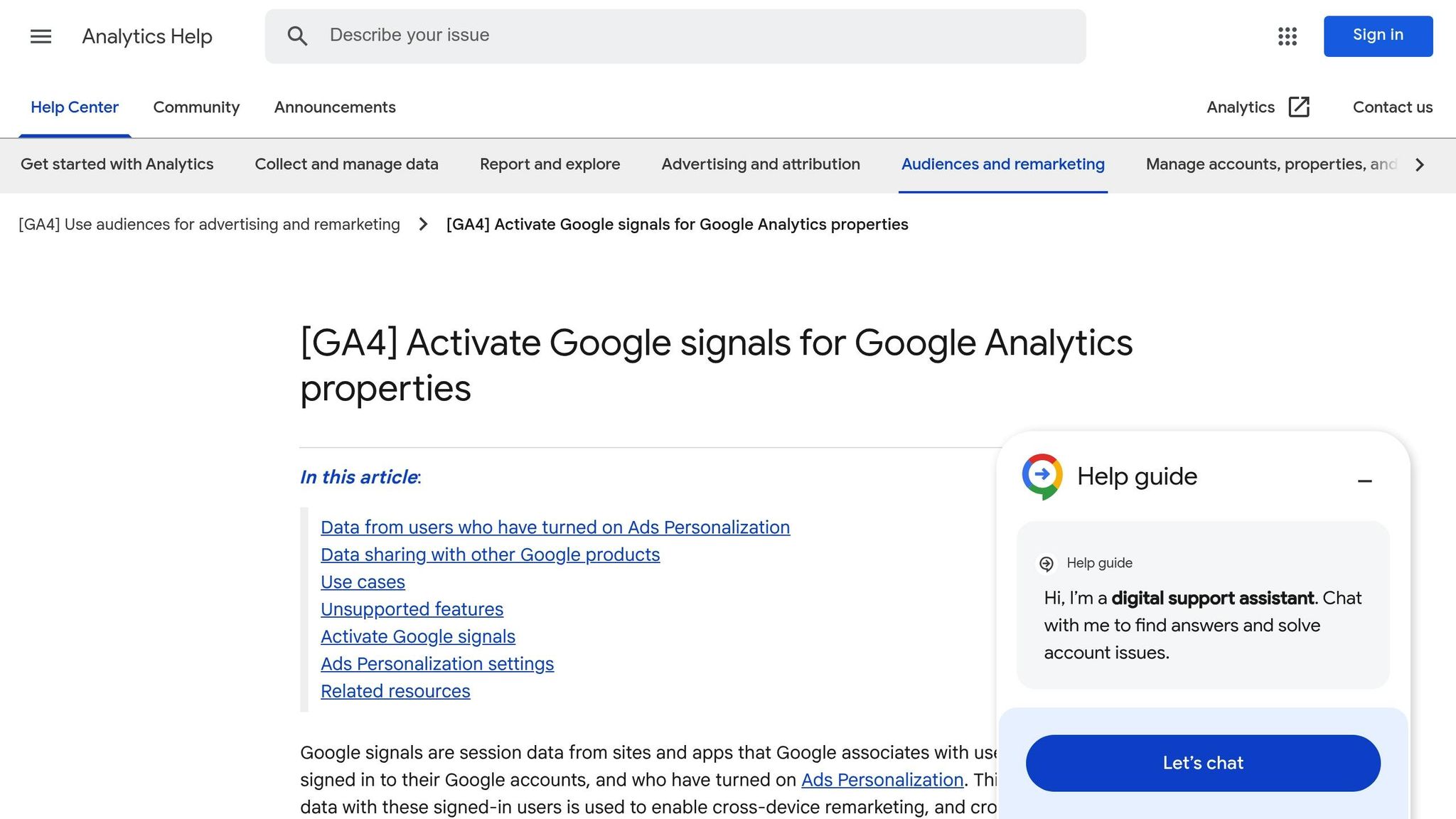
Once your tracking is in place, you can enhance it by enabling Google Signals. This feature allows for cross-device tracking, linking session data from users signed into their Google accounts with Ads Personalization enabled. It gives you a clearer view of the customer journey.
"Google Signals are session data from sites and apps that Google associates with users who have signed in to their Google accounts, and who have turned on Ads Personalization. This association of data with these signed-in users is used to enable cross-device remarketing, and cross-device key events export to Google Ads."
Here’s why it matters: Without Google Signals, you might miss critical connections - like a customer browsing your site on their phone during the day and completing a purchase on their laptop at night. By linking behavior across devices, Google Signals fills in these gaps, offering a more complete picture of user activity.
How to Enable Google Signals in GA4:
- Go to Admin in your Google Analytics 4 account.
- Click Data Collection and Modification, then select Data Collection.
- Toggle on Google Signals data collection. You can also limit tracking to specific regions if needed.
Keep in mind that Google Signals only works for users signed into their Google accounts with Ads Personalization enabled. While this means you won’t capture data from all visitors, the insights you do gather will be incredibly useful for understanding cross-device behavior.
Lastly, ensure your privacy policy explains how you collect and use cross-device data. To fully leverage Google Analytics 4 audiences in your Google Ads campaigns, you’ll need to activate Google Signals and enable ads personalization when linking your Analytics property to Google Ads. This allows for more refined remarketing lists based on user behavior data from Analytics.
Google Ad Remarketing Tutorial (Full Step-By-Step Guide)
How to Create Custom Remarketing Lists Step-by-Step
Once your remarketing tag is in place and Google Signals is activated, you're ready to start building custom audience segments. The process is simple - once you know where to look and how to leverage the options available.
Accessing Audience Manager in Google Ads
First, log in to your Google Ads account. Click the Tools icon and navigate to Shared Library > Audience Manager.
Here, you'll land on the "Your data segments" page, which serves as your hub for managing remarketing lists. If you're new to this, you'll find options to create your first list. If you've already set up lists, you can review their performance data and status to keep track of your remarketing efforts. From this point, select the remarketing list type that aligns with your campaign objectives.
Choosing Remarketing List Types
Google Ads offers various remarketing list options, each tailored to different user interactions and campaign goals:
- Website Visitors: Target users based on specific page visits, such as your homepage, product pages, or pricing pages.
- App Users: Reach out to people who have downloaded and engaged with your mobile app, segmented by actions like completing tutorials or making purchases.
- YouTube Users: Focus on users who interact with your YouTube content through actions like video views, subscriptions, or channel visits.
- Customer Lists: Use your own data - such as email addresses, phone numbers, or mailing addresses - to match with signed-in users for upselling or re-engagement campaigns.
Research shows that segmented and targeted campaigns can generate up to 77% of marketing ROI and even drive revenue increases of up to 760%. While standard remarketing displays generic ads across the Display Network, dynamic remarketing takes it a step further by personalizing ads to showcase products or services viewed by the user. You can also decide between using the basic Google Ads tag or opting for Google Analytics remarketing for more advanced targeting.
Setting Membership Rules and Duration
Membership rules and duration play a pivotal role in determining who gets added to your list and how long they remain on it.
Membership duration refers to the length of time a user stays on your list after meeting the criteria. Google offers a practical example:
"If you sell movie tickets, you might select a membership duration of a few days only, but if you sell cars, you might choose a duration of a few months".
Here are the key thresholds to keep in mind:
- For the Google Display Network, your list must include at least 100 active visitors in the past 30 days.
- For the Google Search Network, the minimum is 1,000 active visitors - unless you're using a customer list, which requires at least 100.
- YouTube follows the same 1,000/100 visitor rule.
Customer Match lists expire after 540 days, so you'll need to refresh them regularly by syncing with your CRM or uploading updated data manually.
When setting up your list, you can define specific actions that qualify users for inclusion. For instance, you might add users who visit your checkout page, spend a certain amount of time on your site, or view multiple product pages. If you're unsure about the ideal duration, check your Google Analytics data to understand your typical conversion cycle. Start with a broader timeframe, like 30 days, and experiment with shorter durations - such as comparing 7-day and 30-day segments - to fine-tune your strategy.
Naming and Saving the Remarketing List
When naming your lists, clarity is key. Use descriptive names that specify the source, user behavior, and timeframe. For example, instead of a vague name like "Remarketing List 1", go with something more detailed, such as "Website_ProductPage_30days_Dec2024" or "YouTube_VideoViewers_CompleteView_90days."
Including the membership duration in the name can help you quickly identify whether the list targets 30-day or 90-day visitors without needing to dig into the settings. You can also add tags for specific campaigns, such as "Holiday2024_CartAbandoners_7days", to keep things organized.
To streamline your workflow, use consistent prefixes for related lists. For instance, "YT_" for YouTube audiences, "Web_" for website visitors, or "CustMatch_" for customer lists. If your account supports folders, take advantage of this feature to make it easier for your team to locate the right lists.
Before saving, double-check your membership rules and duration to ensure everything is set up correctly. Once saved, your list is ready to be integrated into your campaigns.
sbb-itb-89b8f36
Best Practices for Managing Remarketing Lists
Once you've created custom remarketing lists, managing them effectively is the key to getting the most out of your Google Ads campaigns. Proper management can transform a simple setup into a high-performing campaign. Let’s dive into how segmenting audiences and keeping data up-to-date can supercharge your results.
Segmenting Audiences Based on Behavior
The real power of remarketing lies in its precision. Instead of targeting everyone, you can focus on users based on their specific actions on your website or how they’ve engaged with your brand. This kind of behavioral segmentation is where the magic truly happens.
"Profitable remarketing hinges on segmentation." - Mike Rhodes, CEO & Founder, WebSavvy
Start with website activity. Create separate lists for users who visited your product pages, those who browsed informational content, and visitors who downloaded resources. Each group reflects a different level of interest and requires tailored messaging to make an impact.
You can take this further with funnel-stage segmentation. For example:
- Top-of-funnel visitors, like those reading blog posts or educational content, need nurturing with awareness-focused campaigns.
- Mid-funnel users, such as those checking out pricing pages or comparison charts, are ready for direct product messaging.
- Bottom-funnel visitors, like those who abandoned their shopping carts, may respond best to urgency-driven offers.
Adding time-based segmentation makes your strategy even sharper. Recent visitors might engage with immediate offers, while those who visited a few weeks ago may need re-engagement campaigns to reignite their interest. Meanwhile, older visitors could respond to subtle nudges, like updates or new product announcements.
The results speak for themselves: segmented retargeting can increase click-through rates by 76% and boost conversion rates by 147%. For example, a storage company targeted people in the market for real estate purchases, recognizing that moving often requires temporary storage. This approach cut their cost per acquisition by 40%.
You can also refine your strategy with custom combinations and exclusion lists. For instance, target users who visited a product page and downloaded a pricing guide but didn’t make a purchase. At the same time, exclude users who have already converted to avoid wasting ad spend.
Updating and Maintaining Audience Data
Segmentation is just the beginning. Keeping your audience data fresh is equally important. Outdated lists can hurt performance, so regular updates are essential as user behavior changes over time.
Here’s how to stay on top of it:
- Remove recent converters from your lists to avoid redundant targeting.
- Monitor list sizes to ensure they meet campaign thresholds.
- Sync customer match lists with your CRM or upload updated customer data to keep information current.
- Use frequency capping to limit ad exposure and prevent user fatigue.
Compliance is also critical. Follow privacy regulations like GDPR and CCPA by using privacy-conscious tracking codes, obtaining user consent, and maintaining transparent data practices.
A great example of this in action comes from inBeat Agency's campaign for Hurom. By carefully managing audience data and excluding recent converters, their Performance Max campaign featuring Nick Bosa achieved a 2.5x increase in Return on Ad Spend (ROAS). This highlights how maintaining accurate, well-organized data can lead to exceptional results.
Using Remarketing Lists in Your Campaigns
Once your remarketing lists are organized, the real magic happens when you put them to work in your campaigns. By integrating these lists strategically, you can significantly enhance your campaign performance. Google Ads supports several campaign types where remarketing lists can make a difference, each with its own specific requirements and best practices.
Adding Custom Lists to Campaigns
Incorporating remarketing lists into campaigns is relatively simple, but knowing how and where to use them is key. You can apply these lists to Display, Search, Shopping, Demand Gen, and Performance Max campaigns. Keep in mind that each campaign type has a minimum number of active users required for the lists to be effective: 100 users for Display and Shopping campaigns, and 1,000 users for Search, YouTube, and Demand Gen campaigns.
To add a remarketing list, either create a new campaign or edit an existing one in Google Ads. Head to the "Targeting" section and choose "Audience Segments."
For Display campaigns, you have two main targeting options. You can select "Automated" targeting, which uses Google's machine learning to expand your reach by finding users similar to your data segments. Alternatively, you can opt for "Manual" targeting to focus solely on specific audience segments. While manual targeting gives you more control, automated targeting often yields better results by leveraging Google's algorithms.
A smart strategy is to set up dedicated remarketing campaigns with smaller budgets. This allows for better control over bidding and messaging for each audience segment. Additionally, you can combine multiple lists for more precise targeting or exclude recent converters to optimize your ad spend.
Comparing Audience Segmentation Methods
Choosing the right segmentation approach can make or break your campaign. Different methods suit different objectives, so understanding their strengths is crucial.
| Segmentation Method | Targeting Precision | Update Frequency | Best Use Case |
|---|---|---|---|
| Website Behavior | High | Real-time | Engage users based on specific actions, like page visits or time spent on-site |
| Funnel Stage | Very High | Daily | Align messaging with users’ positions in the sales funnel (awareness, consideration, decision) |
| Time-Based | Medium | Weekly | Reconnect with recent visitors or nurture older leads with tailored messaging |
| Custom Combinations | Very High | Real-time | Create highly specific campaigns by combining multiple criteria |
| Customer Match | High | Monthly | Re-engage existing customers using email data across Google platforms |
Website behavior segmentation offers flexibility and updates in real time, making it ideal for broad remarketing efforts. Funnel stage segmentation shines in Search campaigns, where you can adjust bids based on user intent. Time-based segmentation is perfect for varying your messaging based on how recently someone interacted with your site. Custom combinations allow for precision targeting, provided you have enough data. Lastly, Customer Match is great for retention and cross-selling, as it leverages known customer information.
Next, let’s explore tools that can simplify managing these lists.
Finding Tools with Top PPC Marketing Directory
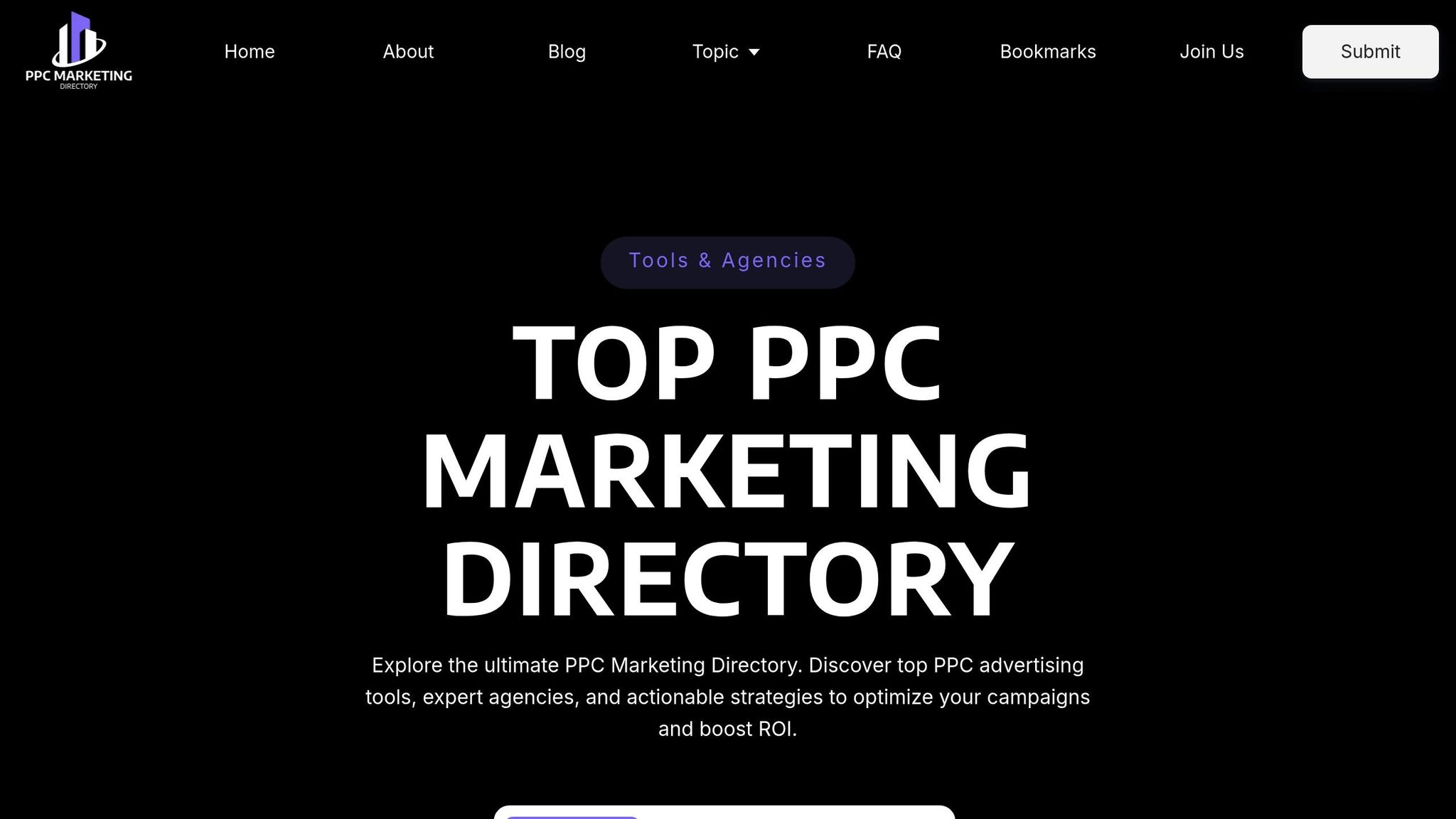
Managing multiple remarketing lists across campaigns can get overwhelming. That’s where having the right tools can save you time and improve results.
The Top PPC Marketing Directory is a curated resource for finding the best tools and agencies focused on remarketing and campaign management. It helps you discover and compare solutions tailored to PPC marketers.
The directory includes tools for retargeting, campaign management, performance tracking, and A/B testing. For those working with agencies, it highlights experts who excel in managing remarketing lists, audience segmentation, and cross-platform campaigns.
Performance tracking tools are particularly valuable for remarketing campaigns. Monitoring metrics like click-through rates, conversion rates, and return on ad spend is essential for success. The directory also features landing page optimization tools to ensure your remarketing traffic lands on pages designed to convert.
Whether you need automated bid management, in-depth audience analysis, or detailed campaign reporting, the Top PPC Marketing Directory can guide you to tools that integrate seamlessly with Google Ads remarketing features.
Conclusion and Key Takeaways
Custom remarketing lists can significantly boost ad performance while helping you make the most of your advertising budget. For instance, some eCommerce businesses have reported nearly a 150% increase in conversions through display remarketing campaigns, and retargeted ads often achieve click-through rates that are ten times higher than standard display ads.
Remarketing works by reconnecting with users who have already interacted with your brand. This approach is not only effective but also cost-efficient. Advertising to existing customers can cost up to five times less than acquiring new ones. Additionally, remarketing lists for search ads (RLSAs) often result in better use of ad spend, higher conversion rates, and improved ROI.
The success of custom remarketing lists hinges on precise audience segmentation, ongoing optimization, and strategic bid management. By segmenting audiences based on behaviors like cart abandonment or frequent visits, you can create campaigns that directly address user intent. This targeted approach can lead to significant revenue growth.
Continuous optimization is another cornerstone of effective remarketing. It’s not a "set it and forget it" strategy. Regularly analyzing performance metrics, conducting A/B tests on ad creatives, and refining audience segments based on updated data are all crucial to keeping campaigns fresh and impactful. Companies that excel in personalization often see revenue increases of up to 40% as a result.
As remarketing strategies become more sophisticated, specialized tools and resources play a vital role. Platforms like the Top PPC Marketing Directory offer solutions to simplify campaign management and performance tracking. With the right tools and consistent fine-tuning, custom remarketing lists can become a powerful asset for driving conversions and maximizing your ad spend.
FAQs
How can I make sure my custom remarketing lists in Google Ads follow privacy laws like GDPR and CCPA?
To keep your custom remarketing lists in Google Ads compliant with privacy laws like GDPR and CCPA, start by securing clear and explicit consent from users before gathering any personal data. This could involve using cookies or tracking pixels. Make sure your website features a detailed privacy policy that outlines how user data is collected, stored, and used.
It's also important to regularly evaluate and update your privacy practices to ensure they meet current legal standards. Be upfront about how you handle data, and provide users with simple options to opt out of data collection or targeted advertising. Prioritizing compliance not only keeps you on the right side of the law but also helps establish trust with your audience.
How do I choose the right membership duration for my Google Ads remarketing lists?
How to Choose the Right Membership Duration for Google Ads Remarketing Lists
Picking the right membership duration for your Google Ads remarketing lists hinges on your business objectives and how your customers typically behave. A great rule of thumb? Match the duration to your sales cycle. For instance, if your customers usually decide within a week, a 7-day duration could be a smart choice. On the other hand, if your sales cycle spans weeks or months, you can stretch it up to 540 days - the maximum allowed by Google Ads.
To fine-tune this, experiment with different durations and keep an eye on performance metrics. Think about how long your ads stay relevant to your audience. Adjust as needed to keep engagement high and drive conversions effectively.
How does turning on Google Signals improve my remarketing campaigns?
Enabling Google Signals can take your remarketing campaigns to the next level by letting you deliver ads that feel more relevant and personal. One of its standout features is cross-device tracking, which helps you see how users engage with your ads across different devices - whether it’s a smartphone, tablet, or desktop.
On top of that, Google Signals gives you deeper insights into user behavior. This means you can fine-tune your audience targeting and craft ads that align with their preferences. With these tools, you’re not just increasing your campaign’s reach - you’re also making smarter, data-backed decisions to boost overall performance.


