Creating high-performing Microsoft Ads copy requires the right tools. Here's what you need to know:
- AI Tools: Copilot in Microsoft Advertising and Jasper AI help generate tailored ad copy quickly, improving click-through rates (CTR) by up to 15%. Copilot is free with Microsoft Ads, while Jasper starts at $49/month.
- Keyword Research: Microsoft Advertising Keyword Planner identifies search trends and high-impact keywords, ensuring your ads align with user intent.
- Analytics Tools: Feedcast and Microsoft Advertising Analytics provide real-time performance data, helping refine ad copy for better conversions.
Quick Tip: Start with free Microsoft tools like Copilot and Keyword Planner. For advanced features, consider Jasper AI or Feedcast for deeper insights and collaboration.
| Tool | Function | Key Features | Pricing |
|---|---|---|---|
| Copilot | AI ad copy generation | Tone adjustment, headline suggestions | Free with MS Ads |
| Jasper AI | AI content creation | Templates, team collaboration | From $49/month |
| Keyword Planner | Keyword research | Search volume, competition analysis | Free with MS Ads |
| Feedcast | Ad optimization | Real-time analytics, automated testing | From $49/month |
These tools streamline ad creation, align content with user behavior, and improve campaign results.
How To Enhance Your Copywriting
AI Tools for Microsoft Ads Copy
AI tools are transforming the way marketers create Microsoft Ads copy. They bring speed, personalization, and efficiency to the table, freeing up time for strategic planning. From suggesting optimized headlines to fine-tuning tone and messaging, these tools make ad creation smarter and more effective.
And the results speak for themselves. Microsoft reports that advertisers using AI-powered asset generation tools have seen up to a 15% boost in click-through rates (CTR) compared to manually written ads. This improvement comes from AI's ability to analyze campaign goals and audience data, crafting content that aligns with both.
Let’s take a closer look at two standout AI tools that simplify the process of creating impactful Microsoft Ads copy.
Copilot in Microsoft Advertising
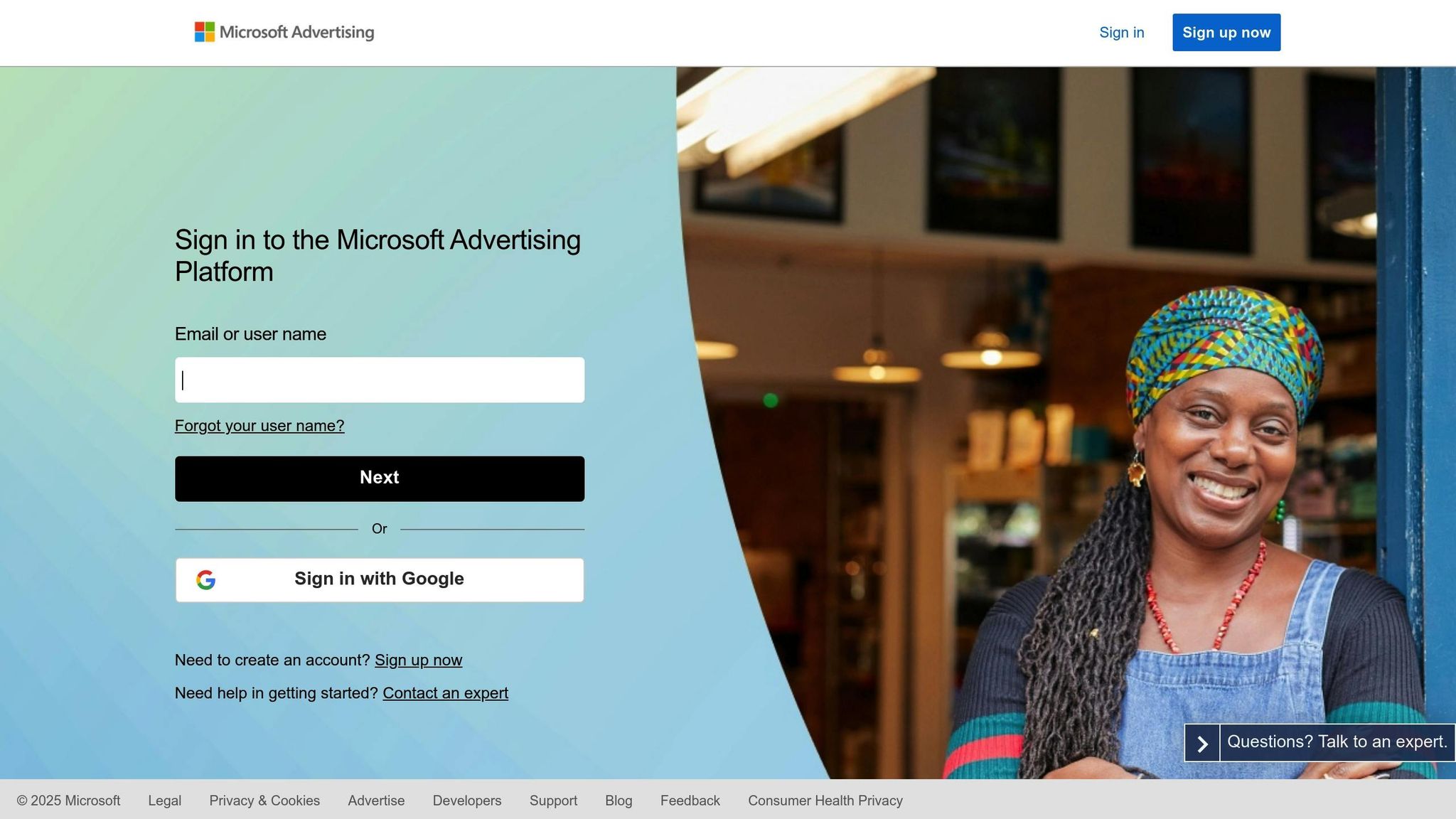
Copilot leverages generative AI to create ad copy and images directly within Microsoft Ads - at no extra cost. It uses a website URL and user prompts to generate assets, making it a seamless part of the ad creation process.
Some of its standout features include:
- Conversational chat interface: Helps users brainstorm and refine ideas.
- Asset recommendations: Suggests headlines and descriptions tailored to your campaign.
- Tone adjustment tools: Offers options like "Try a Different Tone" to tweak messaging.
What’s more, Copilot generates both text and image assets, aligning creative content with campaign goals and audience needs. This speeds up testing and shortens the time it takes to launch campaigns. Microsoft’s research shows that AI-generated ad copy can lead to a 23-point increase in purchase intent, and B2B campaigns using AI messaging have seen a 53% improvement in purchasing behavior. To get the most out of Copilot, it’s crucial to provide clear campaign goals, audience details, and brand guidelines.
Jasper AI
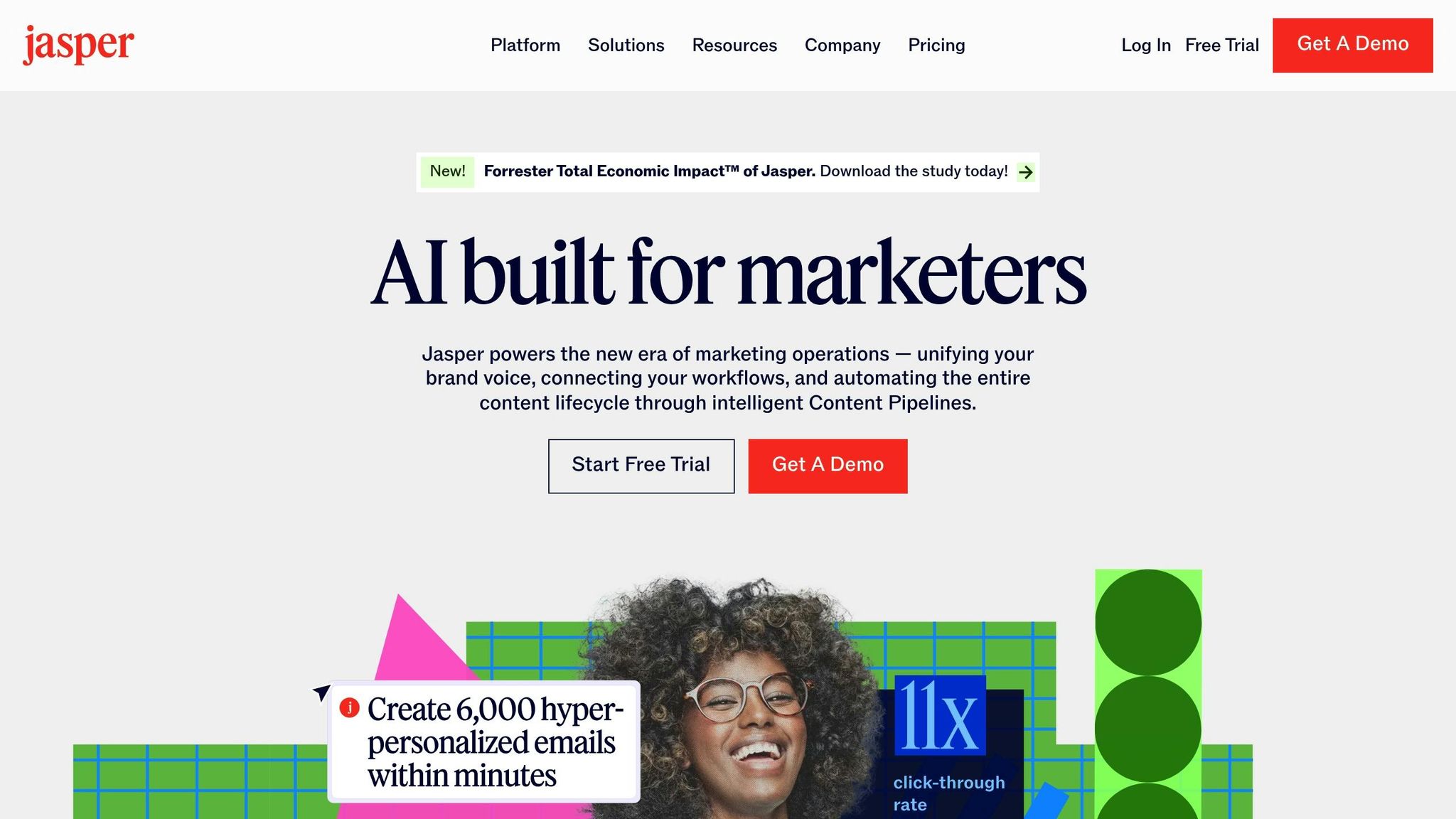
Jasper AI is another powerful tool designed to streamline ad copy creation while fostering team collaboration.
Jasper offers a range of templates specifically tailored for ad copy, including options for headlines, descriptions, and calls-to-action. Its AI engine produces persuasive, on-brand messaging that aligns with your campaign objectives and target audience.
One of Jasper’s key strengths is its team collaboration features. Multiple users can work together through shared templates and project management tools, making it easier for teams to create, review, and finalize ad content. Jasper claims its platform allows users to generate ad copy up to 10 times faster than traditional methods, with over 100,000 businesses relying on it as of 2024. Pricing starts at $49/month for individuals, with advanced plans available for larger teams. Jasper also integrates with a variety of marketing tools, enabling real-time collaboration and smoother workflows.
| Feature | Copilot in Microsoft Advertising | Jasper AI |
|---|---|---|
| Platform Integration | Native to Microsoft Ads | Third-party, integrates |
| Ad Copy Templates | Yes (AI-generated) | Yes (customizable) |
| Team Collaboration | Limited (platform-based) | Advanced (multi-user) |
| Asset Types | Text & images | Text (with some image support) |
| Pricing | Included with Microsoft Ads | Starts at $49/month |
Both tools highlight how AI is reshaping ad creation. By tailoring content to specific audience segments, they help marketers enhance engagement and maintain brand consistency across Microsoft Ads campaigns.
Keyword Research Tools for Microsoft Ads
Effective Microsoft Ads campaigns start with well-targeted keywords that connect with users actively searching for your products or services. By focusing on tools designed specifically for the Microsoft Search Network, you can align your keyword strategy with real user behavior on Microsoft platforms, improving both performance and ROI.
Microsoft Advertising Keyword Planner
The Microsoft Advertising Keyword Planner is an essential tool for anyone using Microsoft Ads. It’s free for all account holders, seamlessly integrates with the platform, and eliminates the hassle of manually importing or exporting keyword lists.
Using it is simple: enter seed keywords or your website URL, and the tool generates keyword suggestions along with valuable data like search volumes, competition levels, bid estimates, and impression share.
One of its standout features is performance forecasting. Before you commit budget to specific keywords, you can review estimates for clicks, impressions, and average cost-per-click. This helps you prioritize keywords that align with your goals and maximize your campaign’s potential.
Here’s how it works: log into your Microsoft Ads account, navigate to the Keyword Planner, and input your product, service, or website URL. The tool will generate keyword ideas that you can filter by location, language, and network. You’ll also get insights into search volume, competition, and suggested bids for each keyword. High-potential keywords can then be added directly to your campaigns.
For instance, a U.S.-based e-commerce retailer used the Keyword Planner to identify seasonal keywords for a holiday campaign. The result? A 25% increase in click-through rates and an 18% reduction in cost-per-acquisition compared to the previous year’s campaign.
While the Keyword Planner is highly useful, it’s not without limitations. It may lack detailed data for niche keywords with lower search volumes, and its performance forecasts are estimates that may not fully account for real-time market changes.
Many PPC professionals use this tool as a starting point, refining their strategies through ongoing performance analysis and A/B testing. Pairing the Keyword Planner with AI-powered tools often enhances results, ensuring that keywords, ad copy, and landing pages work together to improve Quality Scores and boost conversions.
For U.S.-based advertisers, the tool uses American English and displays suggested bids in U.S. dollars. Setting your location targeting to the United States ensures that the search volume data reflects U.S. search behavior and seasonal trends.
To take your campaigns further, consider combining keyword research with ad copy creation tools. The Keyword Planner helps you understand what your audience is searching for, while AI tools like Copilot can craft engaging ad copy that integrates these keywords naturally and persuasively.
If you’re interested in exploring additional tools, the Top PPC Marketing Directory features a curated selection of keyword research platforms and ad copy optimization tools designed to enhance your Microsoft Ads campaigns.
sbb-itb-89b8f36
Ad Copy Optimization and Analytics Tools
Once you've nailed down your keyword strategy and crafted your initial ad copy, the next step is optimization. This is where tools designed for refining ad performance come into play. With real-time insights, these tools can help you tweak your campaigns for better results. Microsoft Ads campaigns, in particular, benefit from platforms that analyze performance metrics and offer actionable suggestions based on user behavior. Here's how Feedcast and Microsoft's built-in analytics tools can elevate your ad copy.
Feedcast
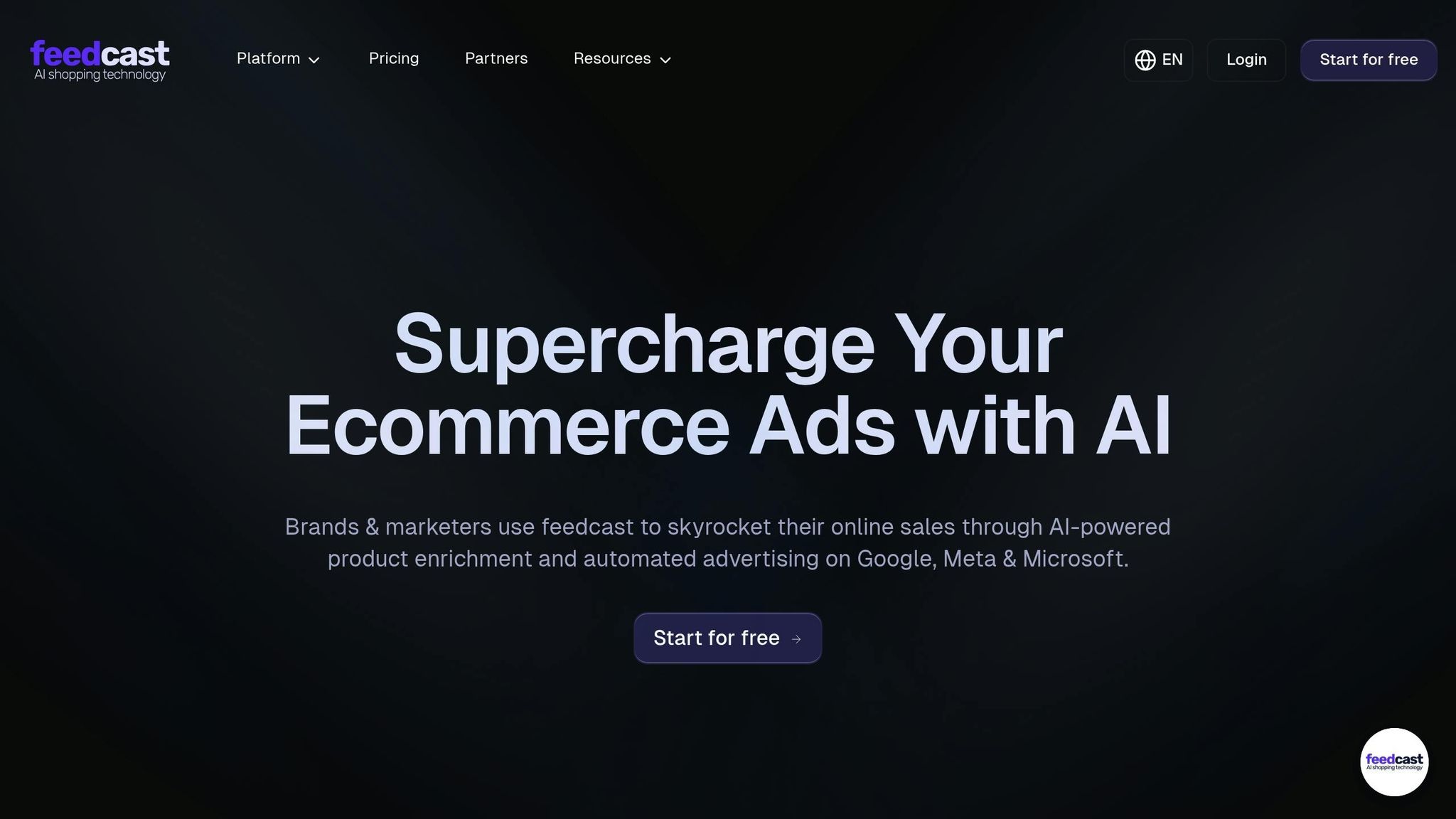
Feedcast is an AI-powered platform tailored for Microsoft Ads campaigns. It focuses on creating personalized ad copy and providing real-time analytics. By using live performance data, Feedcast can generate customized headlines and test alternative versions automatically, cutting optimization time by as much as 50%. It continuously tracks key metrics like click-through rates, conversion rates, and overall engagement.
For instance, one retail brand saw a 20% boost in click-through rates after adopting AI-generated headlines and descriptions that aligned with real-time audience behavior.
Feedcast offers flexible pricing to suit different needs. Plans start at $49 per month for small businesses, with advanced options available for $199 per month or more.
Microsoft Advertising Analytics and Reporting Tools
Microsoft Ads comes equipped with built-in analytics tools that are essential for refining ad copy. These tools track crucial metrics like impressions, clicks, conversions, and costs, while also offering audience insights and demographic details. For example, if you notice higher engagement from mobile users, you might adjust your ad copy to be shorter and more direct.
The platform's segmentation features - covering device type, location, and time - help you uncover patterns that can guide content adjustments. Customizable dashboards allow you to focus on the data that matters most to your campaign. When paired with AI tools like Feedcast, these analytics can lead to up to a 20% improvement in click-through rates compared to manual optimization.
Some best practices include:
- Setting clear performance benchmarks.
- Using automated rules to pause underperforming ads.
- Regularly reviewing insights to identify trends and ensure AI recommendations align with actual results.
For even more options, the Top PPC Marketing Directory offers a curated list of advanced tools specifically designed to enhance Microsoft Ads campaigns. These resources can help take your ad performance to the next level.
Tool Comparison
Selecting the right tool for creating and optimizing Microsoft Ads copy depends on your specific needs, budget, and campaign goals. Each tool brings unique strengths to the table, from keyword research to performance tracking and ad copy generation.
Microsoft offers several built-in tools, such as the Keyword Planner and Analytics, which are included for free with your account. These tools are great starting points, providing essential features like search volume data and performance insights. Additionally, Copilot in Microsoft Advertising is available at no extra cost, offering AI-powered ad copy generation to streamline the creative process. For those seeking more advanced features, Jasper AI starts at $39/month and caters to high-volume, high-quality ad copy needs. Meanwhile, Feedcast stands out with a tiered pricing model, designed for businesses of various sizes and focused on real-time optimization and analytics.
| Tool | Primary Function | Key Features | Pricing (USD) | Best For |
|---|---|---|---|---|
| Microsoft Advertising Keyword Planner | Keyword research | Search volume data, competition analysis, bid suggestions | Free with MS Ads account | Campaign planning and keyword discovery |
| Copilot in Microsoft Advertising | AI ad copy generation | Multiple copy variations, tone refinement, localization support | Included with MS Ads | Rapid copy creation and A/B testing |
| Jasper AI | AI content creation | Customizable templates, advanced language models, multi-platform support | From $39/month | High-volume, creative ad copy production |
| Feedcast | Ad optimization & analytics | Real-time performance tracking, automated recommendations | Varies (tiered pricing) | Data-driven campaign optimization |
| Microsoft Advertising Analytics | Performance tracking | Custom reports, conversion tracking, audience insights | Included with MS Ads | Campaign monitoring and ROI measurement |
Each tool has its own distinct advantages. Microsoft's built-in tools are ideal for seamless integration into existing workflows, requiring no additional cost or setup. On the other hand, third-party tools like Jasper AI and Feedcast offer advanced features but may involve additional setup and manual data transfers. Feedcast bridges this gap with API integration, though technical configuration is needed initially.
The complexity of your campaigns should guide your choice. For smaller businesses with straightforward campaigns, Microsoft's free tools - combined with Copilot’s AI capabilities - are often sufficient. Larger enterprises managing multiple campaigns across diverse markets may benefit from Jasper AI's advanced templates or Feedcast's robust analytics.
For a deeper dive into PPC advertising tools, the Top PPC Marketing Directory is a valuable resource. It provides a curated platform to explore and compare tools tailored for ad copy optimization and performance tracking.
Ultimately, while Microsoft’s native tools offer simplicity and ease of use, investing time in setting up advanced tools like Jasper AI or Feedcast can lead to better campaign results and greater efficiency in the long run.
Conclusion
Creating effective Microsoft Ads copy requires a combination of tools for keyword research, content creation, and performance tracking. The tools discussed here each serve a crucial purpose in crafting campaigns that resonate with your target audience and deliver measurable results.
Microsoft's built-in tools offer a strong starting point for advertisers. The Keyword Planner provides key insights into search volumes and competition, while Copilot in Microsoft Advertising integrates AI to simplify copy generation. According to research, 74% of users report that Copilot enhances their search experience. Its ability to quickly generate multiple ad copy variations can help reduce the time it takes to launch campaigns.
Using AI-powered tools to craft inclusive and engaging ad copy can lead to meaningful outcomes. These tools not only save time but also help create ad content that genuinely connects with audiences. Beyond Microsoft's offerings, advanced third-party tools can further enhance your strategy.
For marketers ready to explore beyond Microsoft's built-in tools, options like Jasper AI and Feedcast provide advanced capabilities for managing high-volume campaigns and analyzing performance data. With so many tools available, finding the right one for your needs can feel overwhelming.
To simplify the search, the Top PPC Marketing Directory offers a curated list of tools designed specifically for Microsoft Ads campaigns. This resource helps marketers find solutions for ad copy optimization, A/B testing, and performance tracking - all in one convenient place.
Whether you're running a small local ad campaign or managing enterprise-level advertising across multiple markets, the right tools can make all the difference. Start with Microsoft's free tools, leverage AI for smarter copy creation, and explore curated resources to find the perfect solutions for your goals.
FAQs
How can AI tools like Copilot and Jasper AI enhance Microsoft Ads copy?
AI tools like Copilot and Jasper AI can transform the way you create Microsoft Ads copy by making the process faster and more efficient. These tools rely on advanced algorithms to craft ad copy that's rich in keywords and tailored to resonate with your target audience. The result? You save time while producing high-quality content that connects with potential customers.
Beyond writing, these tools can also analyze your data and offer suggestions to fine-tune your ads. Whether it's adjusting the tone, improving the structure, or tweaking word choices, they help align your content with your campaign goals. This means your ads not only grab attention but are also designed to boost click-through rates and drive conversions, giving your PPC campaigns a stronger edge.
What makes Microsoft Advertising Keyword Planner a valuable tool for keyword research?
Microsoft Advertising Keyword Planner is a handy tool for discovering the right keywords to use in your campaigns. It gives you valuable details like search volume, competition levels, and suggested bids (in USD, specifically for the U.S. market), helping you pinpoint the best keywords to focus on.
One of its most useful features is the ability to generate keyword ideas based on your website or a specific product category. This makes it easier to match your ads with what users are searching for. Plus, since it works seamlessly with Microsoft Ads, you can ensure your keyword research directly supports your campaign objectives.
How do Feedcast and Microsoft Advertising Analytics improve real-time ad performance?
Feedcast and Microsoft Advertising Analytics work together to boost ad performance by using data and automation to their fullest potential. Feedcast simplifies the process of creating and managing ad feeds, ensuring your ads stay timely and relevant. This means your campaigns can better align with your audience's needs, leading to improved targeting and increased engagement.
On the other hand, Microsoft Advertising Analytics offers in-depth performance metrics and actionable insights. With tools to track critical data like click-through rates, conversions, and audience behavior, you can keep a close eye on your campaigns and make real-time adjustments. The result? Smarter decisions that enhance outcomes and help you get the most out of your advertising budget.


