Want to boost your Microsoft Ads performance? Here’s what you need to know: Microsoft Ads reaches 500 million users, with 12 billion searches monthly, and offers lower CPCs (20-35%) compared to Google Ads. Tools like Microsoft Advertising Editor, Keyword Planner, and automation features can improve your results significantly. Third-party tools like Optmyzr, Adzooma, and Adalysis further enhance campaign management, automation, and analytics.
Key Takeaways:
- Microsoft Ads Benefits: 25% global market share (with Yahoo), 2.83% CTR (50% higher than Google Ads), and access to 66 million unique users.
- Built-In Tools: Microsoft Advertising Editor for bulk management, Keyword Planner for audience insights, and AI-powered automation for bid optimization.
- Third-Party Tools: Optmyzr for automation, Adzooma for multi-platform management, and Adalysis for performance analysis.
- Keyword Research: Use tools like Semrush, SpyFu, and Microsoft Advertising Intelligence for competitive insights and targeted keyword strategies.
Quick Comparison Table:
| Tool | Starting Price | Key Focus | Best For |
|---|---|---|---|
| Optmyzr | $208/month | Campaign Automation | Agencies |
| Adzooma | Free tier | Multi-platform Management | Small/Medium Businesses |
| Adalysis | $149/month | Performance Analysis | Data-Driven Marketers |
Pro Tip: Start small and tailor campaigns specifically for Microsoft Ads. Its unique audience and lower CPCs make it a powerful platform for maximizing ROAS.
Microsoft Advertising Editor
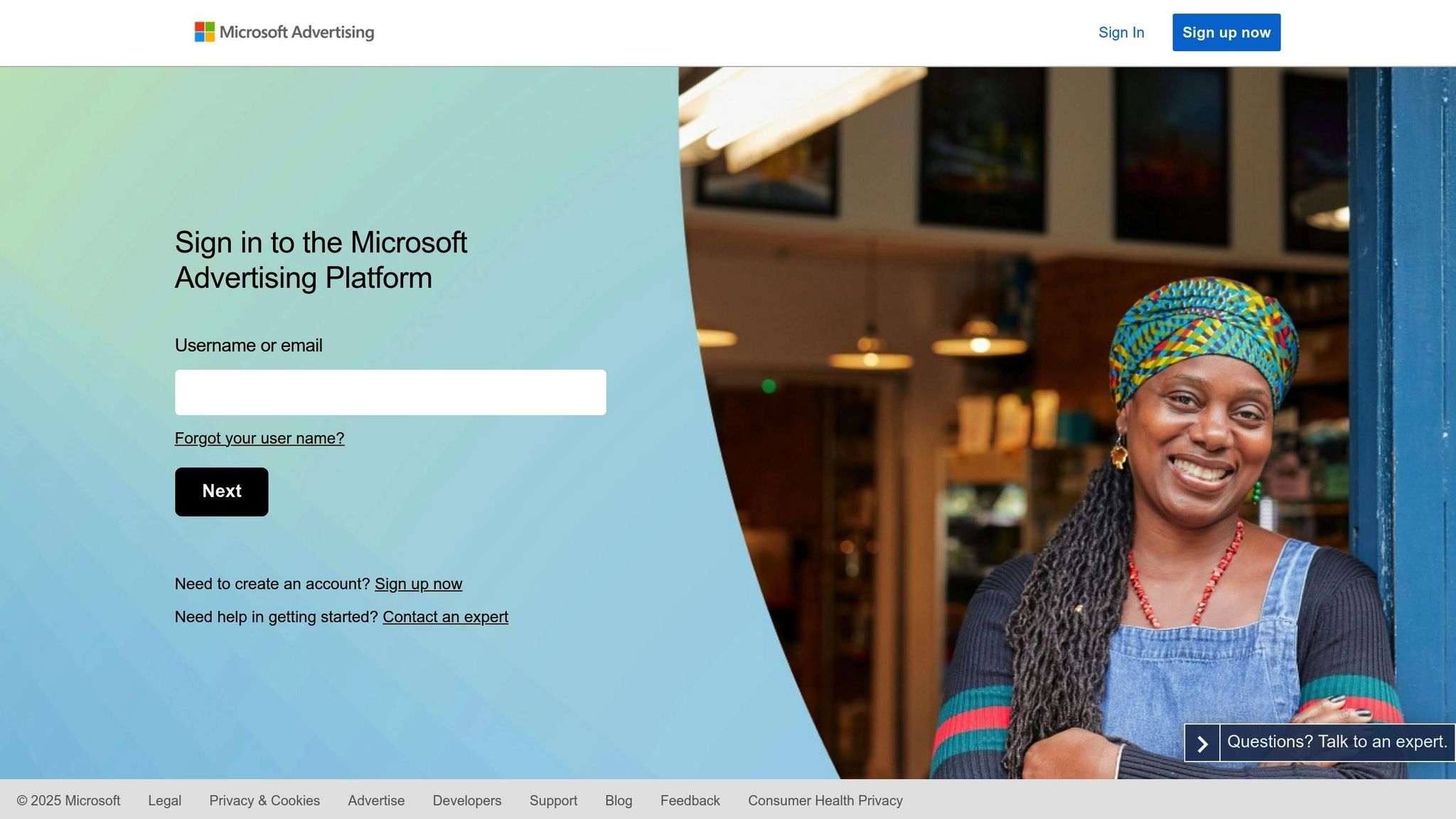
Microsoft Advertising Core Tools
Microsoft Advertising comes equipped with tools designed to simplify campaign management, boost performance, and provide actionable insights. Here’s a closer look at some of the core tools that can help you achieve better results.
Microsoft Advertising Editor
The Microsoft Advertising Editor is your go-to tool for managing campaigns in bulk. With its latest update, it now includes Ads Studio, an AI-driven creative feature introduced in March 2025.
Here’s what you can do with it:
- Copy entire campaign structures within accounts.
- Transfer campaigns between accounts (excluding ads).
- Import campaigns directly from Google Ads.
- Work offline to create and edit campaigns.
- Use the integrated Ads Studio for AI-powered campaign adjustments.
"With Microsoft Advertising Editor, you can manage your search, shopping, and audience campaigns from the same place, helping you optimize and be more productive. It allows you to manage your audience campaign settings, bids, audience associations, and ad management activities, saving you time and streamlining your campaigns."
Businesses using image-based campaigns through the Editor reported a 21% boost in impressions, clicks, and revenue.
Microsoft Keyword Planner
The Microsoft Keyword Planner is a must-have for understanding your audience and refining your ad strategy. It provides insights such as:
- Trends in search volume.
- Performance metrics for specific keywords.
- Demographic data to fine-tune targeting.
- Budget projections for campaigns.
- Competitive analysis to stay ahead.
Sunrise Organic Farm, for example, saw a 70% surge in website traffic and a 30% increase in conversion rates by leveraging this tool.
"Keyword planner is a valuable tool for new advertisers and PPC veterans alike. Use it when just starting a campaign or anytime to expand and improve your ads' performance and reach."
Microsoft Ads Automation Tools
Microsoft’s automation tools use AI to optimize bids and ad creatives in real time, making campaign management more efficient. The platform offers several automated bidding strategies tailored to different goals:
| Bidding Strategy | Primary Goal | Conversion Tracking Required |
|---|---|---|
| Enhanced CPC | Optimize for conversions | No |
| Maximize Clicks | Increase click volume | No |
| Maximize Conversions | Optimize for conversion volume | Yes |
| Target CPA | Achieve specific cost per acquisition | Yes |
| Target ROAS | Meet return on ad spend goals | Yes |
Microsoft Advertising’s automated bidding strategies have delivered 30-50% lower CPCs compared to Google Ads in multiple industries. The platform also provides diagnostic insights and one-click recommendations to simplify optimization.
"By integrating these signals into Microsoft's autobidding system, advertisers can refine their campaigns more accurately, ensuring they reach the right people at the right time while adhering to new privacy standards."
Third-Party Campaign Tools
In addition to Microsoft's built-in resources, third-party tools can take your advertising campaigns to the next level. These tools bring advanced automation, analytics, and cross-platform management, helping you save time and optimize your campaigns more effectively.
Optmyzr
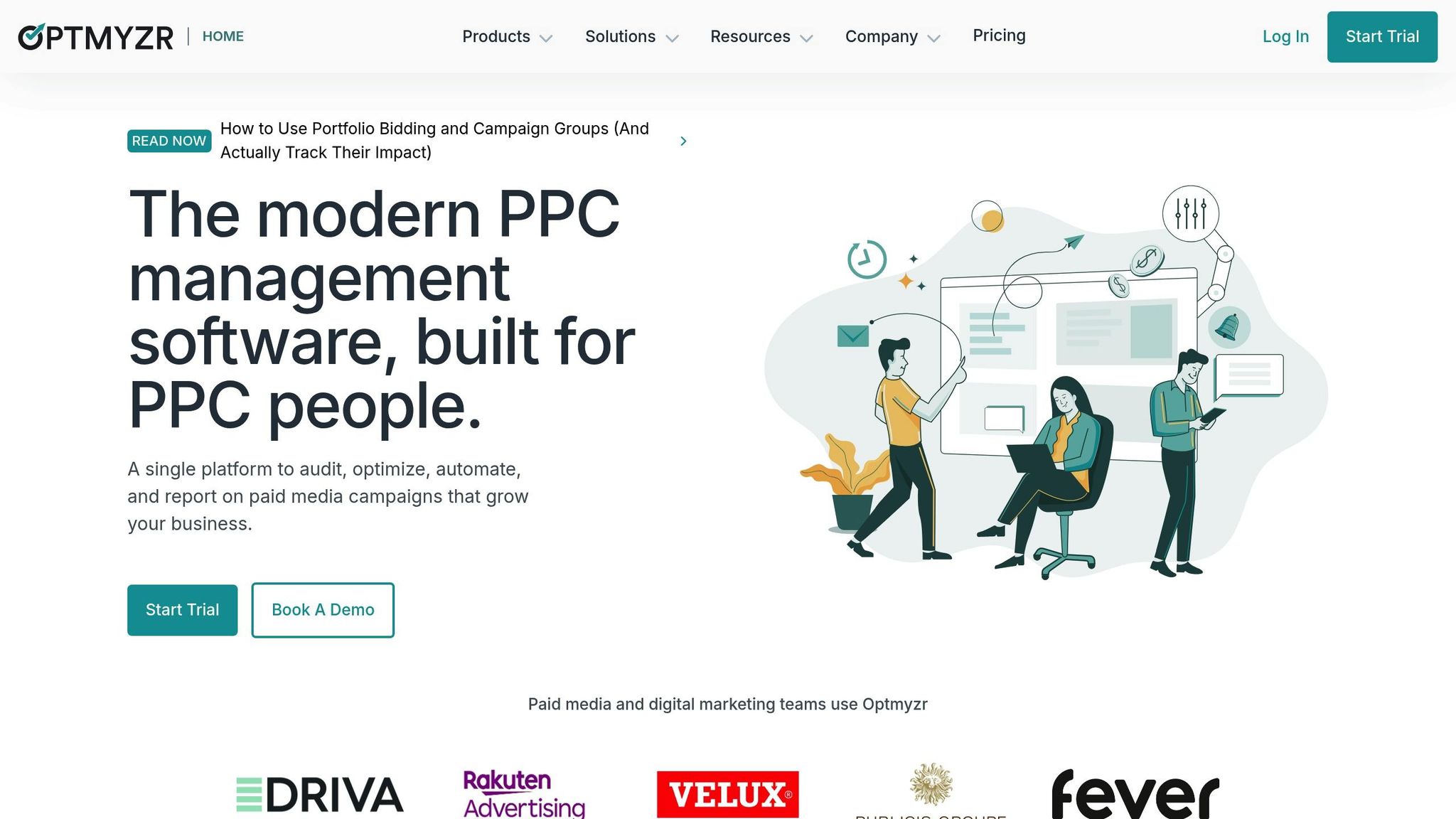
Optmyzr simplifies managing Microsoft Ads with its powerful PPC optimization platform. Pricing starts at $208 per month for managing up to $10,000 in ad spend. Its standout feature, the Rule Engine, allows advertisers to automate essential campaign tweaks. As Google Ads Expert Matthieu T. puts it:
"Rule Engine is certainly one of the amazing sections of Optmyzr because it's really like your dedicated, highly flexible, and scalable optimization hub where you can automate a lot of very valuable optimizations for your clients with infinite customizations."
Optmyzr has earned an average rating of 4.6 out of 5 on G2 and Capterra. Dean Y., Technology Director at Mabo, shares his experience:
"Optmyzr goes beyond just PPC tech. The whole experience from their product development, insightful webinars, and customer service is second to none. Rather than a product we use, we see Optmyzr as an extension of our own service."
Adzooma
Adzooma offers a unified platform to manage Microsoft Ads, Google Ads, and Facebook Ads. It provides AI-driven recommendations, automated performance reports, and seamless cross-platform control. Will Haswell, Adzooma's Head of Digital Acquisition, explains:
"Adzooma can help you manage your Microsoft Ads and Google Ads together under one platform and one management screen (along with Facebook Ads if you run paid social)."
One of Adzooma's key advantages is its free tier, making it accessible to businesses of all sizes. It holds a G2 rating of 4.3 out of 5, positioning it as a popular choice among advertising tools.
Adalysis
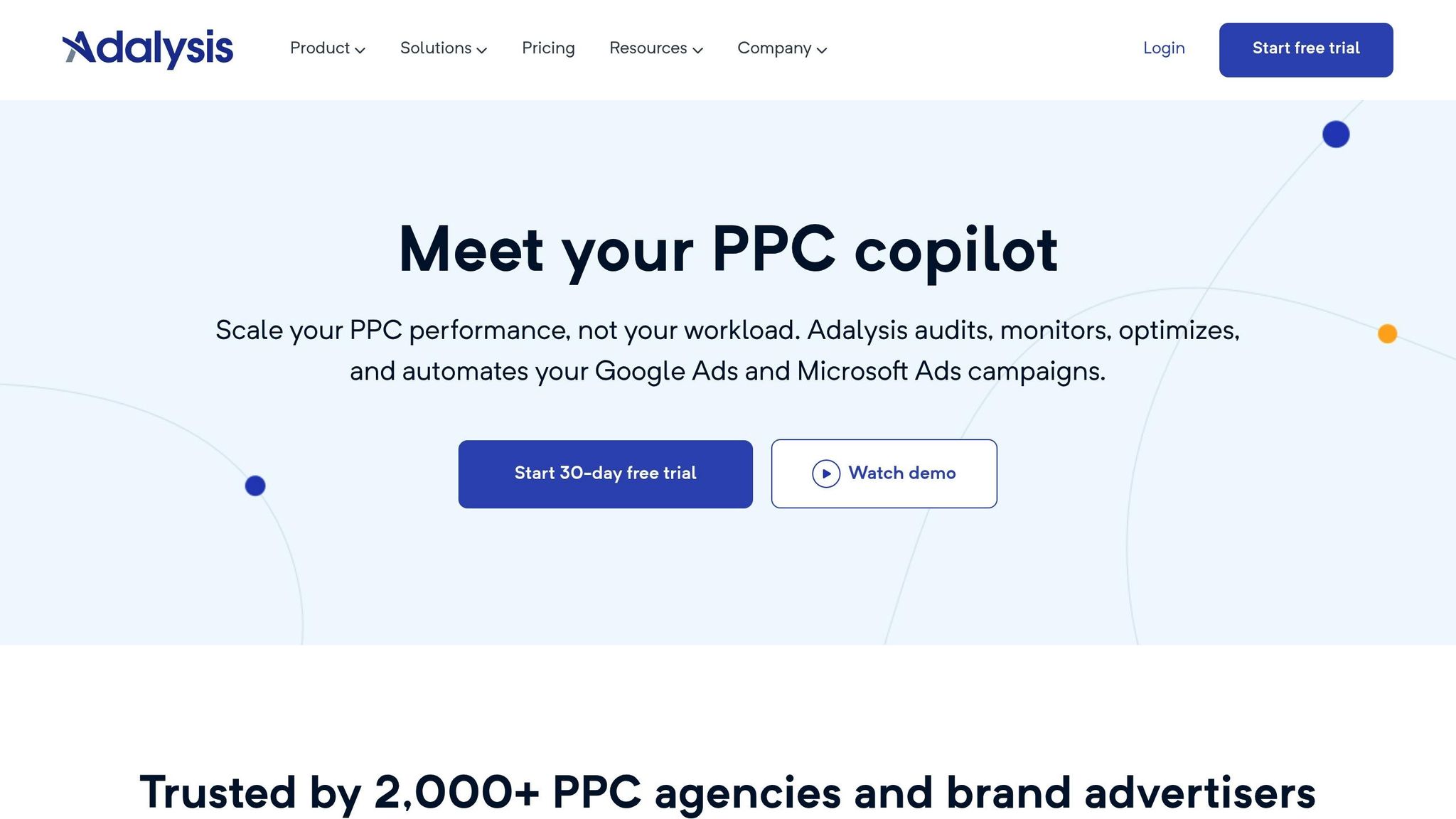
Adalysis complements Microsoft's automation capabilities by focusing on in-depth performance analysis. Starting at $149 per month for managing up to $50,000 in ad spend, Adalysis helps marketers achieve measurable results. Users report benefits like a 50% increase in conversions, a 150% boost in team efficiency, and up to 40 hours saved each month. The platform is highly rated, with 4.8 out of 5 on G2 and 4.6 out of 5 on Capterra.
Comparing the Tools
Here’s a quick look at how these tools stack up:
| Feature Comparison | Optmyzr | Adzooma | Adalysis |
|---|---|---|---|
| Starting Price | $208/month | Free tier available | $149/month |
| Ad Spend Limit | $10,000 | Not specified | $50,000 |
| G2 Rating | 4.6/5 | 4.3/5 | 4.8/5 |
| Key Focus | Campaign automation | Multi-platform management | Performance analysis |
| Best For | Agencies | Small to medium-sized businesses | Data-driven marketers |
Research shows that over 70% of marketers see a 25% or greater boost in ROI after incorporating these tools into their campaigns. These platforms not only streamline workflows but also help maximize advertising results.
Keyword Research and Analysis Tools
To complement campaign automation and management, effective keyword research tools play a critical role in improving Microsoft Ads performance. Here’s a closer look at how some of the top tools contribute to a well-rounded keyword strategy.
Semrush
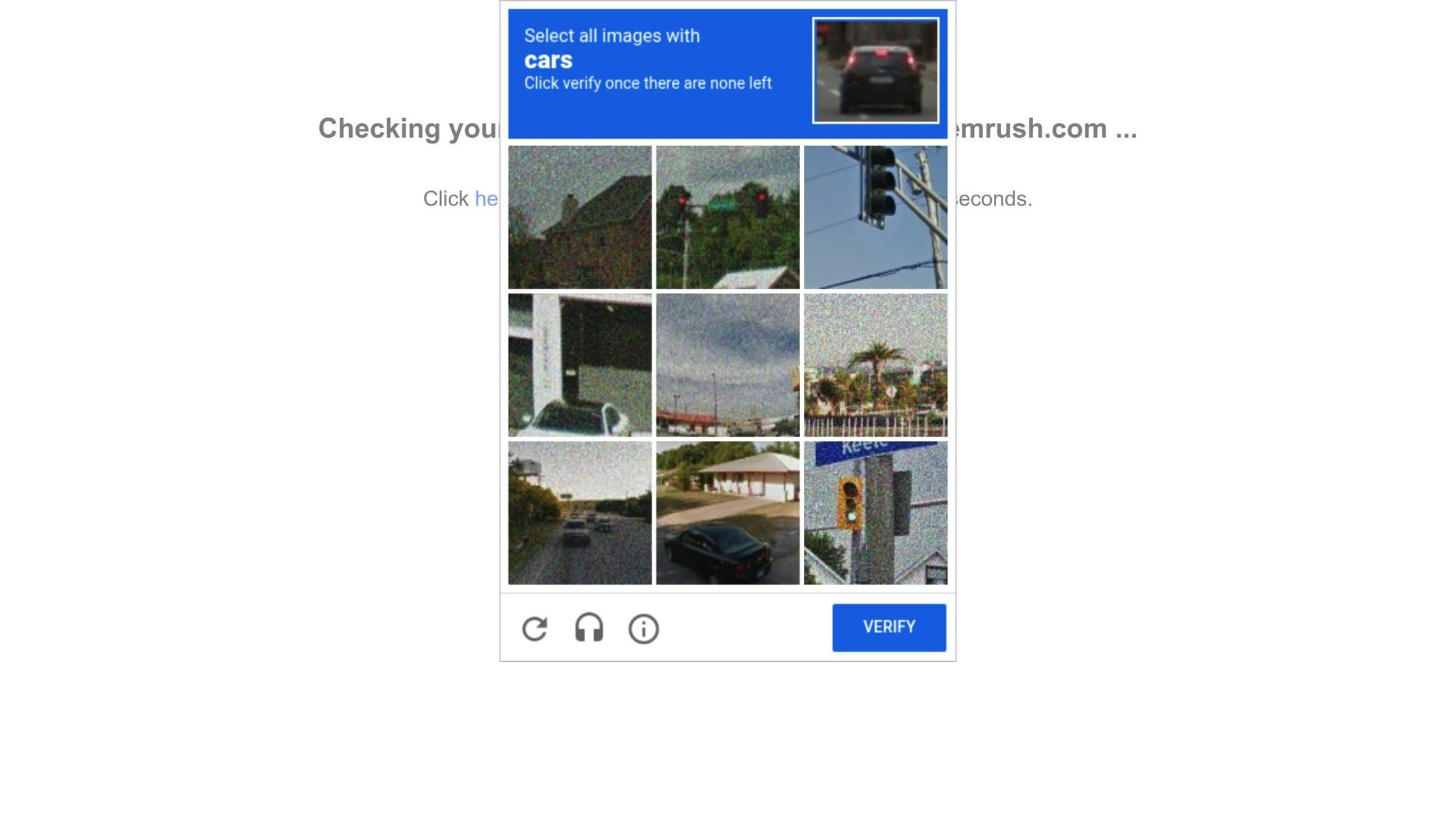
Semrush is a powerhouse for marketers looking to refine their keyword strategies. Its Keyword Magic Tool helps generate keyword ideas and evaluate their difficulty, while the Keyword Gap tool uncovers opportunities by analyzing competitor strategies. These features allow for detailed competitive analysis and smarter targeting.
SpyFu
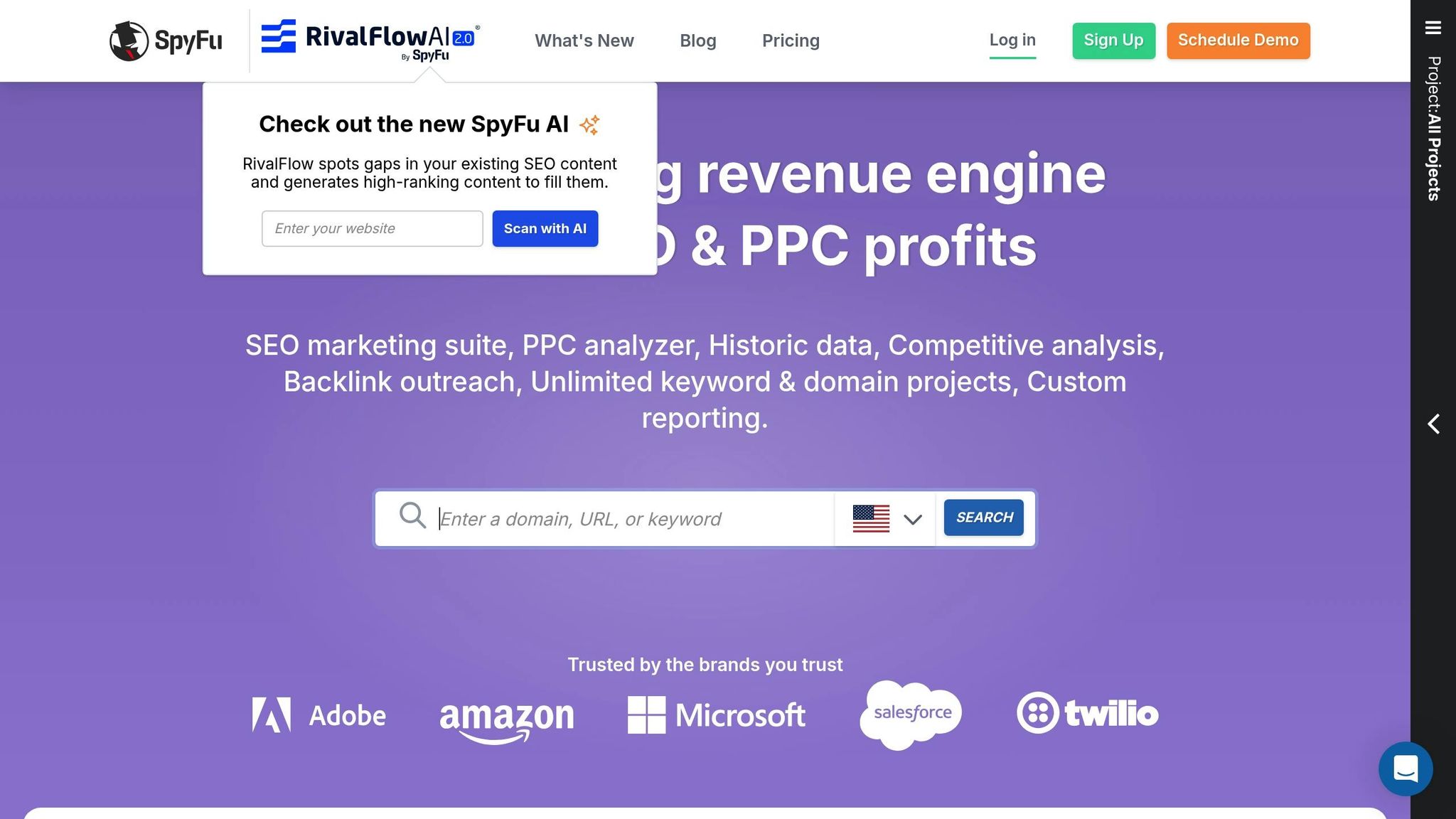
SpyFu, available for $33 per month, focuses on revealing competitor PPC tactics and keyword insights. Its features include:
- Competitor Analysis: Highlights high-performing keywords used by competitors.
- Ad History Tracking: Offers insights into successful ad copy variations over time.
- Keyword Grouping: Organizes keywords into logical clusters for better targeting.
Microsoft Advertising Intelligence
Microsoft Advertising Intelligence is a free tool integrated into Excel, providing direct access to Microsoft Ads data. It offers several unique features:
- Keyword Suggestions: Based on the previous month’s performance data, this feature identifies trending keywords to expand your campaigns.
- Traffic Analysis: Delivers detailed search volume data, broken down by device and demographics. For instance, about 40% of Bing searches are now conducted on mobile devices.
- Age and Gender Insights: Provides demographic insights specific to the Microsoft Network. For example, Bing users are 37% more likely to use question-based searches and 24% more likely to use complete phrases.
sbb-itb-89b8f36
Top PPC Marketing Directory Guide
The Top PPC Marketing Directory serves as a centralized hub for marketers, making it easier to explore and compare tools for Microsoft Advertising campaigns.
Directory Functions
This directory is designed to help marketers optimize their Microsoft Ads campaigns by offering an advanced filtering system. With it, users can quickly identify tools for tasks like bulk editing, keyword research, and managing campaigns across multiple platforms. Let’s dive into how the directory categorizes and showcases these tools.
Directory Tools
The directory organizes Microsoft Ads optimization tools into key functional categories:
| Category | Available Tools | Primary Benefits |
|---|---|---|
| Campaign Management | Bulk Editing Tools, Script Automation | Simplifies campaign workflows |
| Bid Management | Auto-bidding Solutions, Budget Optimization | Boosts return on ad spend (ROAS) |
| Keyword Research | Competitive Analysis, Market Trends | Helps uncover high-performing keywords |
| Performance Tracking | Analytics Tools, Conversion Tracking | Tracks and measures campaign success |
| Landing Page Testing | A/B Testing Tools, CRO Solutions | Improves conversion rates |
"One thing I don't think people pay enough attention to is competition. What are your competitors doing? How are they bidding on certain terms in your account? Are they bidding on your brand or not? And are they getting more or less aggressive? For my money, Microsoft Ads has the best auction insights tool."
Directory Usage Guide
To get the most out of the directory, follow these steps:
- Define Your Requirements: Start by outlining your campaign needs. Keep in mind that Microsoft Advertising can be up to 59% cheaper than Google Ads in certain industries.
-
Compare Tool Features: Look closely at the tools’ capabilities for Microsoft Ads. As Yoann Ferrand points out:
"Marketers treat Microsoft Ads like they're pushing a bull into a china shop. You won't see better results by using the same target CPA and inventory as Google Ads. Start small and give the platform a fair chance to prove itself before scaling up both your campaigns and investment."
- Review Integration Options: Choose tools that work seamlessly with Microsoft Advertising Intelligence and other related platforms. This is especially important since Microsoft Ads reaches over 900 million users worldwide.
The directory offers detailed profiles for each tool, including pricing, features, and user reviews. This helps marketers make well-informed decisions to optimize their Microsoft Ads campaigns effectively.
Summary
Optimizing Microsoft Ads requires a mix of native and third-party tools. With a market share of 12.23% and cost-per-click rates 20–35% lower than Google Ads, this platform offers a compelling opportunity for advertisers.
Here’s a snapshot of key tool categories for Microsoft Ads optimization:
| Tool Category | Popular Solutions | Monthly Cost Range |
|---|---|---|
| Keyword Research | Semrush, SpyFu | $120.79–$213.98 |
| Campaign Management | Optmyzr, Adalysis | $227.82–$318.03 |
| Analytics & Tracking | Microsoft Advertising Intelligence | Included with platform |
| Automation | AdEspresso, Acquisio | $74.92–$573.37 |
Real-world examples highlight the platform’s potential. For instance, CompareTheCarrier.com achieved impressive results for an auto transport client, generating over 500 leads per month at just $6.60 per lead through strategic campaign management.
Success on Microsoft Ads depends on understanding its unique features. Tailor your keyword research and ad copy to align with the platform’s search behaviors. Structured testing is also key to refining campaign performance. Focus on:
- Testing different ad copy
- Optimizing landing pages
- Adjusting bids strategically
- Expanding keywords thoughtfully
- Evaluating ad extensions
The Top PPC Marketing Directory provides a consolidated list of tools to help you choose the best solutions for your campaigns. With Microsoft Ads projected to generate $10 billion in revenue in 2024, using the right tools and strategies can significantly enhance your campaign results and return on investment. By applying these insights, you’ll be better equipped to maximize the platform’s potential.
FAQs
How does Microsoft Advertising Editor compare to third-party tools like Optmyzr and Adzooma?
Microsoft Advertising Editor is a desktop tool built for managing Microsoft Ads campaigns with ease. It lets users handle bulk edits, work on campaigns offline, and sync updates effortlessly. This makes it a great fit for advertisers who are exclusively focused on Microsoft Ads and need a streamlined way to manage their campaigns.
On the other hand, third-party tools like Optmyzr and Adzooma bring a broader range of features to the table. Optmyzr stands out with automated optimizations and detailed reporting, making it a handy option for simplifying PPC workflows. Meanwhile, Adzooma leverages AI-driven suggestions and a user-friendly interface to help advertisers spot and act on optimization opportunities quickly. While Microsoft Advertising Editor is specifically designed for Microsoft Ads, tools like Optmyzr and Adzooma are better suited for managing campaigns across multiple platforms.
How can I use Microsoft Keyword Planner to boost ad targeting and increase conversions?
To make the most of Microsoft Keyword Planner, start by logging into your Microsoft Advertising account and navigating to the tool. Once you're in, you can input keywords, phrases, or even URLs related to your business. This will generate a list of keyword ideas along with search volume data. You can also fine-tune your results by applying filters to focus on specific terms or exclude ones that aren't relevant.
The insights from this tool can help you pinpoint keywords with strong potential that match your audience's search habits. With this information, you can allocate your ad budget more strategically and boost your ad visibility. Targeting the right keywords means bringing in more relevant traffic and, ultimately, increasing your chances of converting visitors into customers.
What are the advantages of using AI-powered tools for optimizing Microsoft Ads compared to managing campaigns manually?
AI-Powered Tools for Microsoft Ads
AI tools in Microsoft Ads bring a new level of efficiency and accuracy to managing campaigns. They take over tedious tasks like adjusting bids, targeting specific audiences, and selecting ad placements - all automatically. This means you can spend less time on routine work and more time refining strategy and crafting creative content.
What makes these tools stand out is their ability to analyze massive amounts of data in real time. This allows for smarter, quicker optimizations that can boost key metrics like click-through rates (CTR) and conversions. AI tools also adapt dynamically to campaign performance - something that’s much harder and slower to accomplish manually.
In essence, they simplify your workflow and help you get the most out of your advertising budget.


